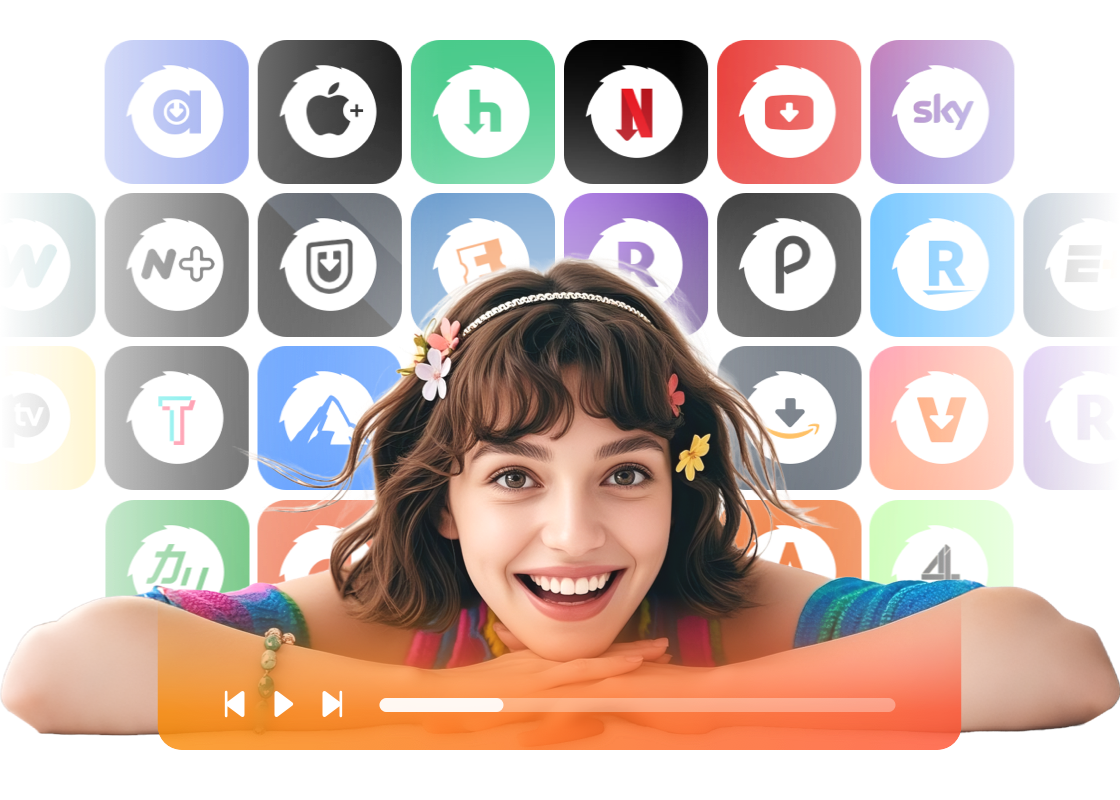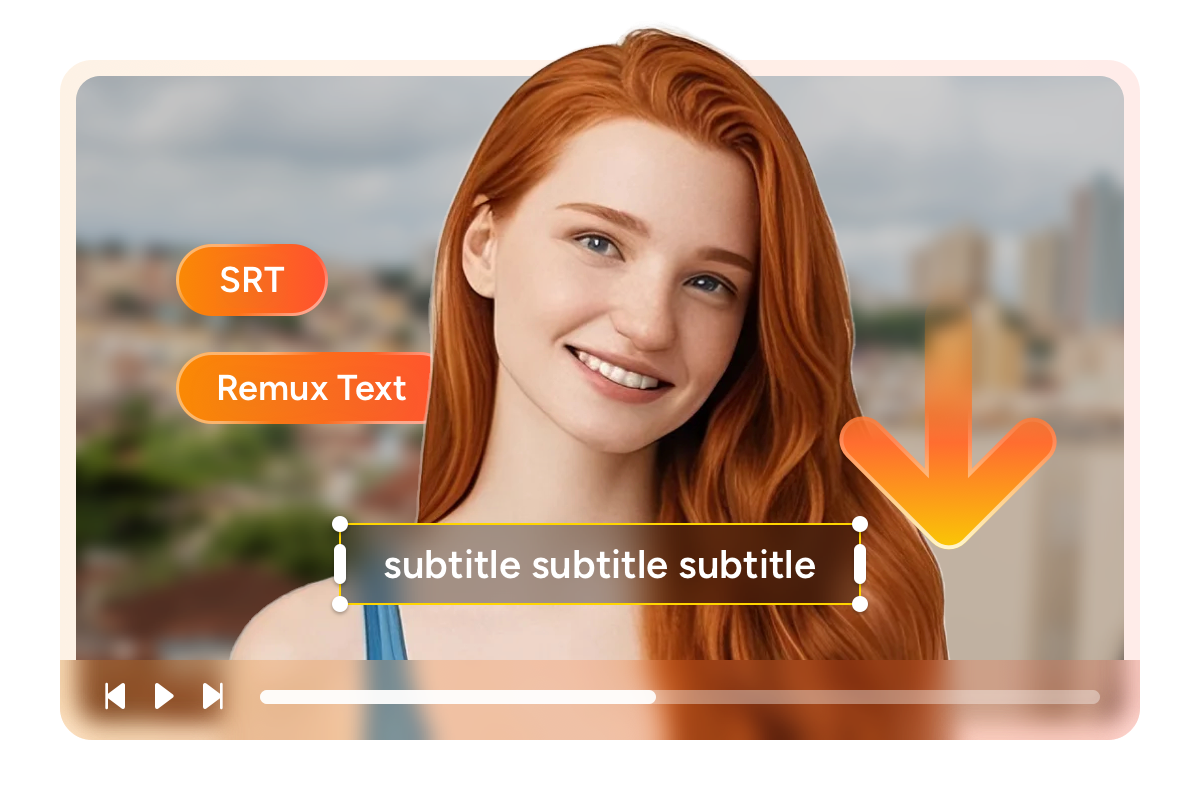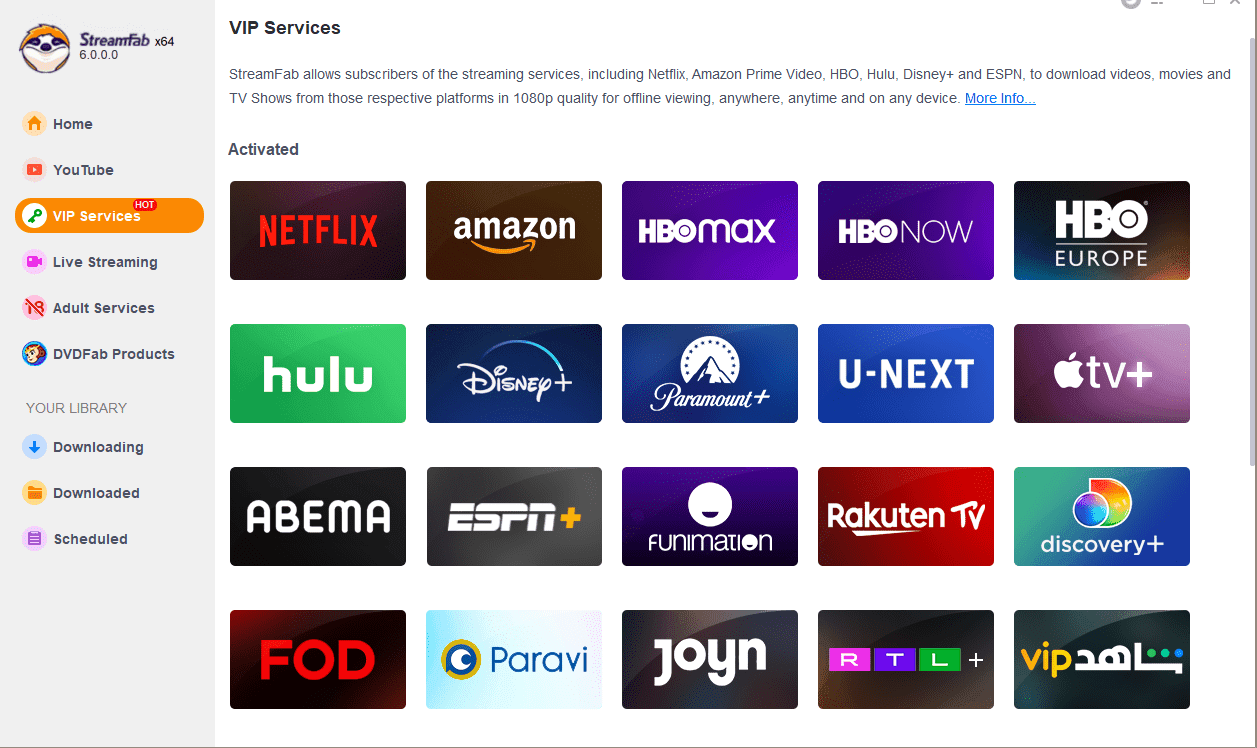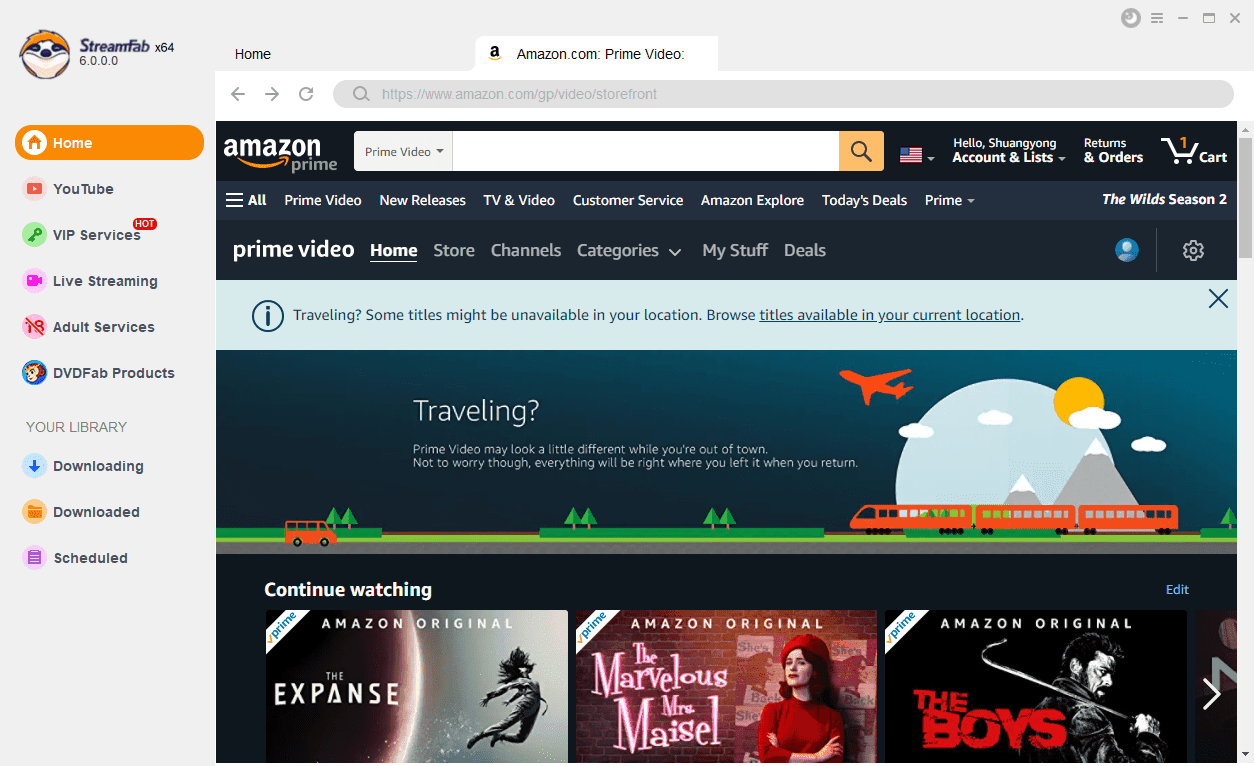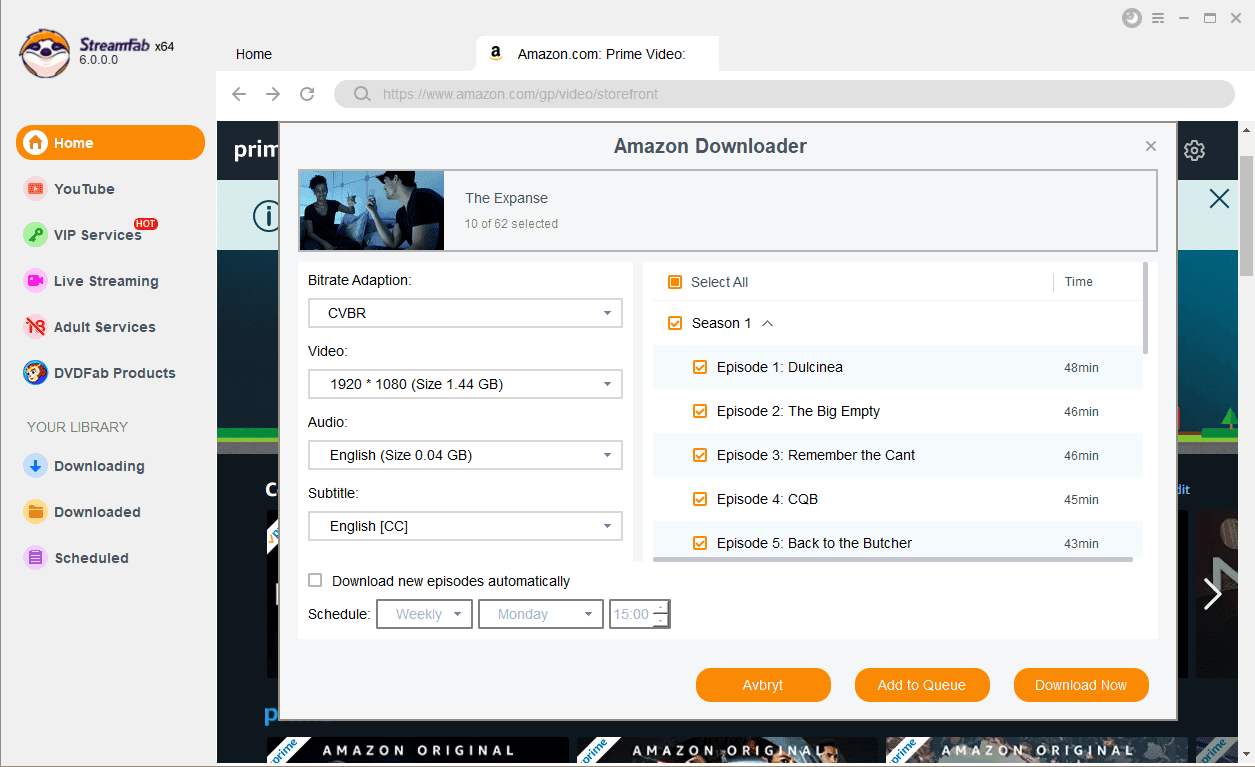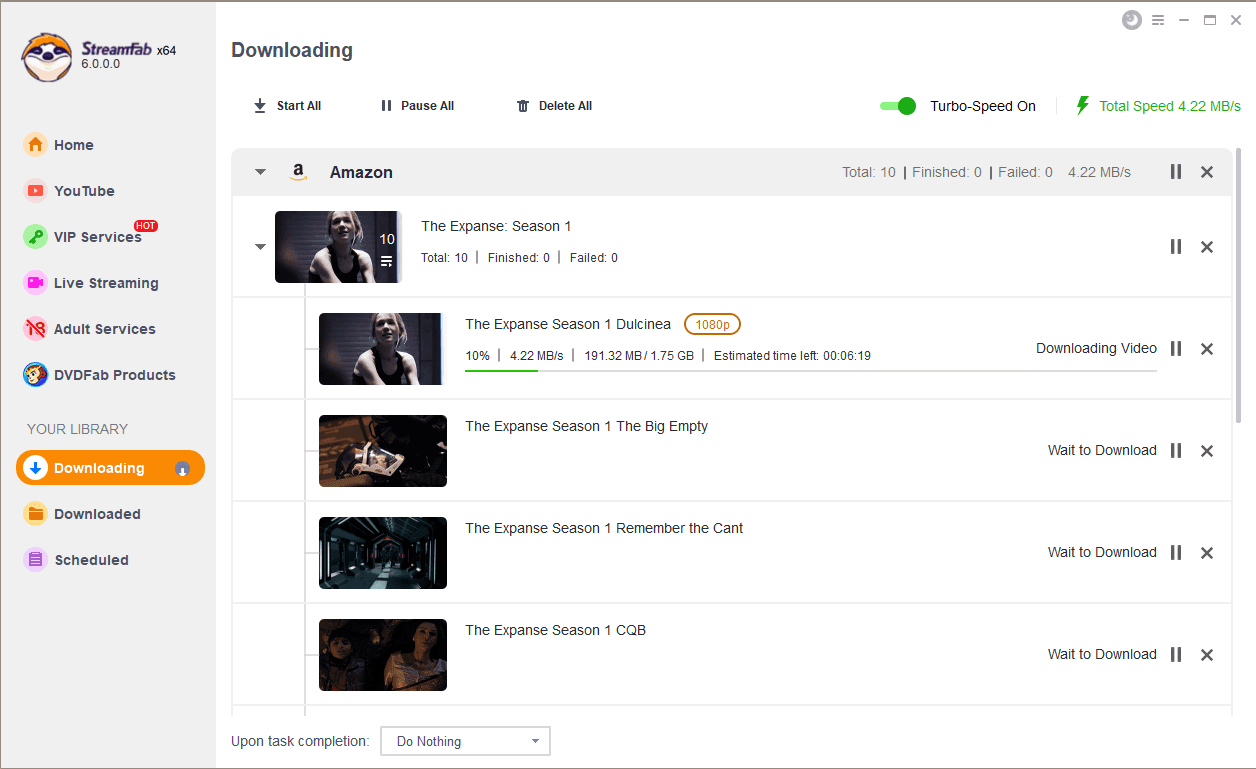- YouTube Downloader$39.99
- YouTube to MP3$39.99
- DRM M3U8 Downloader$89.99
- DRM MPD Downloader$119.99
- Amazon Downloader$89.99
- Netflix Downloader$89.99
- Disney Plus Downloader$89.99
- Hulu Downloader$89.99
- Crunchyroll Downloader$79.99
- Apple TV Plus Downloader$99.99
- HBO Max Downloader$89.99
- SkyShowtime Downloader$89.99
- Stan Downloader$99.99
- Twitch Downloader$89.99
- Shahid Downloader$99.99
- TikTok Downloader$69.99
You can choose at least 2 single products from all StreamFab products according to your needs.
What You Can Get from StreamFab Video Downloader?
Download, Not Record – Faster Speed & Higher Quality
StreamFab directly extracts source videos from streaming platforms for downloading, rather than recording them.
This method allows for faster speeds and better video quality, ensuring true lossless downloads and the capability for batch downloading. It can operate in the background without interfering with the user’s other activities, providing a seamless and efficient experience.
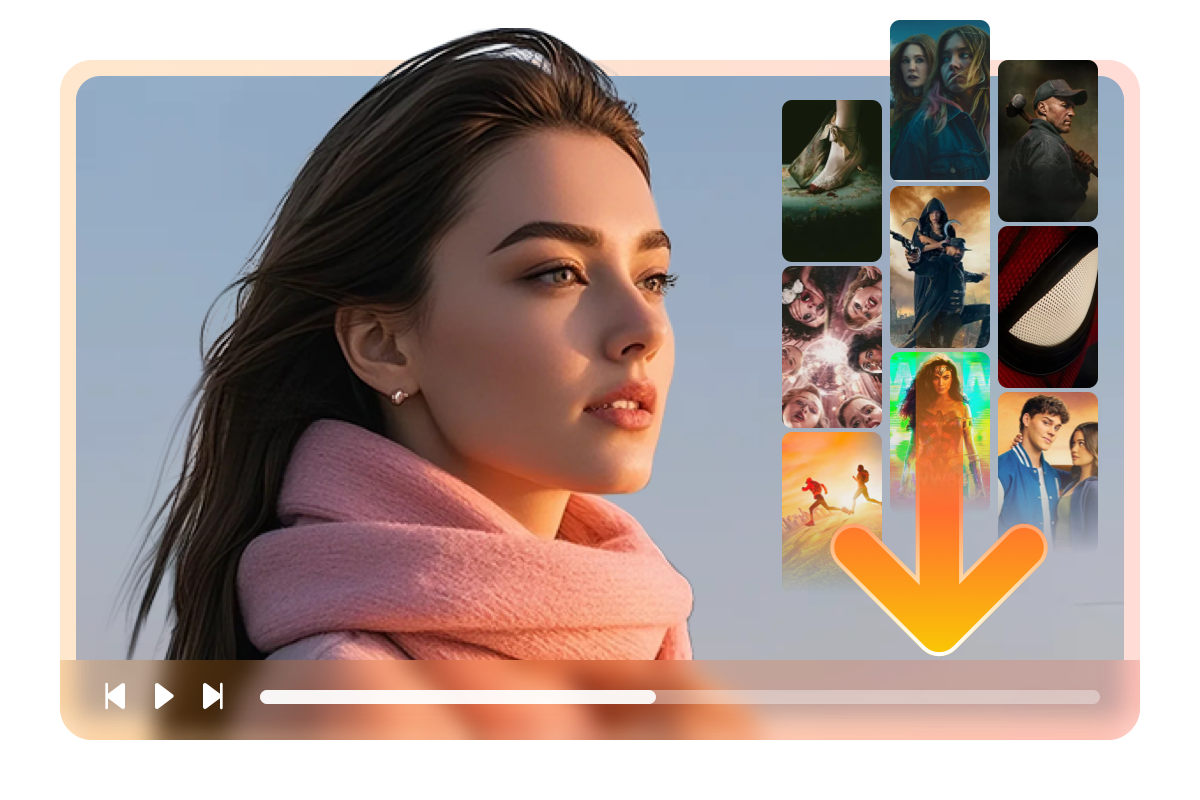
Download Videos from Any Online Website
You can now download online videos from YouTube, Facebook, and 1000+ other websites with a fast speed and high quality of up to 4K/8K in MP4/MP3/MKV formats.
Moreover, with StreamFab, you can easily download DRM-protected videos and save them on your device permanently.

50+ Streaming Services are Also Supported
StreamFab Video Downloader offers the most complete solution to download streaming video from popular streaming services, such as Amazon, Netflix, Disney Plus, Hulu, and more.
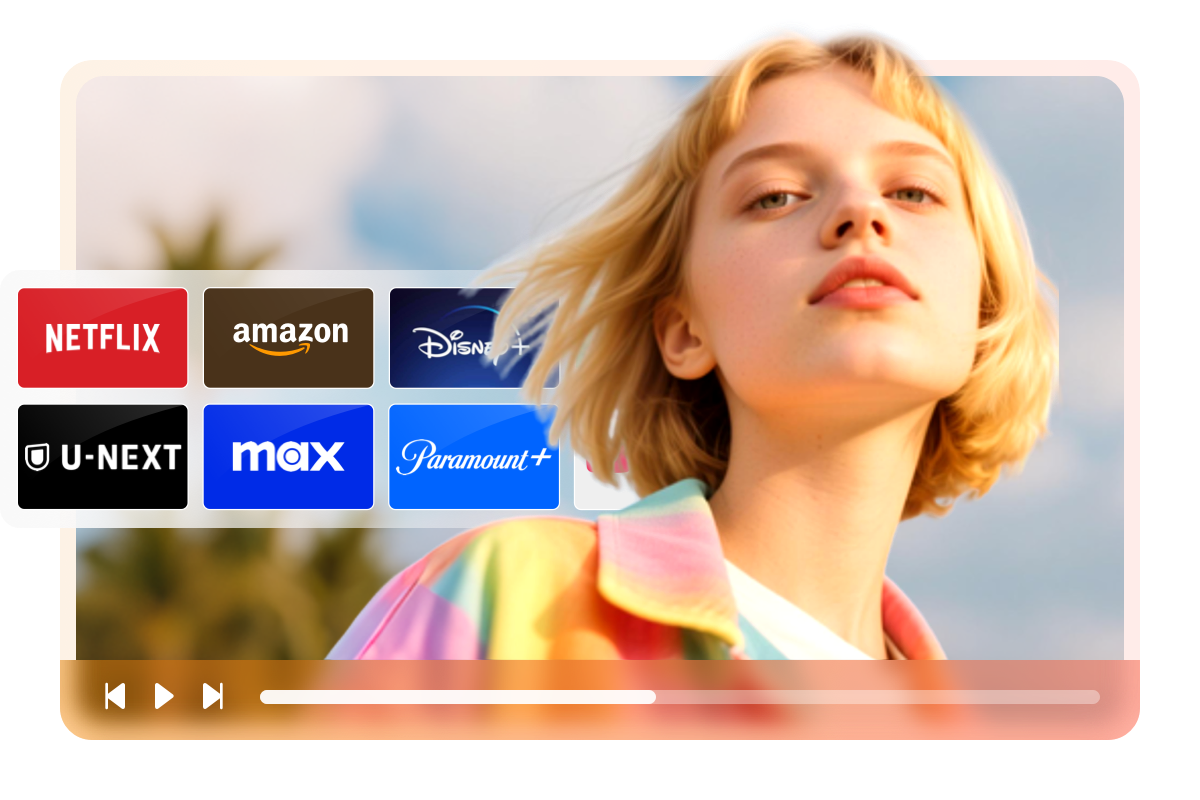
Start the Amazing Video Downloading with StreamFab
Enjoy the Convenient and User-Friendly Functions
Schedule Mode and Auto Download
Set a schedule time to download newly released episodes automatically per day or week.
Fast Speed and Batch Mode
Batch download a whole season and 10X turbo fast speed to save your time and enhance efficiency.
Pre-Select Language
Select audio and subtitle language according to your UI language or choose the language you want manually (it is up to you).
Remove Ads
Remove ads from video downloaded by StreamFab to ensure a seamless offline watching experience and improve your experience.
Comprehensive Metadata Download for Streaming Videos
Download Metadata
StreamFab supports downloading detailed metadata for virtually any video, including information such as title, description, upload date, duration, and more. This feature helps you better organize and manage your media library with complete and accurate video details.

What StreamFab Users Are Saying

Dan Mansergh
from Trustpilot
Jorge
from Trustpilot
Izaiah Swain
from Trustpilot
Dan Mansergh
from Trustpilot
Jorge
from Trustpilot
Izaiah Swain
from Trustpilot
Dan Mansergh
from Trustpilot
Jorge
from Trustpilot
Izaiah Swain
from Trustpilot
Dan Mansergh
from Trustpilot
Jorge
from Trustpilot
Izaiah Swain
from TrustpilotHow to Download Videos with StreamFab Video Downloader
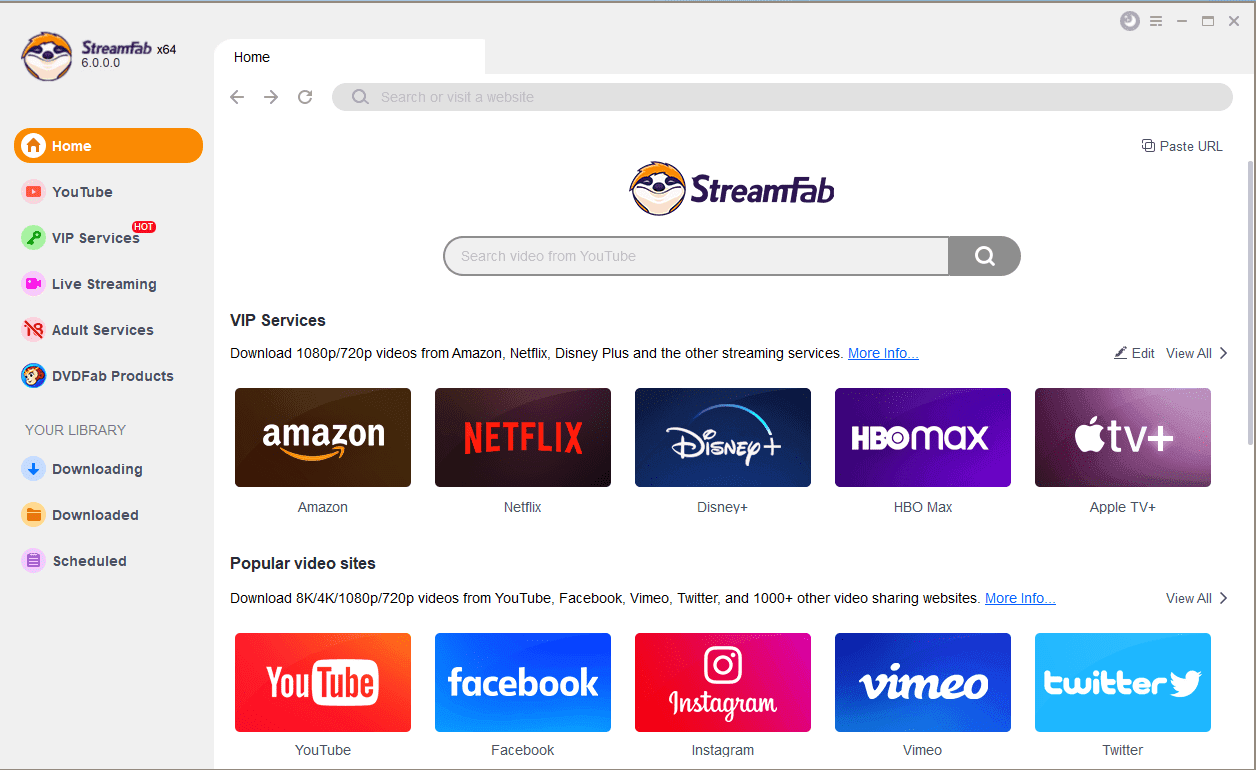
Double click to open the StreamFab software and you can see the main interface of it.
To download videos, you can go to the Explore section or the Streaming Services section to choose a website first.
Browse the website and then select and play a video you like.
You can choose the audio and subtitle language, even decide how many seasons to download before downloading.
The videos will be downloaded automatically while you are watching it. You can also add it to the queue.
What We Have Achieved
100+ Million
48-Hour
System Requirements

Fair Use Policy: StreamFab is legal only for personal needs and it's not allowed to share the downloaded content with any third party.
To avoid being blocked by streaming providers, a StreamFab licensed account has a quota of 100 downloads per day, and 700 downloads per week from each supported streaming service. Whenever some of it is used up, it will refill during the next time cycle.