How to Choose the Best Software to Recover Your Files on Mac

So, your files got deleted and now, you need them back. First of all, remember to stay calm, panic helps no one here. When you start searching for an option that allows you to recover your data without paying big bucks to an expert or buying hyper-expensive software, you will get tons of options and suggestions on how to get around to it, but you might be wondering which one is the best option to rescue your data from impending file-death.
In this article, you will find several ways you can retrieve your deleted files on Mac, in the form of a simple and understandable comparison of available software to get this task done without losing your sanity.
Here Are a Few Software Options to Recover Your Deleted Files on Mac
Recoverit
The first option we’ll start with is Recoverit, it is one of the best alternatives due to its simplicity and ease of use. You can find it here, It has a trial version, so you can take a look before you buy, but it’s worth mentioning that it’s only free for scanning and getting a preview of the lost data if it’s a one-time deal, or you just want to try before buying go ahead and dive in, you most likely will not regret going for this one, this software has a very clean interface, and it works in three simple steps, no fuss no mess, just select, scan and recover. Just remember that their free version will only allow you to preview the recoverable files, it’s possible that if you have damaged or corrupted files that could be saved through the software you would need to actually buy the paid version which is 79.99 USD a year for 1 essential Mac license and goes up to 139.99 USD a year for their premium Mac license version. Recoverit has a broad range of files format recovering, as well as different storage devices, for example, it can recover NTFS, FAT, HFS, etc., as well as hard drives, USB flash drives, SSD, external hard drives, all of these under different scenarios at a 95% recovery rate which is quite a satisfactory rate.

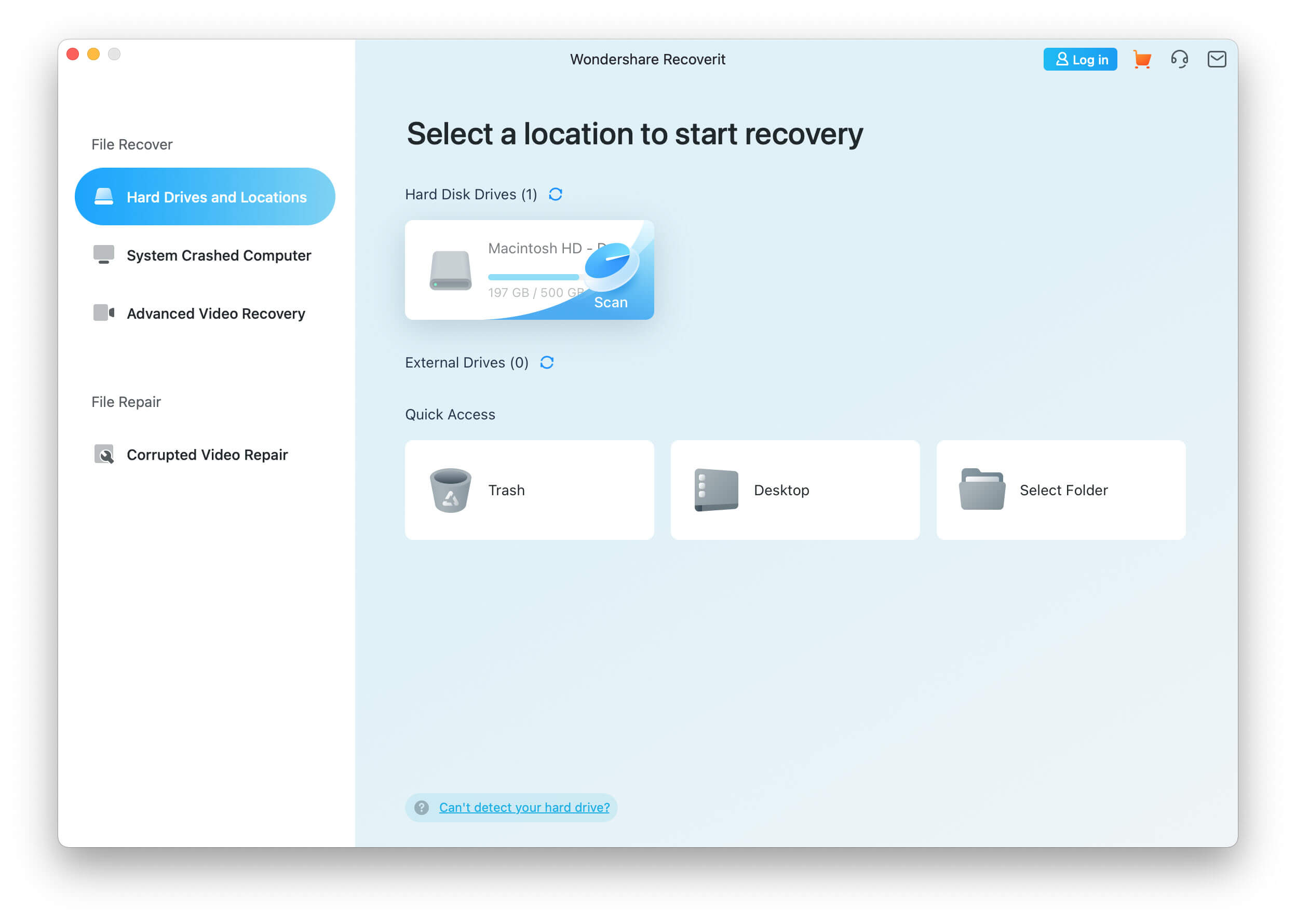
- Advantage: Wide range of compatibility, has a freemium option, easy to use, it’s been recently updated.
- Disadvantage: Freemium option is very limited.
Stellar Data Recovery

Next, we have Stellar Data Recovery, this is a top-notch option for data recovery in a Mac, it recovers deleted, lost, or eliminated files either by accident, virus, or file corruption. No matter what the cause of your data loss is, it is always distressing and unpleasant. You will find that Stellar can retrieve from your hard drive, USB flash drives, external hard drives, and even from your email and relieve you from those hard moments. Similar to the previous option, Stellar allows you to try it out, but their free version actually offers quite a bit more options. It allows you to retrieve up to 1 GB of data. Of course, if you want a more robust version that lets you do more complicated features like repairing damaged files, you might want to take a look at their paid versions which go from $59.00 all the way up to 149.00 USD, but it comes with a hefty increment in features.

- Advantage: Very fast, trustworthy, and simple to use.
- Disadvantage: the best features are on the paid version, but the free option is still quite helpful if your data is under 1 GB.
EaseUS Data Recovery Wizard for Mac
Another simple and easy to use software that will get you out of this conundrum in no time is EaseUS, you can find it here, this is professional software that goes straight to the point, it allows for one-click recoveries that take only three steps, this one, however, does not include a trial version, but it includes options to recover from different Apple devices like the Time machine backup and iTunes backup, it also creates a bootable USB drive which is a plus. This software not only helps you retrieve your Macintosh files, but also provides data protection, smart disk monitoring, and technical support. This is a very intuitive software that is easy to install is launches immediately after with a clear and simple interface that leaves no room for mistake or confusion, delivering high-quality recovery files that save the day.
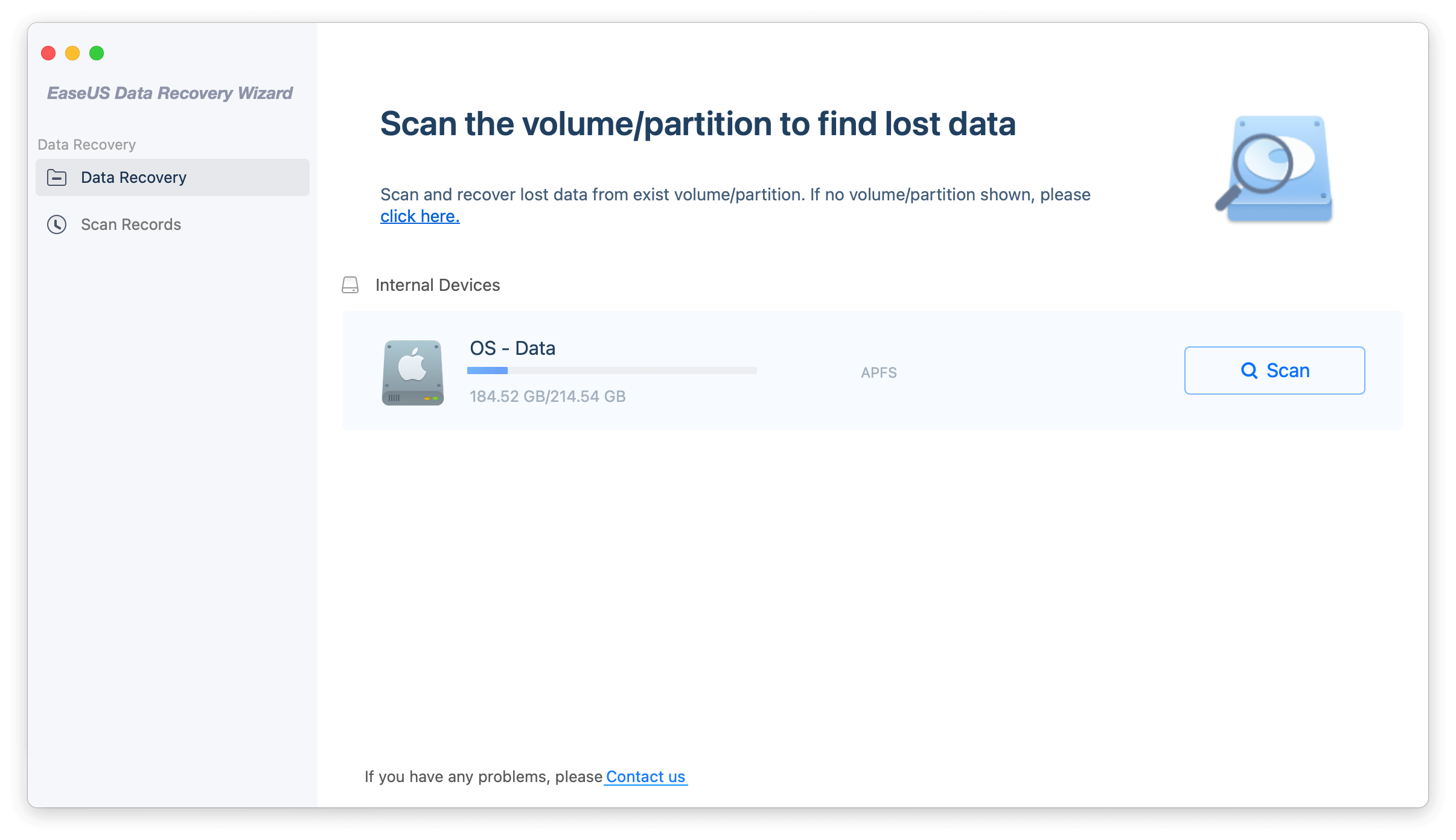
- Advantage: Great interface and preview, good quality recovery files, wide range files recovery.
- Disadvantage: Expensive, no free trial option.
4DDiG Mac Data Recovery
One of the things that make 4DDiG Mac Data Recovery one of the options that made it to this list is that it’s very complete, and it can help you recover from all Mac-based devices such as your Hard drive of course, but not only this, it also repairs and retrieves from USB, SD cards, digital cameras, etc. It has a high success rate, and it’s also a very low fuss software, like the options before mentioned it only takes three steps to restore data without asking for previous or technical knowledge, it’s straight, simple, and fast. Amongst the files that it allows you to recover are photos, videos, audio files, and of course documents, not only from accidental deletion but also from accidental formatting, from damage by a failed disk partition, viruses, and other possible scenarios.
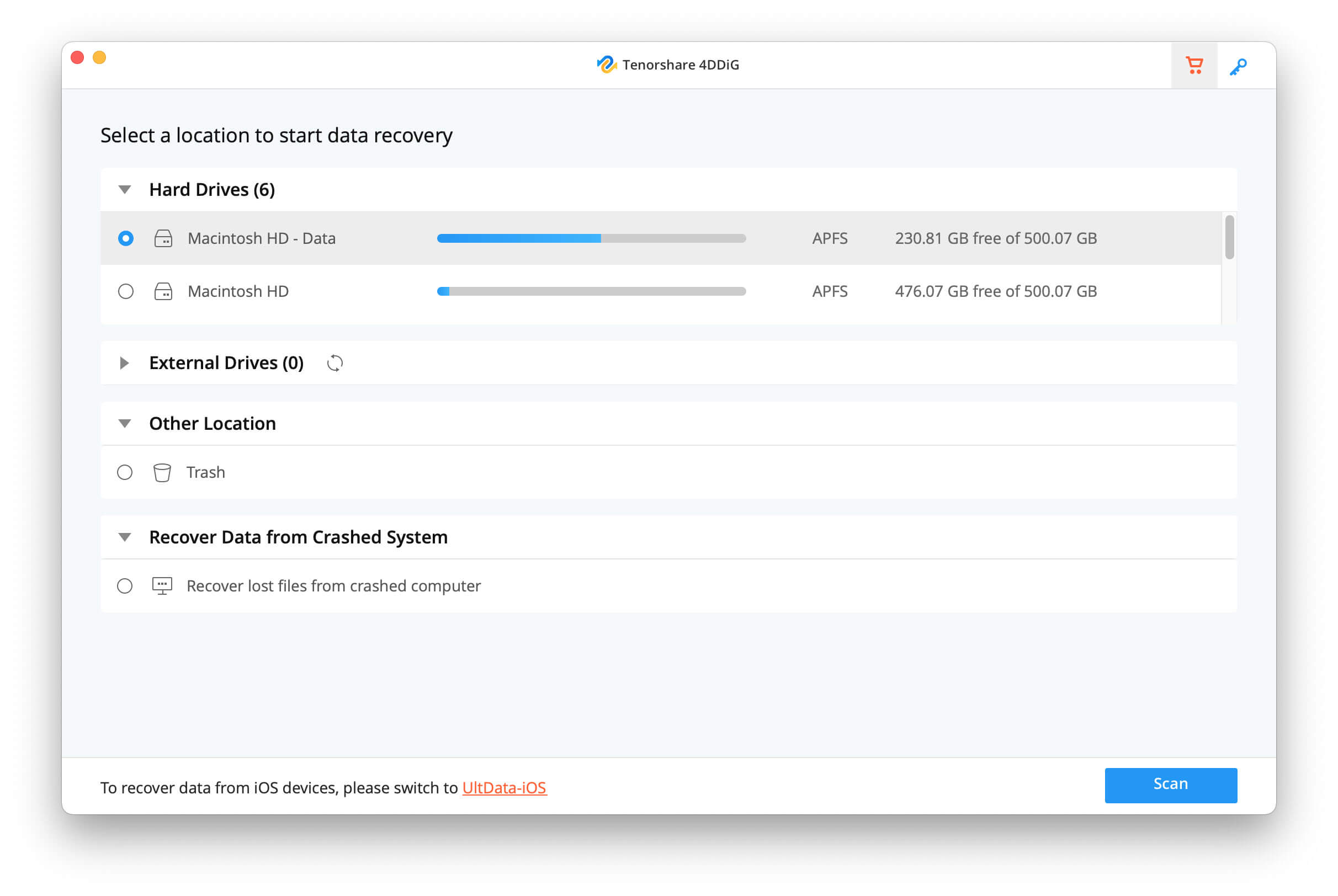
- Advantage: Interface is very straightforward and simple, allows for multiple scenarios.
- Disadvantage: It doesn’t allow individual folder scans, It’s expensive.
In hopes that you find this article guides you towards the most useful software to recover your deleted Mac files intact and with high quality, these options are sure to give you at the very least a good start, there are still quite a few more options out there, we advise you to go for the ones that allow you to take a look before you compromise and to just know that there is no right or wrong option but making sure the software you settle on is a safe and effective one is very important. These options that we mentioned in this article focus on quality, time-saving, and a wide range of file recovery, and they are sure to offer you a bang for your buck, all of these are quick and painless experiences while trying to recover from data loss, but you are welcome to let us know if there’s something way better out there.



