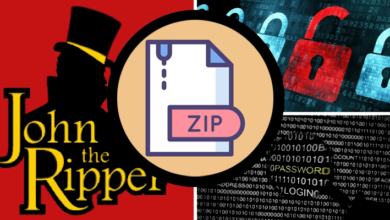Download Scribd Documents for Free – Still Works in 2022!

‘How can I download Scribd documents for free?’ is a question frequently asked by readers.
You’ve most likely attempted to download a Scribd document only to be confronted with the message, “Get Unlimited Downloads with a Free Scribd Trial”. Well, that’s one way. But obviously not ideal if you’re looking for a completely free solution.
Is there a way to download Scribd documents without starting the trial? The answer is YES, there are ways to do it. Let me show you two methods that you can use to get documents from Scribd for free.
Before we start, we need to know that there are three types of Scribd documents in terms of download permissions,
- Private – The uploader has disabled the download option so you can’t even find the download button on the page. The link will tell you how to get this sort of file for free: How to download Scribd documents without the ‘Download now’ button?
- Public – Anyone can download this type of document for free, without having to start a free trial. All you have to do is sign into your Scribd account.
- Public (but with conditions) – This is the type of document that requires you to start a free trial, subscribe, or upload your own documents in order to download it.
This article is for the 2nd and 3rd types of documents. If you don’t want to try out Scribd for free, pay a subscription, or register, you’ll find a method that works best for you below.
All of these approaches are only valid for Scribd documents that have a URL that looks like https://www.scribd.com/document/. They will not help you with Scribd eBooks (https://www.scribd.com/book/). And there is no way to free download Scribd eBooks right now, unfortunately.
Effective and Long-Lasting Method – Upload a File to Scribd, Then You Can Download Other Documents for FREE
Many methods that worked a few years ago are now failing. But this one is still feasible. It is an official feature that some people might not notice.
When you preview a document that requires a subscription for full access, Scribd will prompt you to upload your own documents. Yeah, that’s it. You upload a file to Scribd, and then Scribd will allow you to download others for free. Very simple. We will guide you step by step on how to do it.
Please be careful not to upload unauthorized written works. You can upload a personal presentation, research paper, legal document, etc. A more convenient way is to create a file and type a few words in it for upload.
Step 1. Sign in to Scribd
Login to Scribd using your account or sign up for a free Scribd account if you don’t already have one.
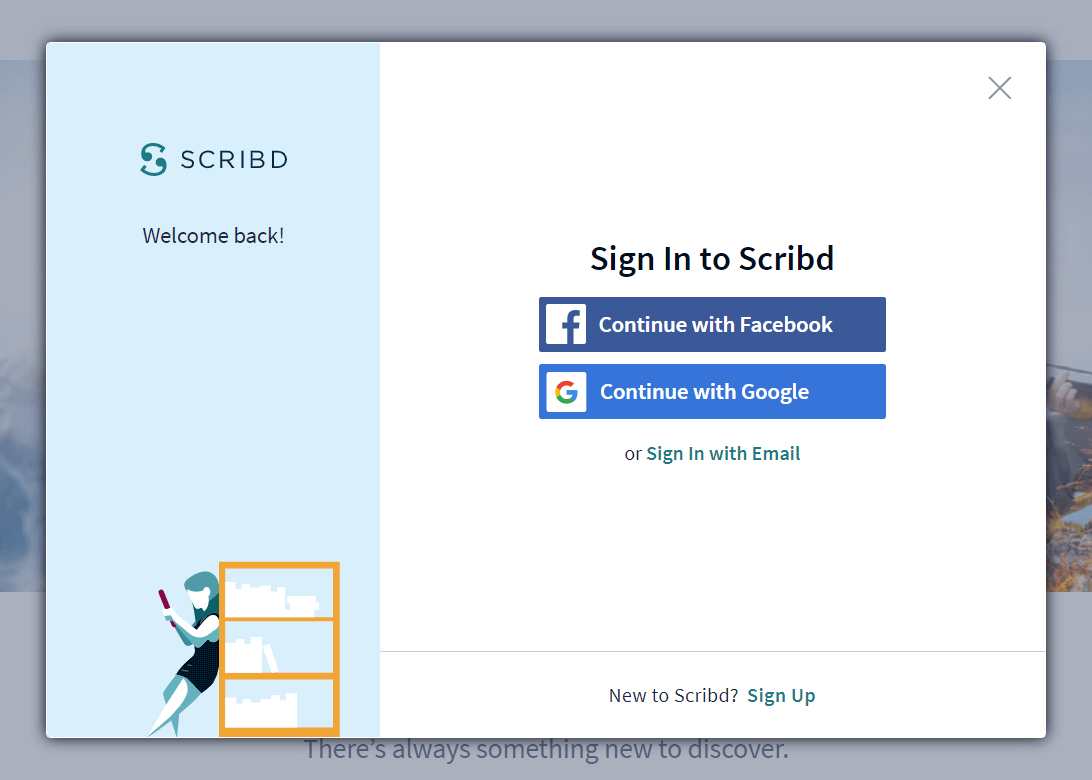
Step 2. Click on “Upload”
You can see an Upload icon in the upper right corner of the web page, which you can use to upload files to Scribd. Click on it.

Step 3. Upload a personal document to Scribd
Now prepare a local file for uploading. Scribd supports file types in TXT, PDF, PPT, DOC, DOCX, XLS, and more. The simplest way to do that is to create a new .txt file, open the file, and type in some text.
Next, click on “Select Documents To Upload” on Scribd’s page.
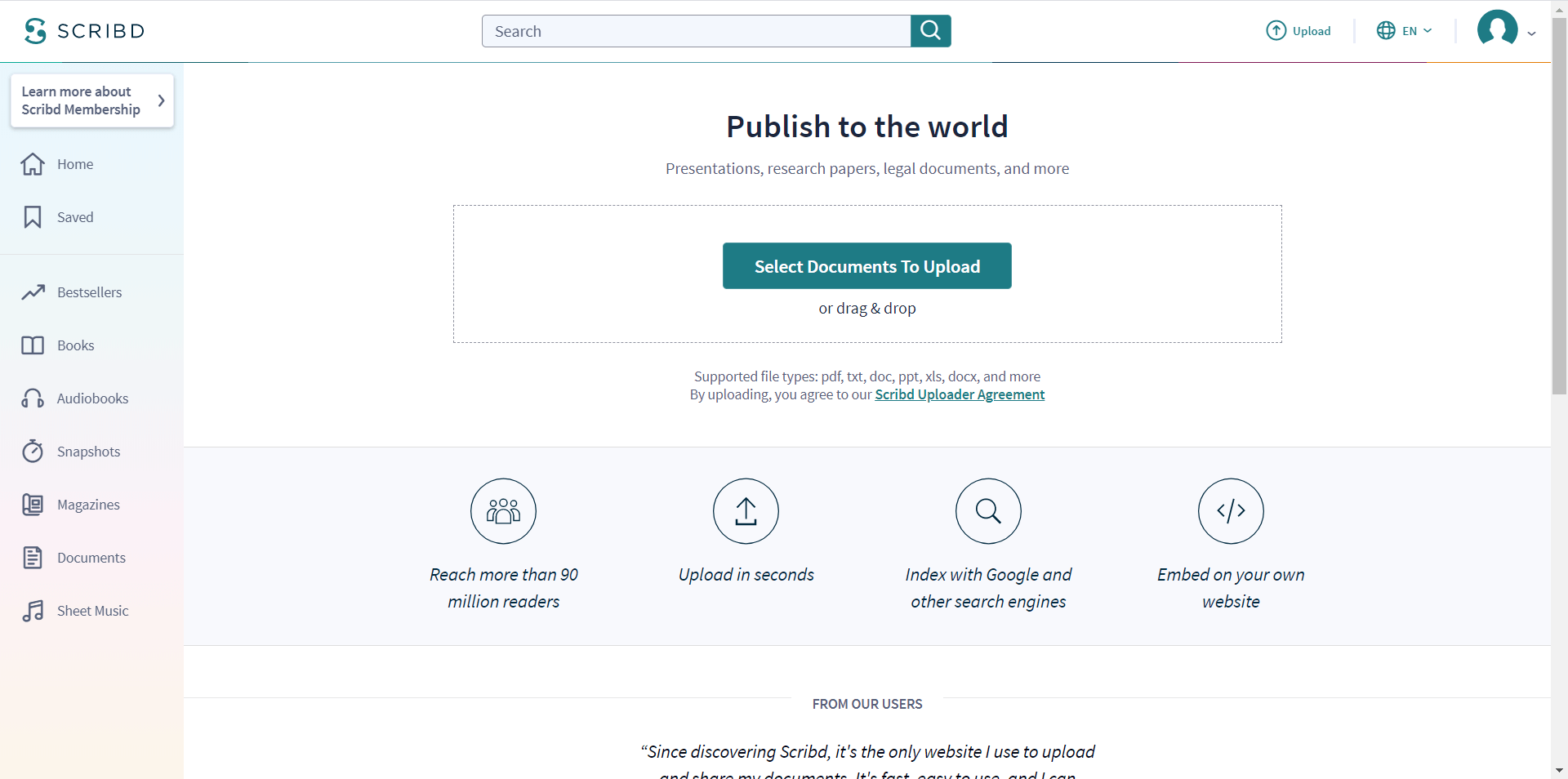
The document that you use to upload must not be blank; you must type something in it.
After writing the required description in the box, you can directly click on “Done”. The file will be uploaded to Scribd.
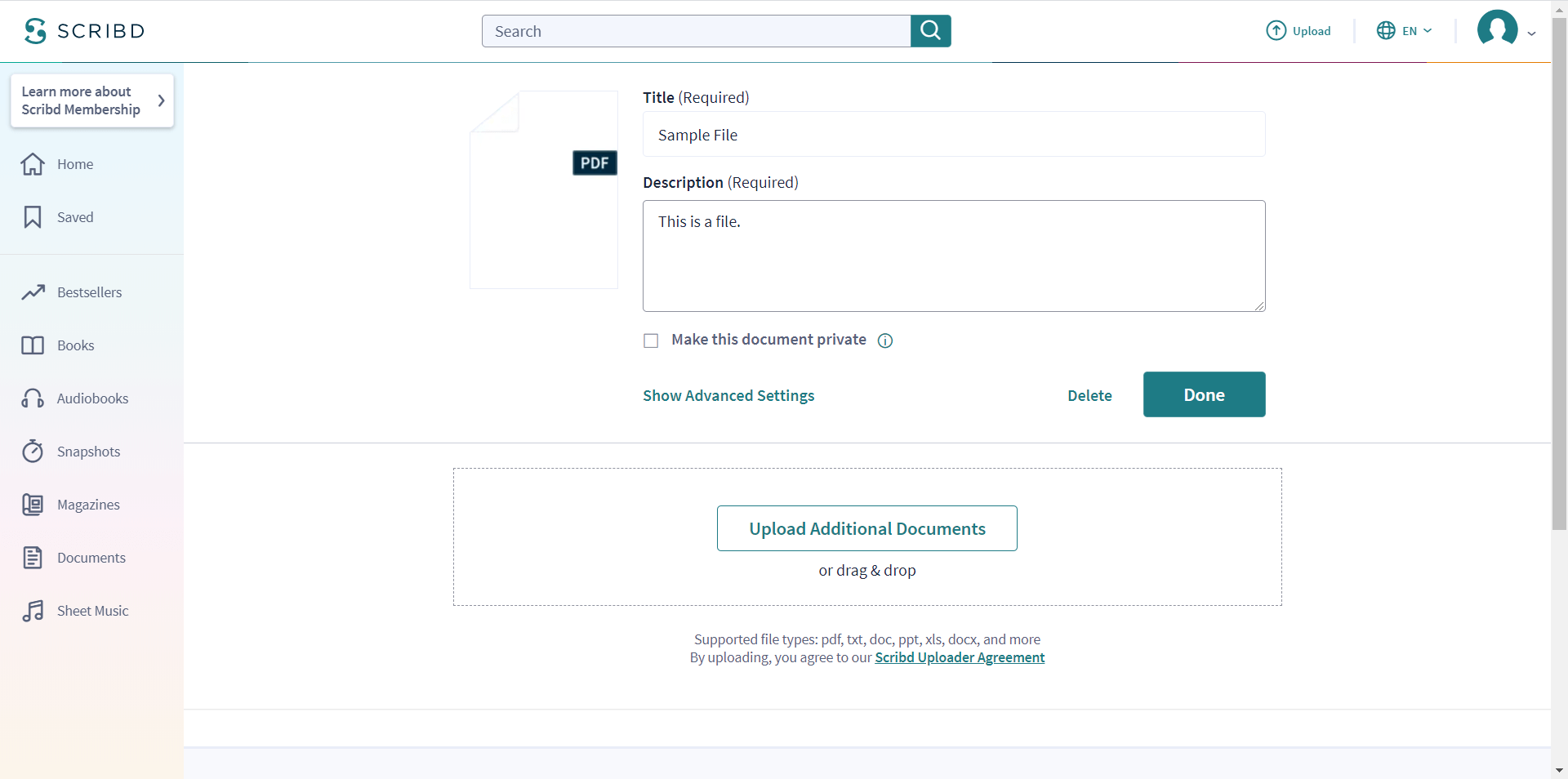
Step 4. Download any files on Scribd for free
Now, you can click on a wanted document and press the “Download now” button. If you have already opened the page, then refresh the page so you can see the button.
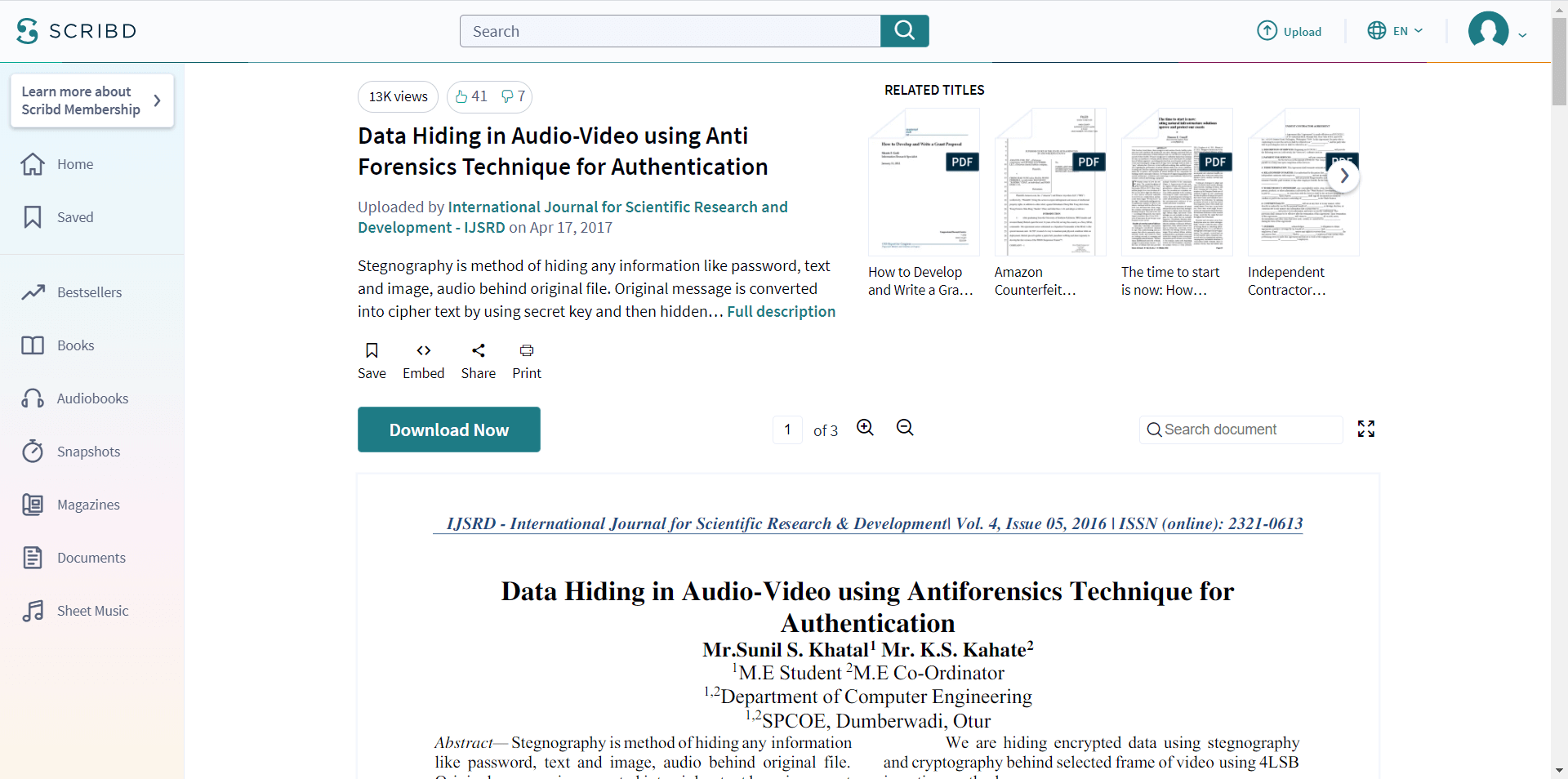
Most Scribd documents provide PDF and TXT downloads. Some also offer PPT or DOCX downloads. Click on “Download”, and the document will be saved to your computer.
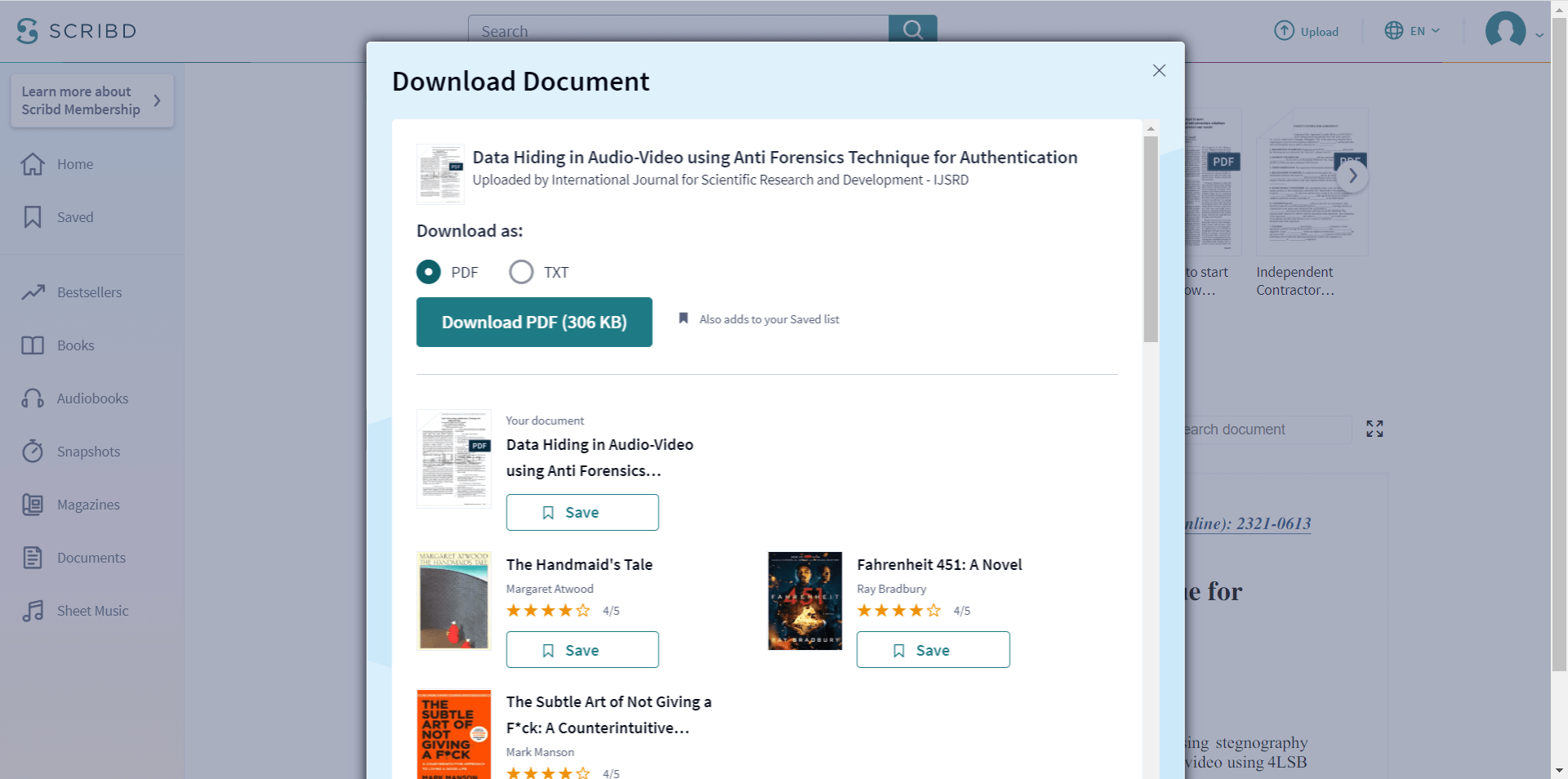
Deleting your uploaded files on Scribd does not affect free downloads of Scribd documents.
[Free Online Scribd Downloader] Download Any Files from Scribd for Free Without Signing Up
The benefits of downloading Scribd documents this way are the convenience and the fact that you don’t need to create an account on Scribd. Its disadvantage, however, is that not all of them are guaranteed to work all the time.
After trying, two websites can successfully crack Scribd documents for free download.
This is an easy-to-use Scribd downloader. Copy the link of the Scribd document, paste the link into DocDownloader and click on GET LINK. After redirecting and waiting more than ten seconds, you can download the file to your computer.
ScrDownloader is similar to the one above. Unfortunately, after I successfully downloaded a Scribd document, this site prompts ‘Sorry, our service are offline right now. Please try again later’.
It can be a supplementary option.
We hope you’re able to find the Scribd document you need and download it without any trouble. Once it’s on your computer, you can read Scribd offline on Kindle or whatever device you prefer. Let us know in the comments if you have any questions.
And if you think this guide is useful, don’t forget to share it. It really does help.