The 3 Most Effective VBA Password Removers
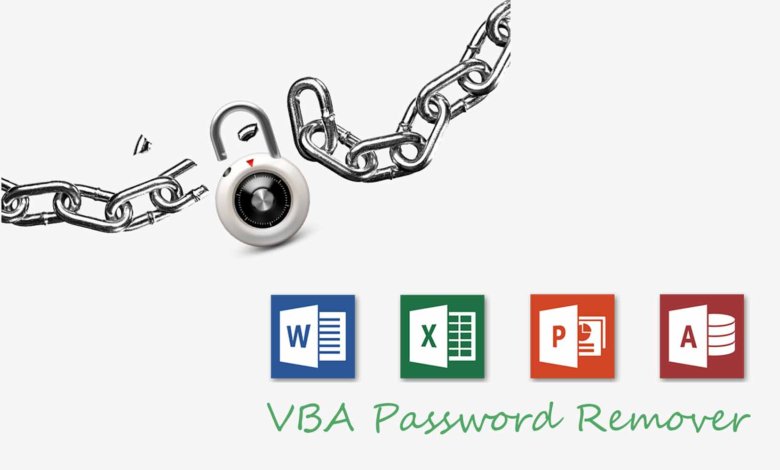
VBA password remover, VBA password unlocker, or how to remove/reset/crack VBA password in Excel (or other Office programs)? This is the question. Some are mad enough to give you days of search and trial for free password removers without success, so if now you have a time, just relax. We have presented here only the best and most powerful VBA password removers that can help you easily hack into VBA projects.
The price for these programs is ranging from free to $30, but we think it’s worthwhile. All these tools are very easy to use as well as very effective, be sure you will do the research and choose whichever one suits your needs or budget best, and make sure it’s compatible with the version of Office and Excel file type you have.
In our list please do not miss:
#1 straxx.com’s VBA Password Reset a
- Cost: The regular price is $30.00 but you can save 20% on your purchase with the coupon code “Personal”;
- Available on: Windows 7 or higher (requires Excel 2007 or higher), Mac (requires Excel for Mac version 16.9 or higher);
- Supported files: .xlam, .xlsm, .pptm, .ppam, .docm, .dotm. *If you have a document in an older format, it will need to be converted to a new format for use.
VBA Password Reset a is one of the quickest, simplest solutions out there! With just a few clicks, you can have your VBA password reset to “a” in Excel, Word, and Powerpoint files—and be back to work in no time. Compatible with Windows and Mac, this handy little Office add-in is the perfect tool for any busy professional. No headaches required.
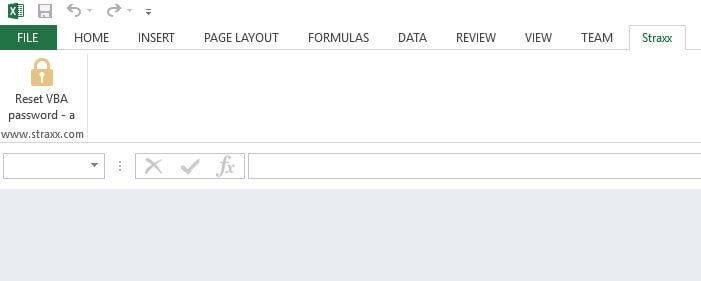
To use this add-in, go to the ribbon and select “Reset VBA password – a”. Then it will ask you for a file to process. Finally, it will generate a brand-new file with the VBA password set to “a”. The new file will be placed right next to the original. Voilà! You can now access your VBA code.
#2 SysTools VBA Password Remover
- Cost: $17;
- Available on: Windows 11, 10, 8, 7 and Windows Server 2016, 2012 R2, 2008; Works with all versions of Microsoft Office;
- Supported files: .xlsm, .xlam, .xltm, .xlsb, .xls, .xla, .xlt (Excel), .doc, .dot, .docm, .dotm (Word), .mdb, ,accdb (Access Database), .pptm, .ppsm, .potm (PowerPoint)
The Windows program SysTools VBA Password Remover can be used to decrypt VBA macro passwords from Microsoft documents. The program is easy to use and comes with a free trial. It does not require any technical knowledge and may be used by anybody wanting to retrieve their files’ VBA passwords.

The advantage of this program over VBA Password Reset a is that it supports more document types and offers a trial edition. The users can determine whether their documents may be cracked without having to purchase. Of course, if the files can be decrypted, you need to pay to acquire the new-generated file and view the new-generated password.
#3 Office VBA Password Remover
- Cost: Free;
- Available on: All computers;
The Office VBA Password Remover is a free and simple to use online service that allows you to remove VBA access passwords for Microsoft Office files (Word, Excel or Powerpoint). It accommodates all versions of Excel files and has been tried by many people with 100% success rate.
With just 2 buttons: “Open file” and “Decrypt VBA”, it’s straightforward to use, and the website is likewise simple. Below these two buttons are a set of 11 steps to follow. You’ll get a new VBA project file with no password protection if you follow it step by step.
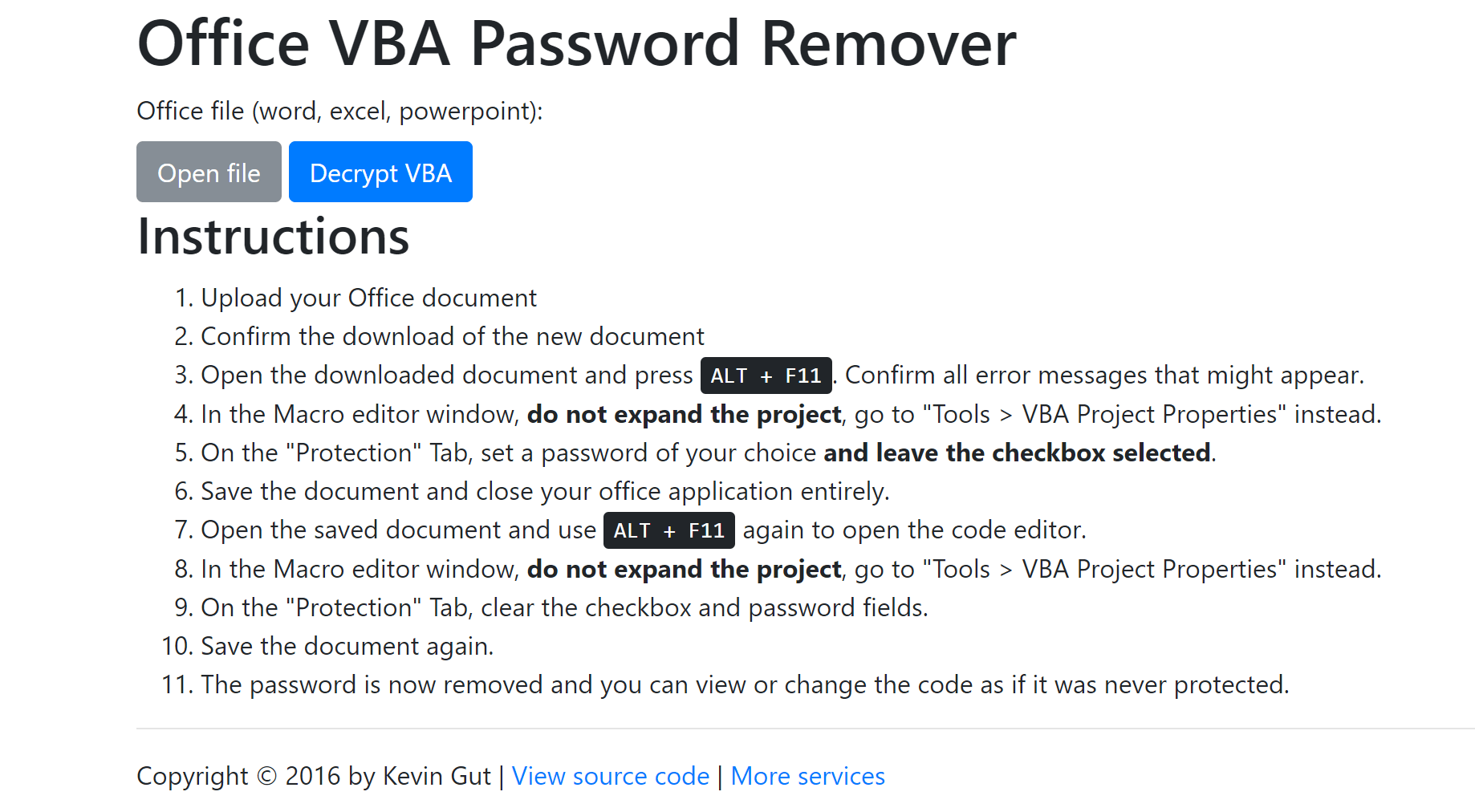
While this free service is quite useful, it also raises concerns since the users must upload their files to the website, which may expose them to privacy risks and the possibility of others obtaining the VBA codes.
It’s up to you in the end if you will choose a free or paid one, but we can guarantee that there is no cracker better than these listed above. Whatever VBA password remover you choose, consider creating a new custom VBA password to prevent others from simply obtaining access to your VBA code. You may also discover some better security measures for your VBA projects.



