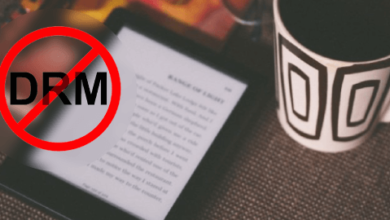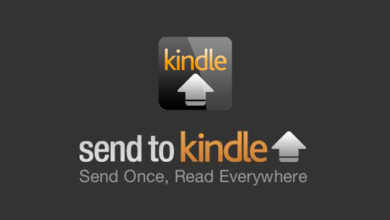How to Strip DRM from KFX and Convert to EPUB Format

Since 2017, Amazon Kindle started to broadly use KFX, the new Kindle eBook format. Moreover, since December 2018, Amazon applied new DRM technology for KFX, begin with the books downloaded from their new firmware software v5.10.2 and their newly released Kindle for PC/Mac v1.25.
Is there a way to remove DRM from KFX eBooks and convert KFX to EPUB, so we can freely read Kindle books on other platforms? Yes, there is. We have corresponding solutions to convert KFX to DRM-free EPUB, no matter whether or not the KFX books have new DRM protection.
How to Convert KFX to EPUB on PC/Mac
The most effective and easiest method of converting KFX to EPUB is to use Epubor Ultimate. With this one software, you are able to convert Kindle KFX to EPUB with just 2 clicks. Epubor is usually the quickest team that reacts to the newest eBook DRM protection. You can download its free trial, and then follow the steps below.
Free Download Free Download
- If your Kindle firmware software is lower than v5.10.2, new DRM protection has not been applied to KFX files. This is the simplest case.
Step 1. Connect Kindle E-reader to Computer
Connect your Kindle device (Kindle Paperwhite 5th Generation, Kindle 4th and 5th Generation, .etc.) to your PC or Mac via a USB data cable.
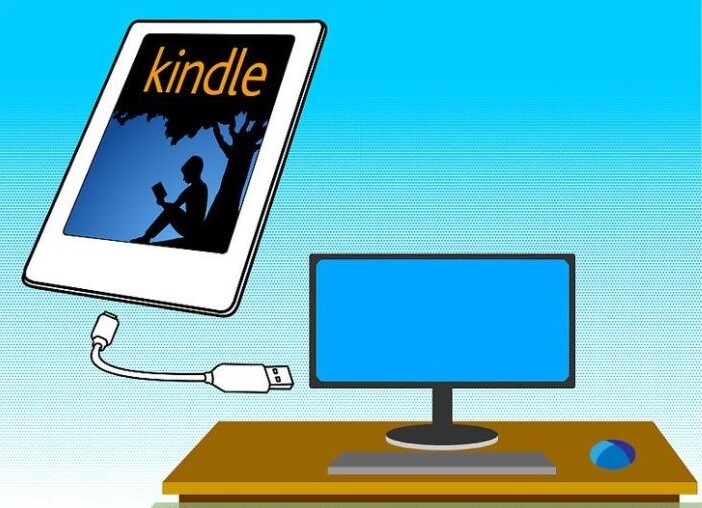
Step 2. Decrypt KFX Files and Convert to EPUB
Launch Epubor Ultimate. All the KFX books in your Kindle device will show up here. Just need to drag them to the right pane for decryption, and then select & click “Convert to EPUB”.
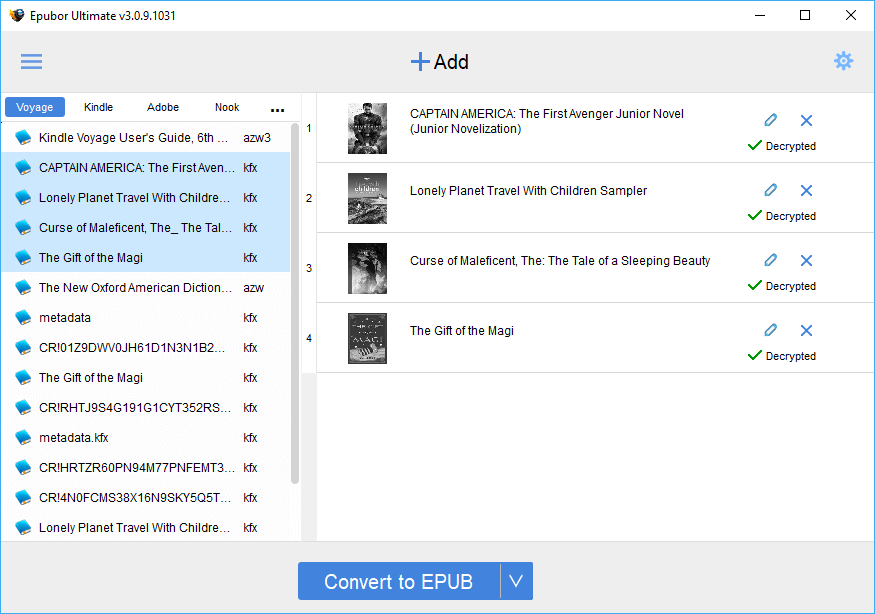
- If your Kindle firmware software is greater than or equal to v5.10.2, no tool at this moment can directly decrypt KFX files that are coming from the device. You will need to download Kindle books to the computer as .azw files first, and then convert them to EPUB.
Step 1. Download Kindle for PC/Mac
Due to KFX files’ new DRM protection also starts from Kindle for PC/Mac v1.25, we can download the following version. They are safe to download.
Download Kindle for PC version 1.24
Download Kindle for Mac version 1.23
Step 2. Download KFX Books with Kindle for PC/Mac
Sign in Kindle for PC/Mac with your Amazon Kindle account, and then download the books to your computer. The downloaded books are still KFX files but with .azw extension.

Step 3. Convert the Books to EPUB Format
Launch this eBook converter. You don’t need to add the downloaded books by yourself because it will automatically sync the download location. Your KFX books with .azw extension will show up in the “Kindle” tab. Drag the books to the right pane and click on “Convert to EPUB”.
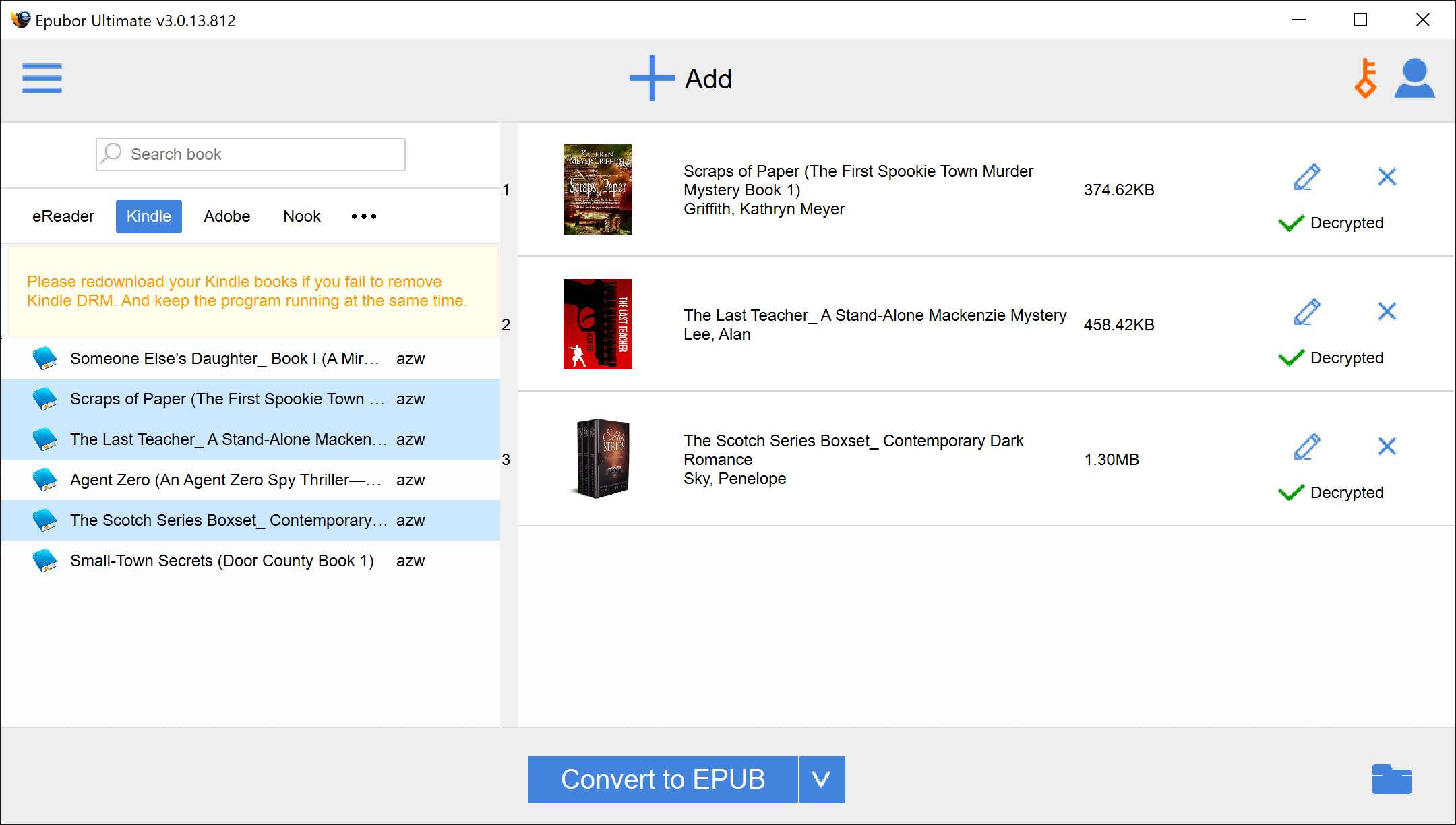
KFX books can be converted to EPUB easily and quickly by using Epubor Ultimate. There’s a limitation, the free trial can only convert 20% of each book.
Free Download Free Download
What is KFX – Know More about Kindle KFX Format
KFX is Amazon Kindle’s successor to the AZW3 format. The eBook file would be downloaded as KFX format if the Product details said Enhanced Typesetting: Enabled. Now basically all Kindle books are like this.
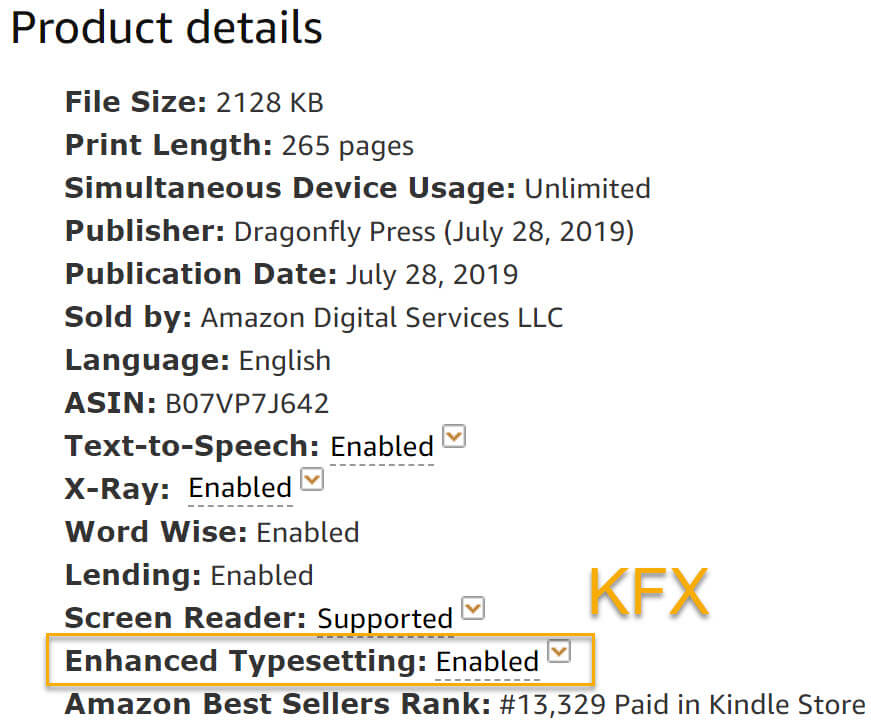
According to Amazon, “enhanced typesetting improvements offer faster reading with less eye strain and beautiful page layouts, even at larger font sizes”. So the benefit of KFX format is that it makes you read more comfortably with Kindle.
KFX books will be .kfx if downloaded on Kindle E-reader and will be .azw or .kcr if downloaded via Kindle for PC/Mac. Format and file extension are different things.