The Simplest Way to Convert AA Audiobook File to MP3

AA is one of the Audible file formats used to contain encrypted audiobooks. It can be opened on all the popular devices, but some people would like to convert encrypted AA to regular MP3 format, so they can play the audiobook without Audible authorization required. What is more important is that you can back up your purchased audiobook forever on the local drive or Cloud by converting AA to MP3. Some audiobooks are rather expensive. We don’t want to be unable to re-download them due to any accident.
What is AA? Why Would I Get an AA File?
AA is the standard quality audio format of Audible, which support chapters and bookmarking. If you download a book from Audible site on Mac and select Format 4 as Audio Quality, you will have a .aa file directly saved on your Mac. Analogously, if you download on Windows and choose Format 4 instead of Enhanced, you will get a .adh file downloaded, and this file can be opened and downloaded as .aa by Audible Download Manager.

How to Convert AA File to MP3 on Windows and Mac
AA is equivalent to MP3 sound quality, so we’d better find a software that can convert AA to MP3 without quality loss. The simplest way to do that is to use Audible Converter. It can crack the .aa audio file and convert it to MP3 or M4B format. And at the same time, keep the chapters info and enables you to split the AA file by chapters. By the way, it can also crack Audible .aax files.
Free Download Free Download
Step 1. Import AA Audiobook Files to Audible Converter
This is the interface of Audible Converter after launching. Here you can click on “Add” to select a .aa file, or directly drag and drop .aa file(s) for batch conversion.
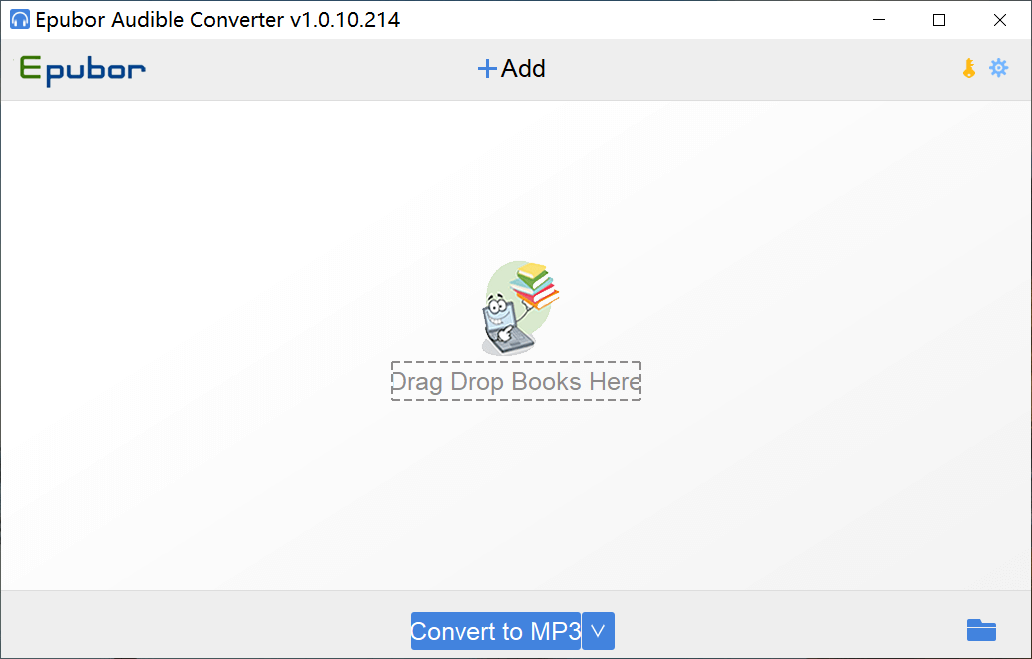
Step 2. Convert AA to MP3 by Clicking “Convert to MP3”
The AA audiobooks have been imported. All you need to do next is to press the “Convert to MP3” button. “Succeeded” means the encrypted audiobook has been successfully cracked and converted to MP3 format.
Tips: If you want to split the AA audiobook by chapters into several MP3 audio files, you can click the edit icon to do some simple settings before conversion.
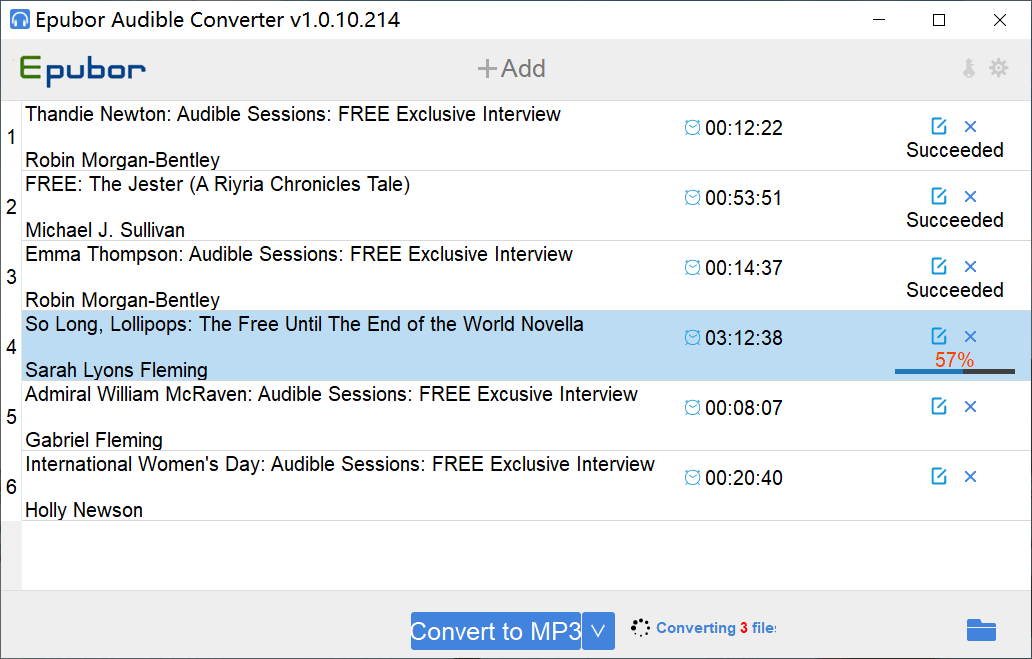
Just two simple steps above you can convert AA to MP3 with original quality. Audible Converter has been a pioneer in this field for a long time. Click the button below to download and have a free trial.
Free Download Free Download



