How to Check if a Video, Music, iTunes File is DRM Protected

You want to share multimedia file content with other devices but got discouraged because of the embedded proprietary protection such as DRM? This article will help you verify files that have DRM protection in an easy and detailed way.
DRM Protection in a Nutshell
Many Legal Lawsuits nowadays involves copyright infringement. For this, DRM became a solution and is widely-applied to hardware, software, and other types of file content.
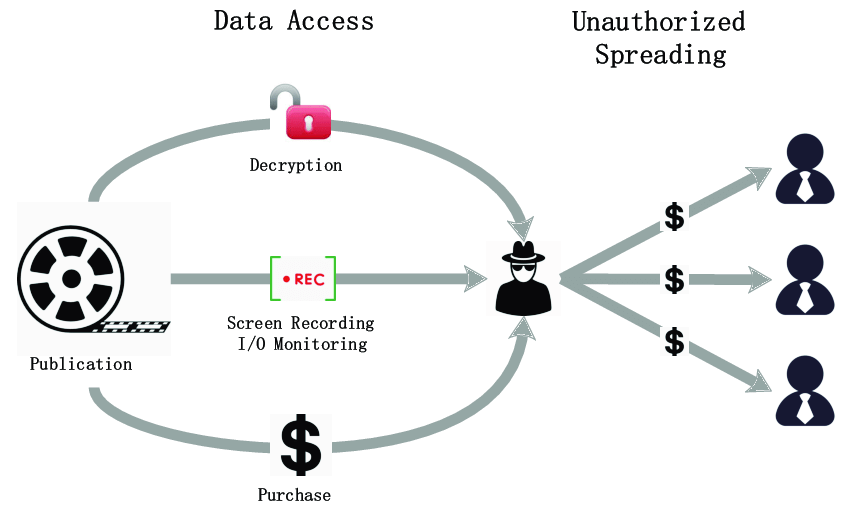
DRM or Digital Rights Management keeps content safe by controlling, restricting, or minimizing access to copyrighted material. There are a variety of DRM technological classifications. Some brands or publishers use verification keys, licenses, and even passwords as security codes. DRM examples are the following:
- Some types of CDs have confusing bits of information to make the ripping of content complicated. And some types of CDs are only playable in a selected CD player to prevent illegal copying and distribution.
- Content Scrambling System on DVDs and AACS on Blu-rays. This program prevents duplicating copies of disc films, even ripping software will mostly not work.
- When it comes to iTunes, apple encrypts DRM layers in each of their music collections. This regulates the fair use of subscriptions.
- Amazon’s Kindle eBooks have DRM. This will hinder Kindle users from selling Kindle eBooks from their site.
Related: How to Tell If an eBook is DRM Protected
Despite giving privacy protection, DRM can sometimes be irksome. A DRM protected file can possibly create an issue in your hard drive because protected and non-protected files can overlap with each other resulting in confusion. Additionally, with DRM, even legitimate buyers will have restricted access to a product.
Though the use of DRM is not that common with any purchased content, some may still have encrypted DRM in some ways.
On a Windows 10 computer, here are ways on how to check or verify DRM protection within a specific file. Let’s focus on audio and video files.
Verifying DRM Protected Audio and Video Files
You can either check files by folder or individually.
Individual Audio/Video File DRM Protection Verification
- Select your desired multi-media file.
- Then right-click on it in order to open the “Properties” menu bar.
- In the properties menu bar, click the “Details”
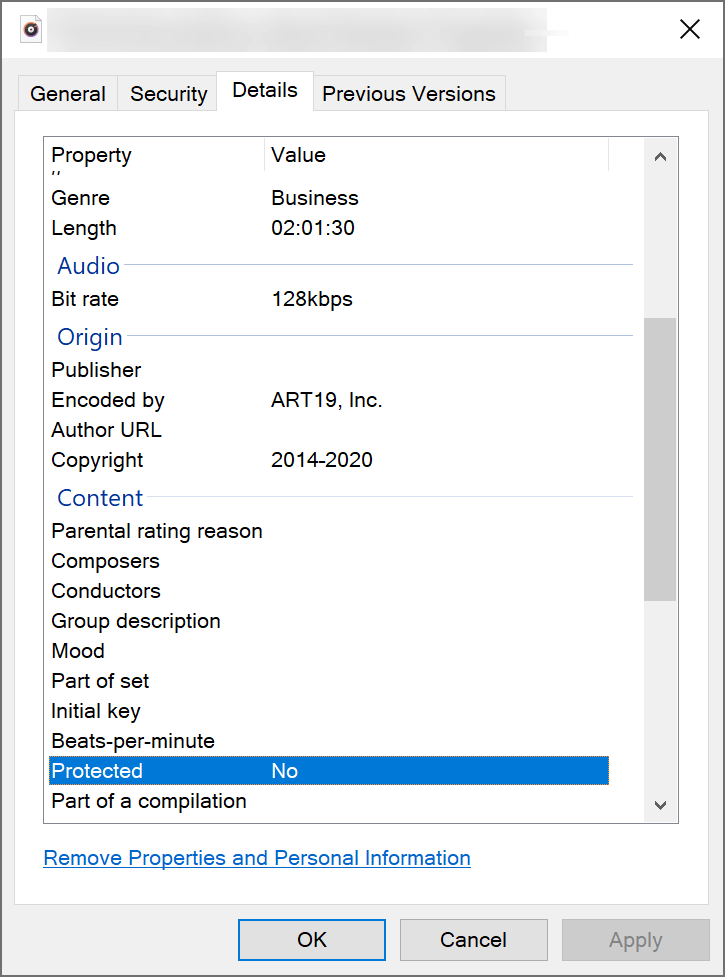
- Among the details tab selection list, find “Protected”.
- In this selection, you can verify if the file has DRM protection.
- If the protected selection says “YES”, the media file is DRM protected.
- If it says “NO”, this indicates that the media file does not have DRM protection.
Multimedia File Folder DRM Protection Verification
The procedures of Multimedia Folder DRM verification are identical to the individual verification procedures.
- First, open the media file’s folder. Go to “View” and then select the “Details”
- Now right-click any of the heading tables, such as the Name and Title of the files.
- After this, a menu bar will come out which has the “Protected” selection in its lists.
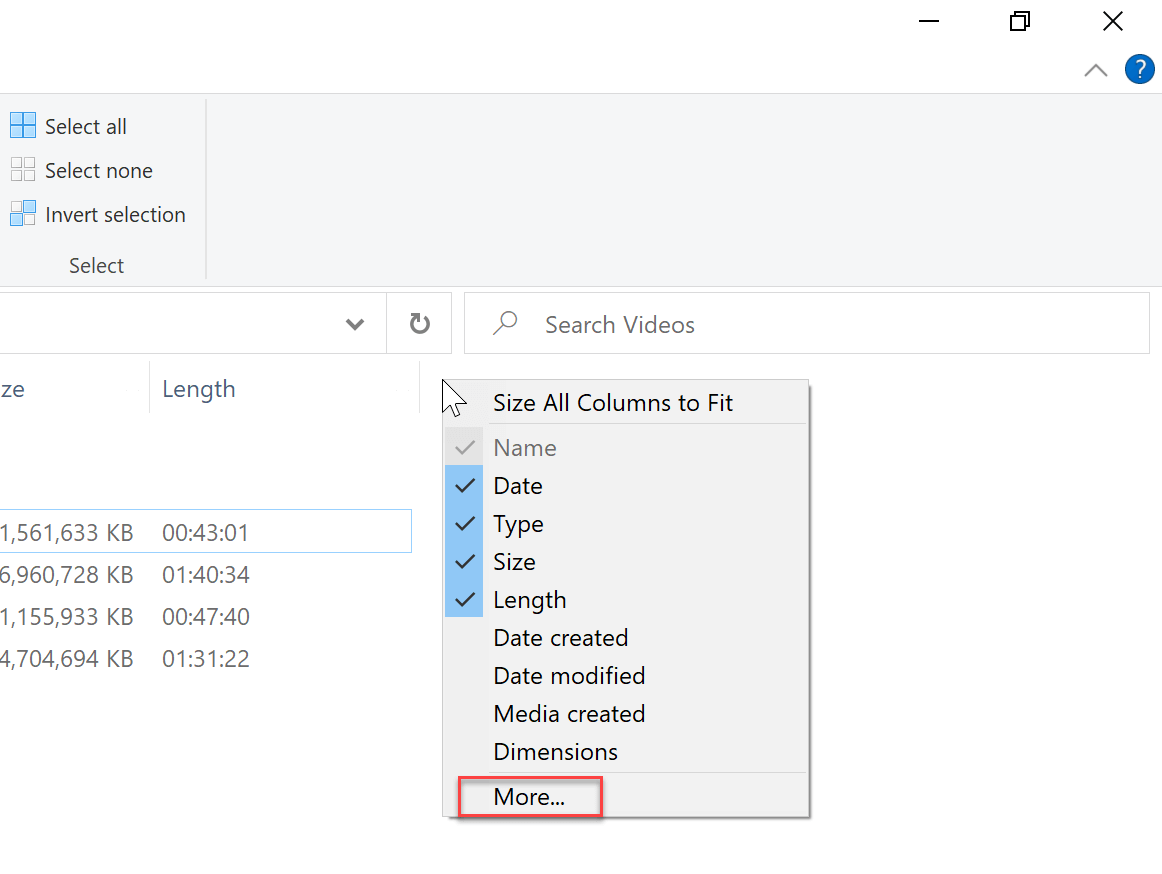
- Sometimes this selection will not appear in the lists. In this case, simply select “More”.
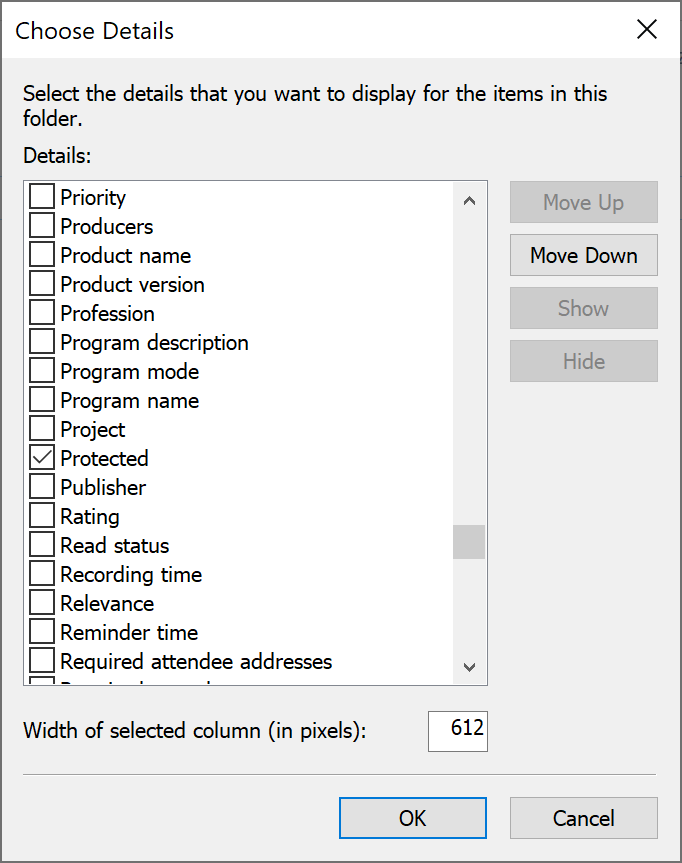
- After you choose or check the box in the “Protected” selection, you will see that all the files that have Yes and No will be marked.
Verifying DRM encryptions on a Digital Versatile Disc or Digital Video Disc (DVD)
DRM on DVDs are easy to verify, even without inserting it into a computer’s disc drive.
Basically, a disc that was bought from an authorized purchasing shop will be labeled as a DRM-protected disc. You can double-check simply by knowing the following:
- Original or licensed DVD copies have a higher price value compared to non-licensed copies.
- There are mostly 3 spades or jewel cases imprinted in the cellophaned gray plastic bundle of the licensed disc.
- There’s an inscription of copyright in the center of a licensed disc and a copyright notice at the start of its motion picture.
- Licensed DVDs have a unique and sophisticated menu and features.
But if you are still doubtful, use DVDFab Passkey for DVD, it can detect DRM info and remove the DRM.
Verifying DRM encryptions on iTunes
- First, open your iTunes
- Then select “View”, after view click “Show View Options”.
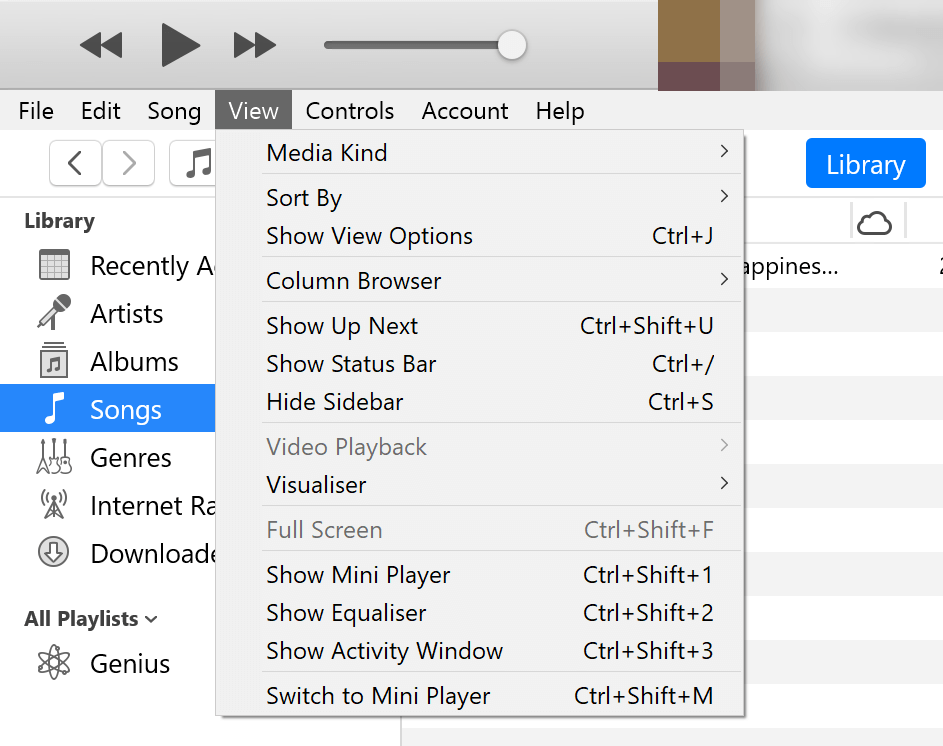
- Go to show view options’ drop-down menu and select “File” the “Kind”.
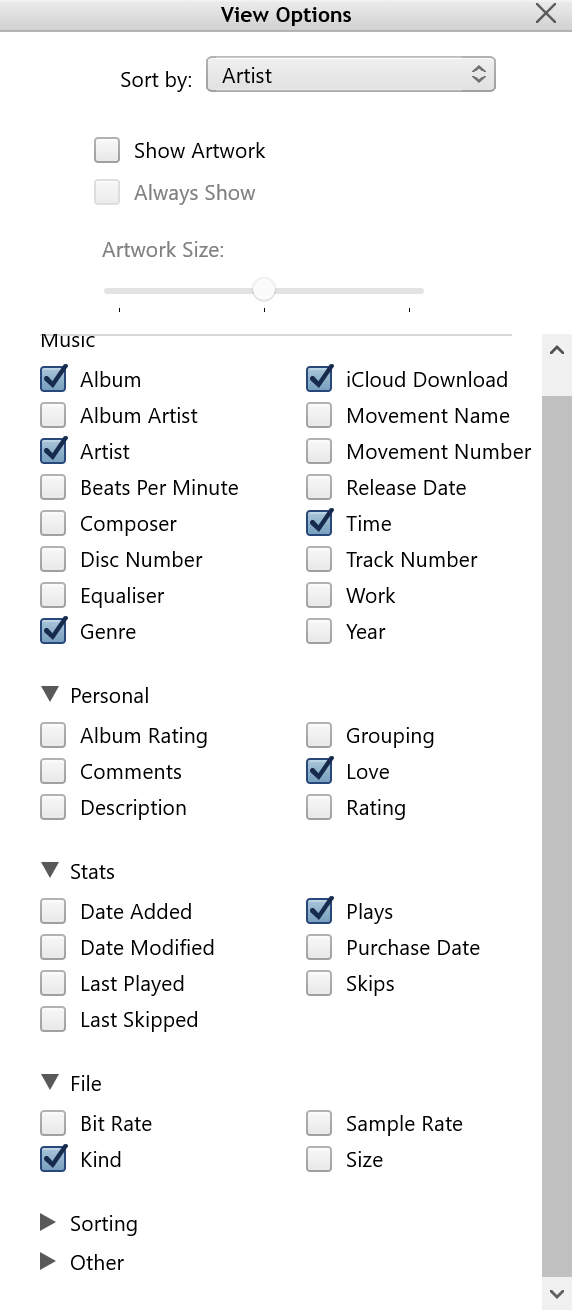
- With this, a column named “Kind” will appear. Each iTunes song will have something like this.
Song files that have “MPEG audio file”, “Purchased AAC Audio File” is not Protected with DRM. While song files that indicate “Protected AAC audio file” is a song that is likely cant be played on any non-Apple device.
Removing DRM Protection on The Following Media Files
How to Remove DRM Protection on Apple Music
Songs from iTunes that are purchased before 2009, as well as songs on Apple Music are encrypted with DRM protection.
You can eliminate the DRM protection on iTunes or Apple Music with DVDFab DRM Removal for Apple. This tool is can match other iTunes services like iTunes M4P songs.
We all know how strict Apple is when it comes to the sense of exclusivity of their products. Even legitimate buyers will sometimes have trouble enjoying their purchased product if used with unauthorized non-Apple devices.
DVDFab DRM Removal for Apple is a program designed to remove DRM encryptions to any legally purchased products including Apple music, movies, TV shows, and audiobooks.
Free Download Free Download
How to Remove EPUB/Kindle Books DRM Protection
There are types of eBooks that are not transferable to other unauthorized devices, such as Amazon’s Kindle books. This is because this type of eBook has proprietary protection.
In this case, you can use Epubor Ultimate to disable or remove the DRM protection.
How to Remove DRM from Audible Audiobooks
Many recorded books or audiobooks are formatted for a specific type of audio app or manager or with proprietary protection.
For this, simply use a tool that easily decrypted proprietary protected audiobooks. One example tool that can be used is Epubor Audible Converter.
Reminder:
There are no clear rules about dropping DRM protection, but as stated in the introduction a lot of legal lawsuits nowadays are caused by copyright infringement.
This means removing DRM for illegal commercial purposes and not for personal use only can be considered as a crime.



