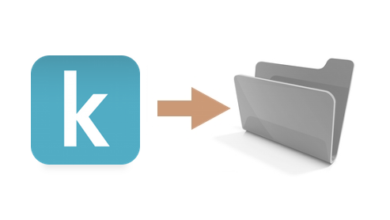How to Convert Kobo eBooks to PDF
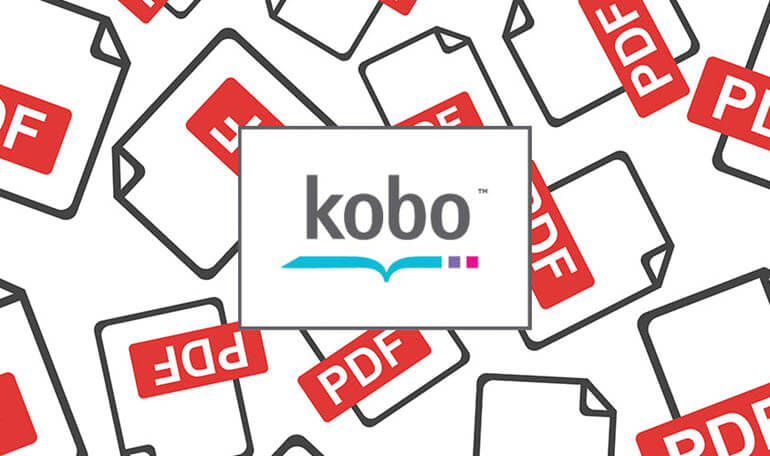
Kobo is a popular eBook service provider that provides a number of eBooks. You can read the Kobo eBooks on PC with Kobo Desktop, on Kobo eReaders (Rakuten Kobo Forma, Kobo Libra H2O, Kobo Clara HD, etc.) and on iPhone/Android Kobo app. Kobo allows you to download the eBooks directly from Kobo official website, in the Kobo Desktop software and in the Kobo eReaders. No matter the free eBooks or the paid eBooks, they are with DRM protections (mostly Adobe DRM EPUB) and you can’t share them with your friends or families.
How to Download Kobo eBooks Offline
Download Kobo eBooks from Kobo Website
First, log in to your account on Kobo official website and go to “My Library” – all your Kobo free & paid eBooks are there. Select the eBooks you want to download and click the “ADOBE DRM EPUB” button to save them to your computer. After you download the eBooks, they are DRMed EPUB files with .acsm extension. Here is the guide about How to Convert ACSM to PDF.
Download Kobo eBooks via Kobo Desktop
If you have synced your purchased eBooks into Kobo Desktop, the eBooks are already on your computer. They are .kepub files as well as hidden files, so you can’t open them on the computer.
Download Kobo eBooks from Kobo eReaders
If you read Kobo eBooks on the Kobo eReaders, when you want to copy your eBooks from eReaders to PC, you can log in to your Kobo account in Kobo Desktop and read them on PC and Mac.
How to Convert Kobo eBooks to PDF (The Easiest Way)
If you download your Kobo eBooks to the computer as ACSM files from the Kobo website, you can use Adobe Digital Editions to convert these Kobo eBooks to PDF with DRM protection. So if you want to convert Kobo eBooks to DRM-free PDF as well as convert Adobe Digital Editions to PDF with high quality, here is the best way to do it using Epubor Ultimate.
Step 1. Download Kobo eBooks to PC
Before you want to convert Kobo eBooks to DRM-free PDF files, you should download your eBooks first.
For the Kobo eBooks in Kobo Desktop, your Kobo eBooks (kepub files) have been downloaded to your computer already. Just launch Kobo Desktop and check “My Books” to make sure your books are downloaded.
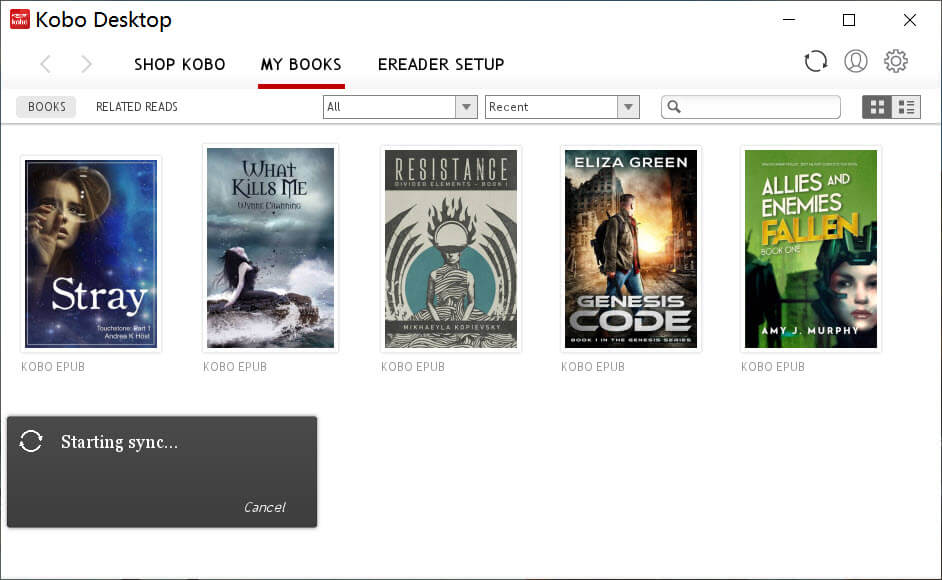
Note: If you want to check your eBooks files, here is the local path of Windows OS and macOS.
Windows: C:\Users\user name\AppData\Local\Kobo\Kobo Desktop Edition\kepub
Mac: …/Users/user name/Library/Application Support/Kobo/Kobo Desktop Edition/kepub
For the Kobo eBooks in Kobo eReaders, you just need to connect your eReaders to a computer via a USB cable. In this way, you don’t need to install or launch Kobo Desktop on your computer.

For the Kobo eBooks downloaded from the Kobo website (ACSM files), you should convert them to PDF with Adobe Digital Editions first. In this way, they will be still protected with DRM.
![]()
Step 2. Download & Install Kobo Converter
Download and install Epubor Ultimate on your computer. After installing, launch it and it will automatically detect the Kobo eBooks in Kobo Desktop, Kobo eReaders and ADE.
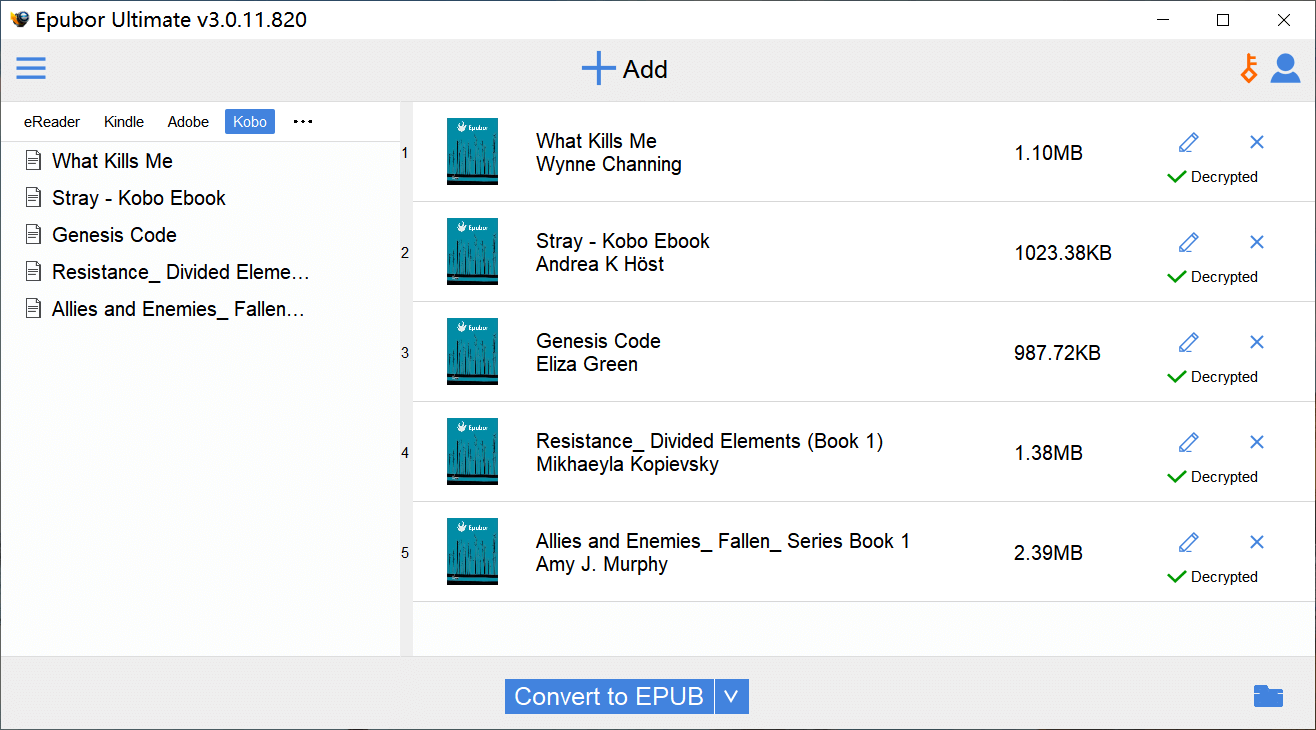
Step 3. Convert Kobo eBooks
You will see the Kobo eBooks are decrypted automatically, you can click “Convert to PDF” in the bottom of the software window and save them without DRM to your computer. Great! Now enjoy your eBooks on any PDF Readers or share them with your friends.
With Epubor Ultimate, you can easily to convert Kobo eBooks to DRM-free files just in one-click. It also allows you to remove DRM restrictions from Kindle, Lulu, Google, Sony and more. If you are an eBook fan, this all-in-one eBooks Converter will help you a lot and you should really have a try!