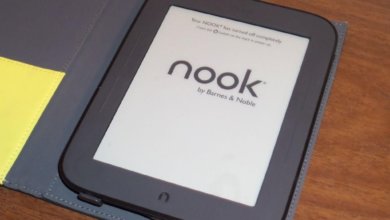Easy Way to Convert ACSM to EPUB
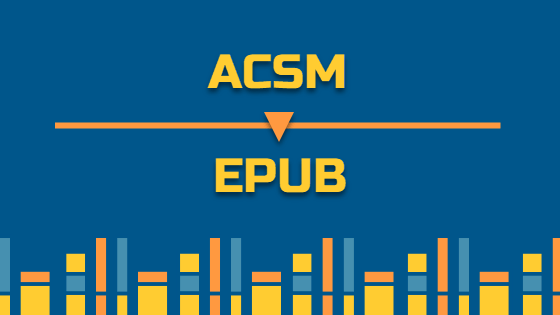
When you have purchased an eBook from Google Play Books, Kobo or such websites, it is more likely than often that these eBooks come with the .acsm extension. These four letters mean the file is an Adobe Content Server Message file, it’s protected by Adobe Digital Rights Management (DRM), thus it can only be opened through the Adobe Digital Editions program, only then can it be downloaded on any of your devices through the Adobe supported software using the same registered account. But ACSM files are not regular eBook files like you would imagine, it can’t be directly opened and read. To be able to open them, you need to turn them into another format like EPUB.
Just A Few Clicks and You Can Enjoy Your eBooks in EPUB Format
You don’t need to put out a substantial effort to convert ACSM files, Adobe Digital Editions and Epubor Ultimate can help you make it, quickly and efficiently. Here’s what you can do to convert ACSM to EPUB:
Step 1. Download Adobe Digital Editions
Choose the version accordingly and install the software on your computer.
Step 2. Authorize your computer with Adobe ID
For users who don’t have a registered Adobe ID, then click the Create an Adobe ID link, it won’t take up much of our time. After creating the ID on the Adobe website, you can now authorize your computer, use your Adobe ID to associate the book with your ID, by doing so you can open the same book on another computer using your ID.
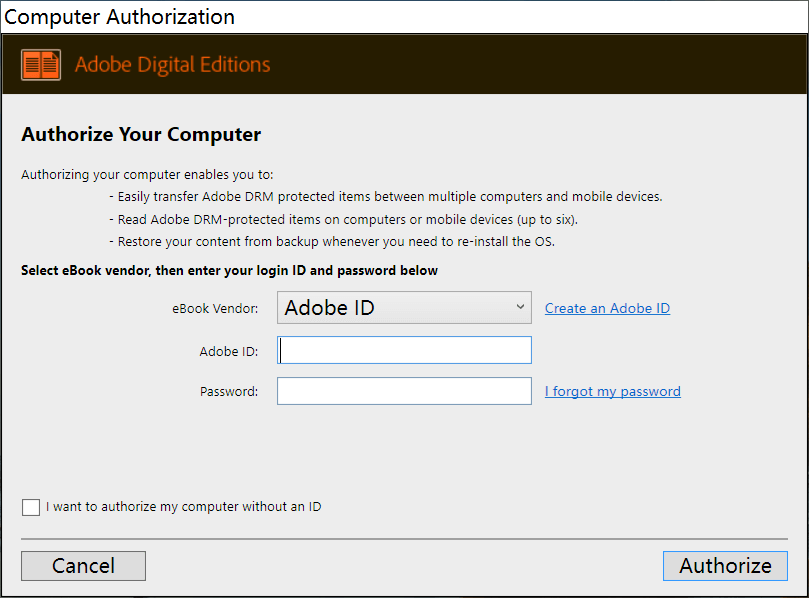
You can also choose to authorize without an ID, whereas this allows you to read the content on this computer only and the data will not be associated with the internet. Next time if you want to read it on another computer, it won’t work.
Step 3. Open your desired file via Adobe Digital Editions
So now you have the downloaded ACSM file in your computer and ADE installed, all you have to do is double-click the ACSM file, and ADE will automatically launch. If ADE doesn’t launch automatically, you need to start it manually, and then drag your book onto the application icon. Or, choose File > Add to Library to browse for the file on your computer. After that, a window will pop up to let you know the progress of downloading.
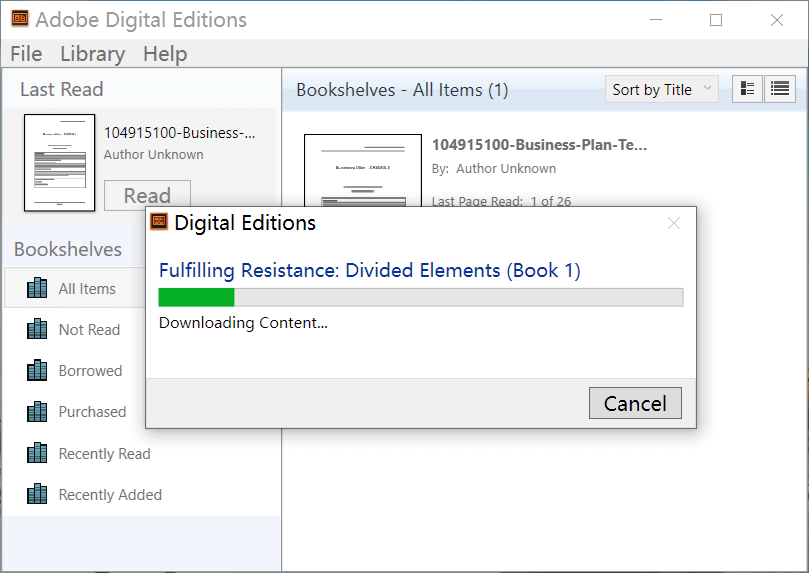
Step 4. Check the downloaded content on your computer
After step 3 there will be a downloaded EPUB or PDF version of the original ACSM file on your computer. To know where to find it, Windows users can check documents following paths: …\My Documents (Documents)\My Digital Editions … Mac users can go to Users/Your computer name/Digital Editions … Alternatively, you can right-click the book appearing on your bookshelf, and click Item Info to check the location of your downloaded EPUB/PDF book.

After all is said and done, you now have an EPUB/PDF file that can be read on Sony eReader, Kobo reader, Android Devices (with reading apps like BlueFire installed), etc. Just authorize these mentioned devices with the same Adobe ID, then copy the files and paste them to the specified eBook folder of your device with a USB cable connected to your computer.
Step 5. Remove DRM attached to your books
Last but not least, there’s one thing that all you eBook lovers must pay attention to, which is the limited function that the converted files have. Basically all files converted from ACSM files are DRMed, which means you can’t open and read these converted files on apps and devices that don’t support Adobe DRMed files, like Apple Devices (iPad, iPod, iPhone with Apple Books) and Amazon Kindle. However, lucky for you, DRM can be removed for your convenience to read them on any devices you like, if you use the right software.
Among all the choices you have, Epubor Ultimate might be the most time-saving one, with 2 clicks and you can convert eBooks to EPUB/MOBI/PDF for reading anywhere. You can convert your eBooks purchased from nearly all mainstream retailers, including Amazon Kindle, Barnes & Noble Nook, Sony, Kobo, Google Play (Google Play Books users can check for more details here), etc. You can convert books from formats like KFX, EPUB, PDF, AZW, AZW1, AZW3, AZW4, Mobi, PRC, TPZ, Topaz, TXT, and HTML. And convert them using Epubor Ultimate to formats like EPUB, Mobi, AZW3, TXT and PDF. Begin your free trial today.
Free Download Free Download
After installing Epubor Ultimate, you only need to decide which format you’d like to convert to. Because the program will detect the device and show all downloaded books in the left column. If you already have installed some e-Reading Apps on your computer, then Epubor will load your books (if downloaded) which saves a lot of time. Alternatively, you can drag files or click Add on the interface to browse through your computer and choose a file. Double-click the chosen files and they will be decrypted. Note that in the free version you can only decrypt 20% of the original file. For Example, here’s how this progress work when you convert books from ADE.
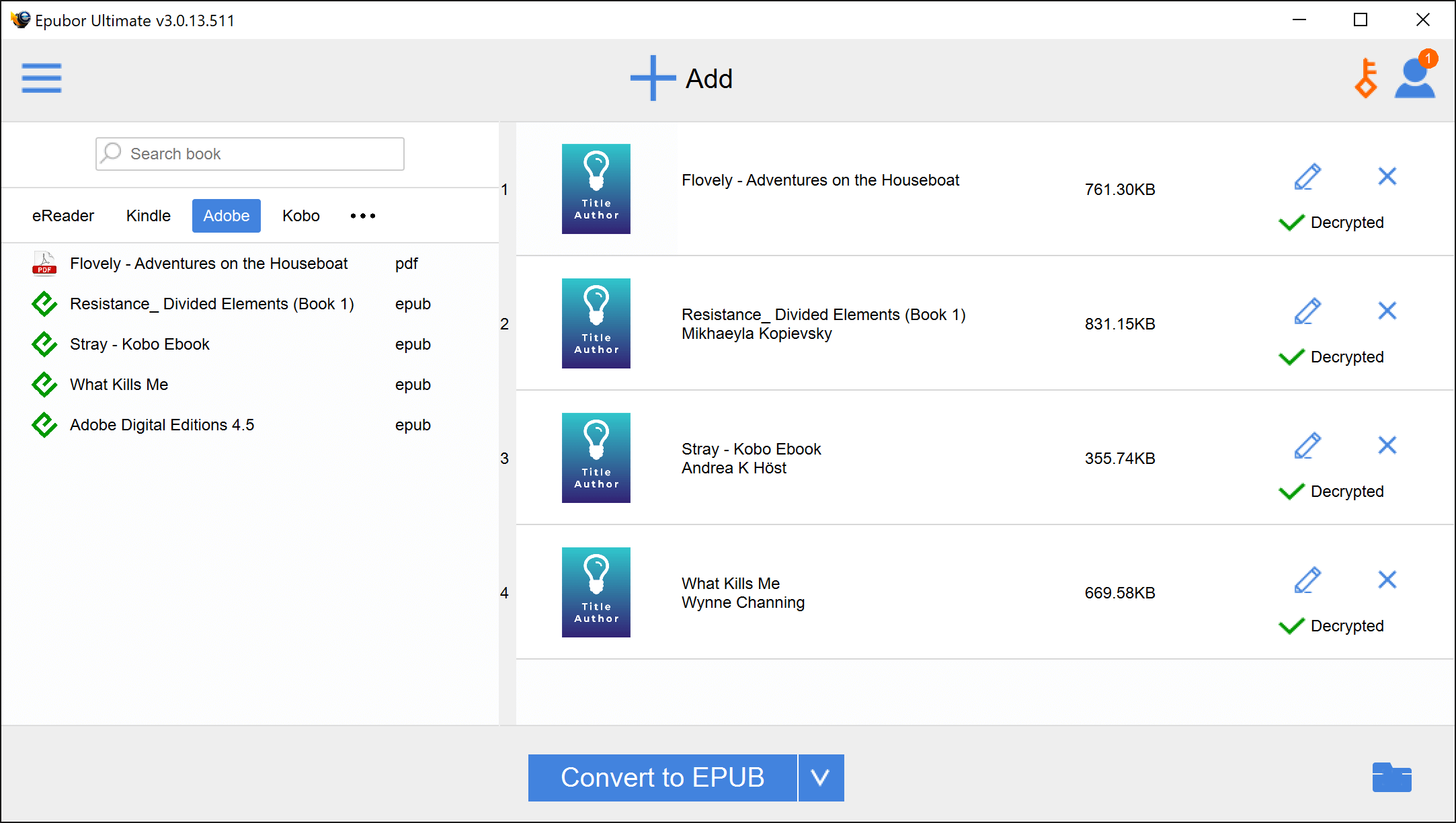
From ACSM to EPUB, from encryption to decryption, now you can totally enjoy the freedom of reading eBooks with no boundaries.
Free Download Free Download