How to Read NOOK Books on Mac and Windows PC

Since 2013, Barnes & Noble has stopped to update its reading app for Windows 2000/XP/Vista and for Mac. And on their official website it says, “Unfortunately, we no longer support updates to NOOK for PC or NOOK for Mac.” Then what other choices are readers still left with? No worry. In this article, we will guide you through the whole progress.
[NOOK for Mac] Read NOOK Books on MacBook
- Visit Nook’s official website, and sign in to your NOOK account.
- Browse through all of your purchased contents, decide on the books you’d like to read.
- Click on the cover of the book, then you will be reading the book in NOOK for Web.
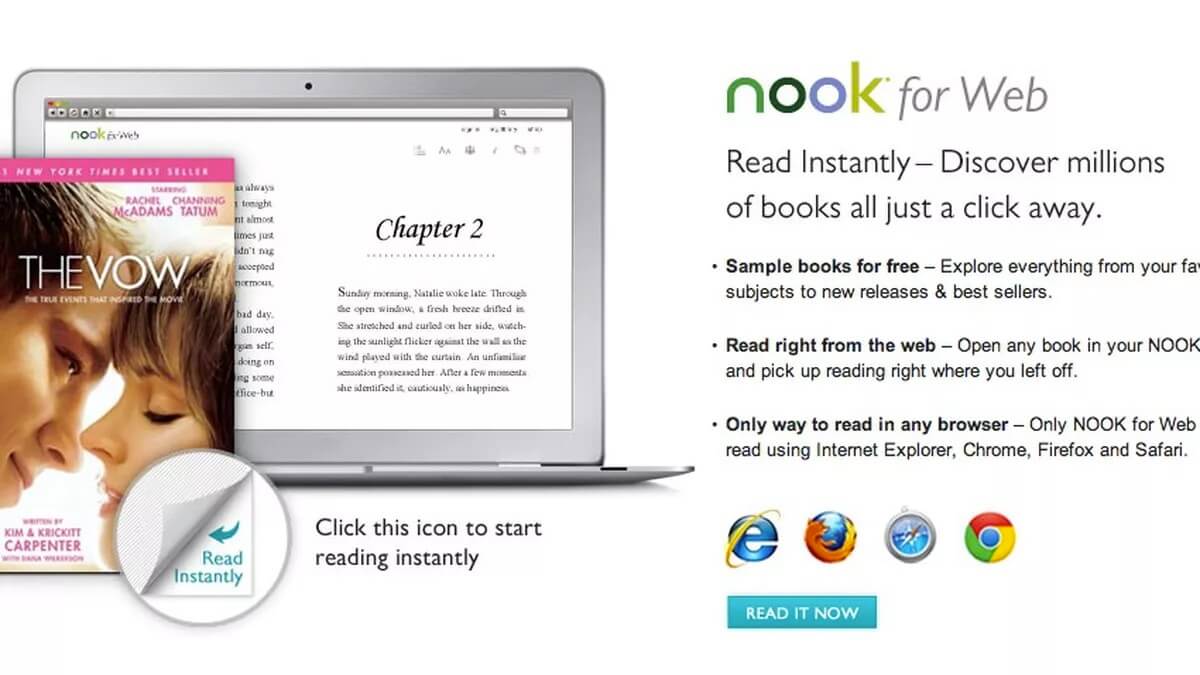
Pros
Easy to read, easy to use, as long as you are located in an environment connected to the internet.
Cons
- What you can’t currently read on NOOK for Web: magazines, newspapers, NOOK Kids books, and PDFs.
- Since you have to read these purchased titles online, you can’t download them and start offline reading.
[NOOK for PC] Read NOOK Books on Windows PC
- If you are using Windows 8.1 or Windows 10, go to Microsoft Store and download the NOOK app. (If you are not, we recommend you use NOOK web reader, in your NOOK account’s library, simply tap on the cover of the title then begin to read.)
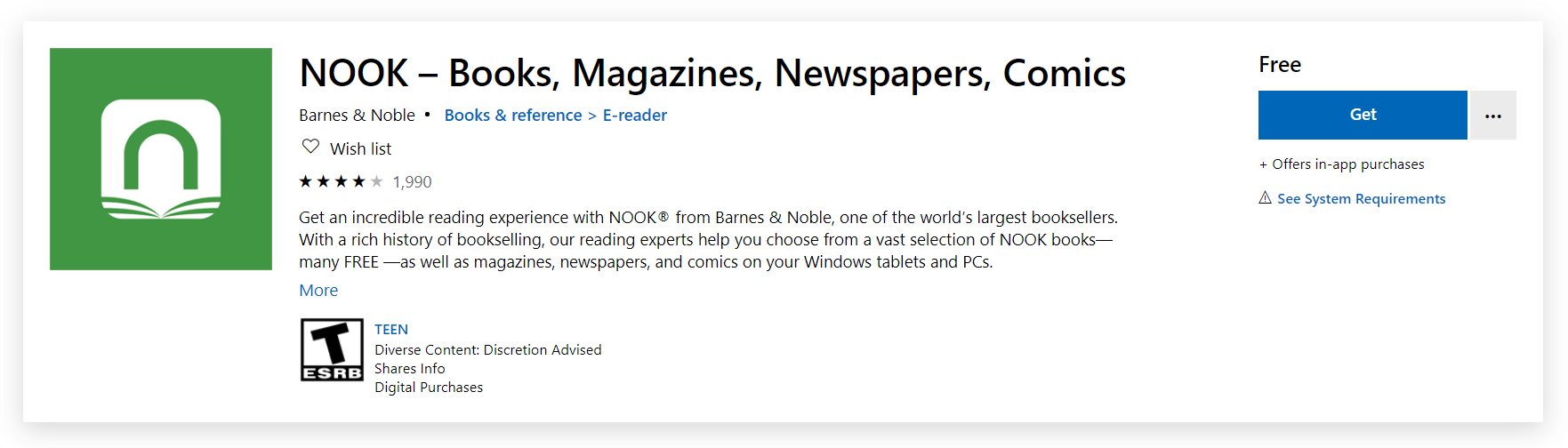
- Open NOOK app, log in to your account.
- Click on the book you want to read.
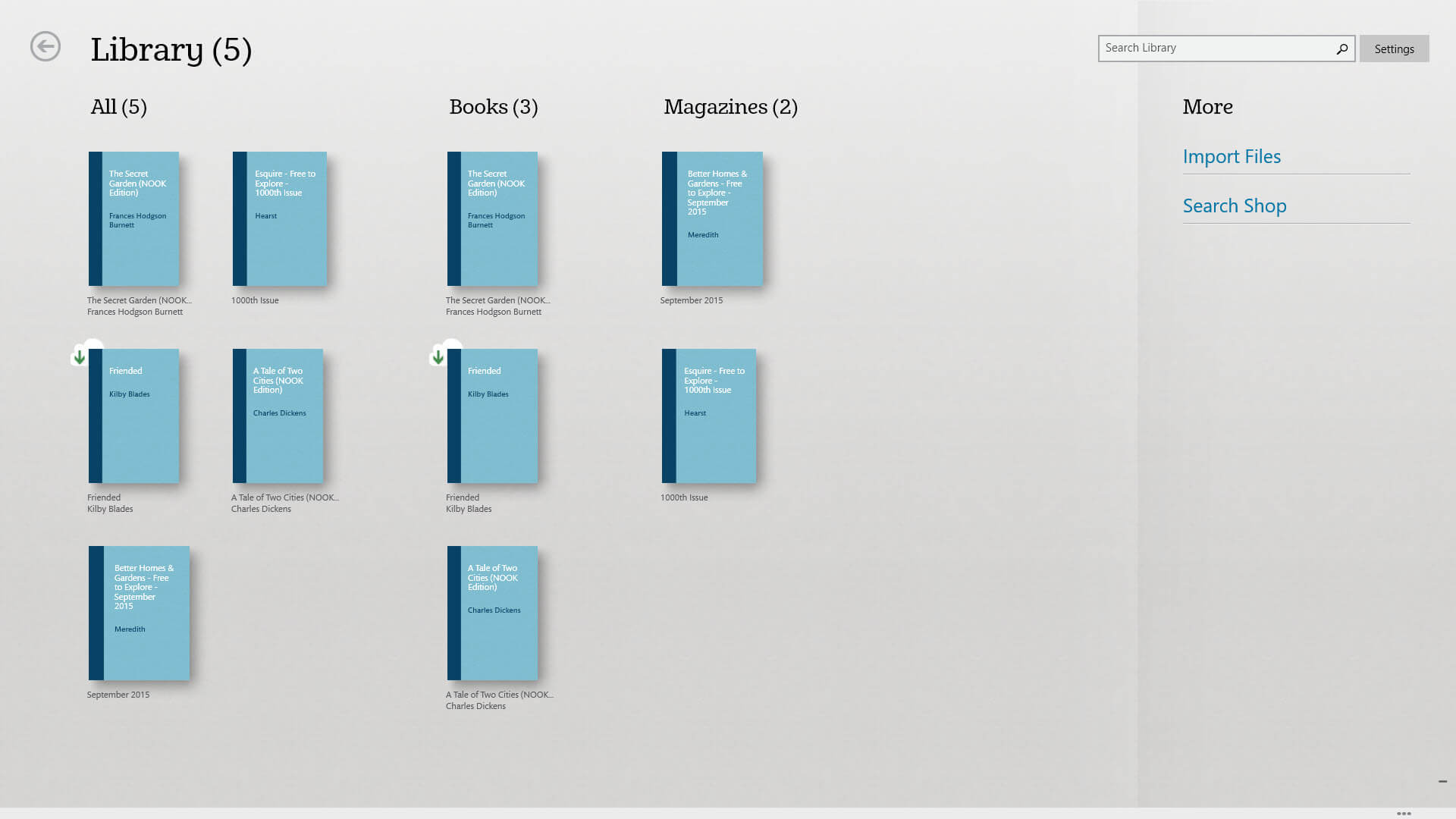
- Simply click on the cloud icon to download the content.
Pros
Compared to the web reader, the content can be downloaded inside this app, which enables the readers to read offline.
Cons
- The app is automatically set into full-screen mode, so it’s inconvenient to switch to other apps in between reading a book.
- It crashes at times.
Other Options
Like the article has mentioned, if you use NOOK for Web to read eBooks, then it’s impossible to download the contents and read them offline anywhere, anytime you like. Besides, if you are tired of the problems that NOOK Windows app causes like crashes, slow at turning pages, etc., and want to use your favorite eBook reader to reach the ultimate reading experience, it’s totally doable for you to convert NOOK books to other formats, like PDF, EPUB, etc. For more details regarding this topic, feel free to check the article via the link above!




