EPUB Reader for Windows: Choose the Best One

EPUB is no stranger to eBook lovers, it’s compatible with almost all platforms, which enables readers to open a book regardless of where they are. And Windows PC is no exception, Microsoft Edge used to be the go-to for Windows users whenever they want to open EPUB. However, since Microsoft Edge ended its support for EPUBs, Windows users have lost a reliable ally in the EPUB world, which makes it necessary and urgent to find a pinch hitter to fulfill the job. So we picked out some of the most popular EPUB readers on the market, tried each one of them, and answered a few questions that are most frequently asked: the price, the functionality, the supported platforms, the UI… Here we go.
Calibre
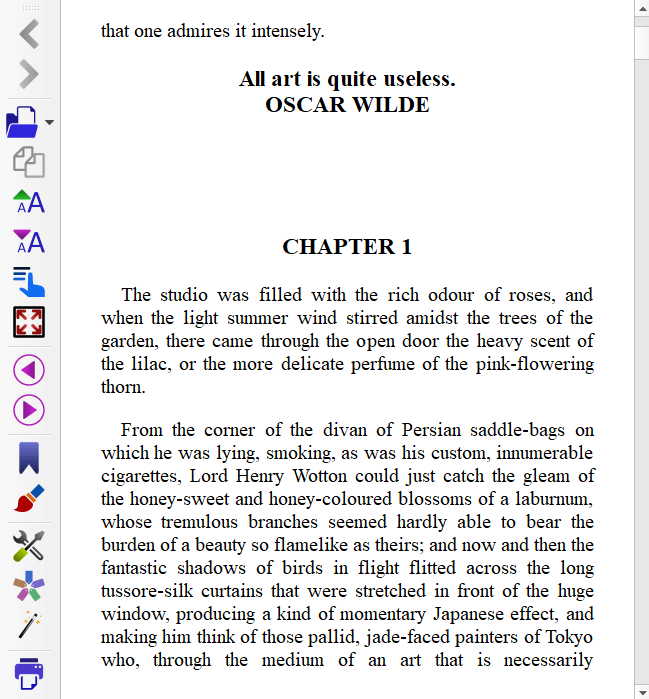
As a classic eBook reader that has received lots of rave reviews, Calibre has lived up to its name with its highly-customized settings and practical features. With Calibre, you can not only view EPUBs, do things like changing font size with one click, altering fonts, or looking up unfamiliar words with two clicks, but also modify metadata, manage your eBook collection, edit your eBooks and so on. You can be a techie and dig deep into Calibre’s sophisticated features (Calibre has tons of tricks that are waiting for you to find out), or just relax and enjoy reading EPUBs. If you don’t want to download Calibre everytime you switch a device, there’s a portable version available.
Download: Free.
Support for highlighting/making annotations: No.
Multi-language: Yes.
Full screen mode: Yes.
Platforms: Windows 10, Windows 8, Windows 8.1, Windows Vista and Windows 7.
Sumatra PDF
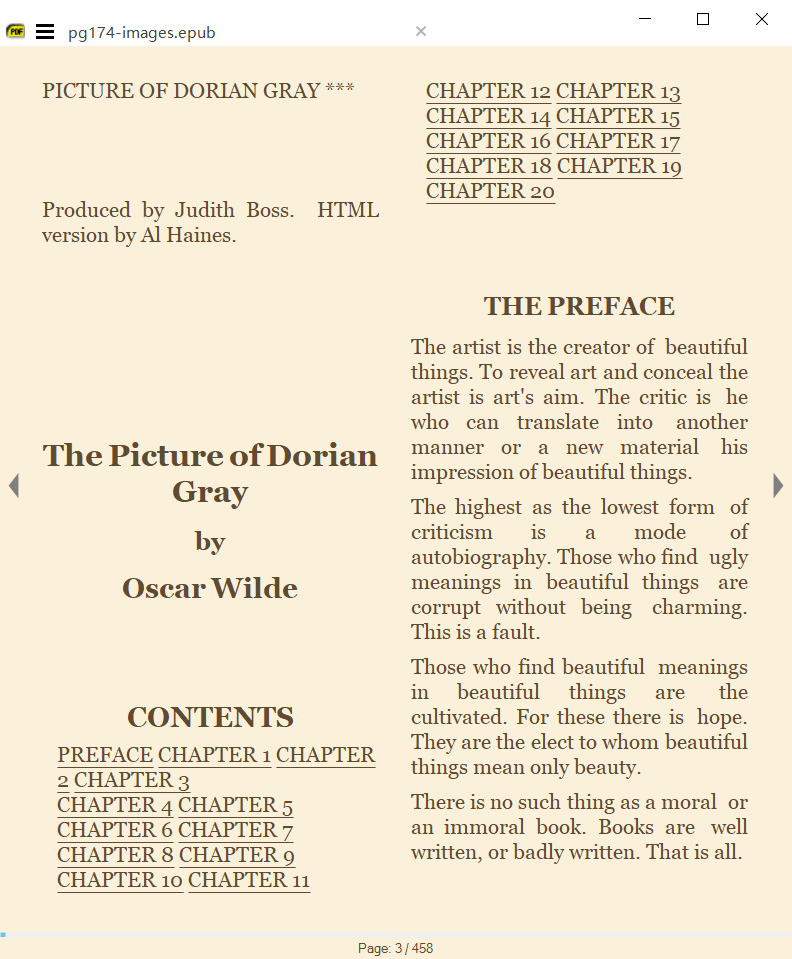
Unlike its name, Sumatra can not only open PDF files, but also EPUBs and other popular formats like MOBI etc. It’s free, open-source, minimalist and light. The aim is to provide a simple and handy reading experience without lengthy and jumbled features/UI. Everything you need is listed and organized in the main interface, but you can discover more in the Advanced Options. One downside is that in Sumatra you can’t change the font size easily, you’ll need to go extra miles and customize the Font Size in the Advanced Options. Sumatra also has a portable version so you can put it into your USB drive and don’t have to download the software again if you have changed devices. If you run into problems, the developers and fellow users are much willing to help, in the discussion forum you can basically find anything that is hindering you from having a good user experience.
Download: Free.
Support for highlighting/making annotations: No.
Multi-language: Yes.
Full screen mode: Yes.
Platforms: Windows 10, Windows 8, Windows 7, Vista. For XP use version 3.1.2.
Freda EPUB eBook Reader
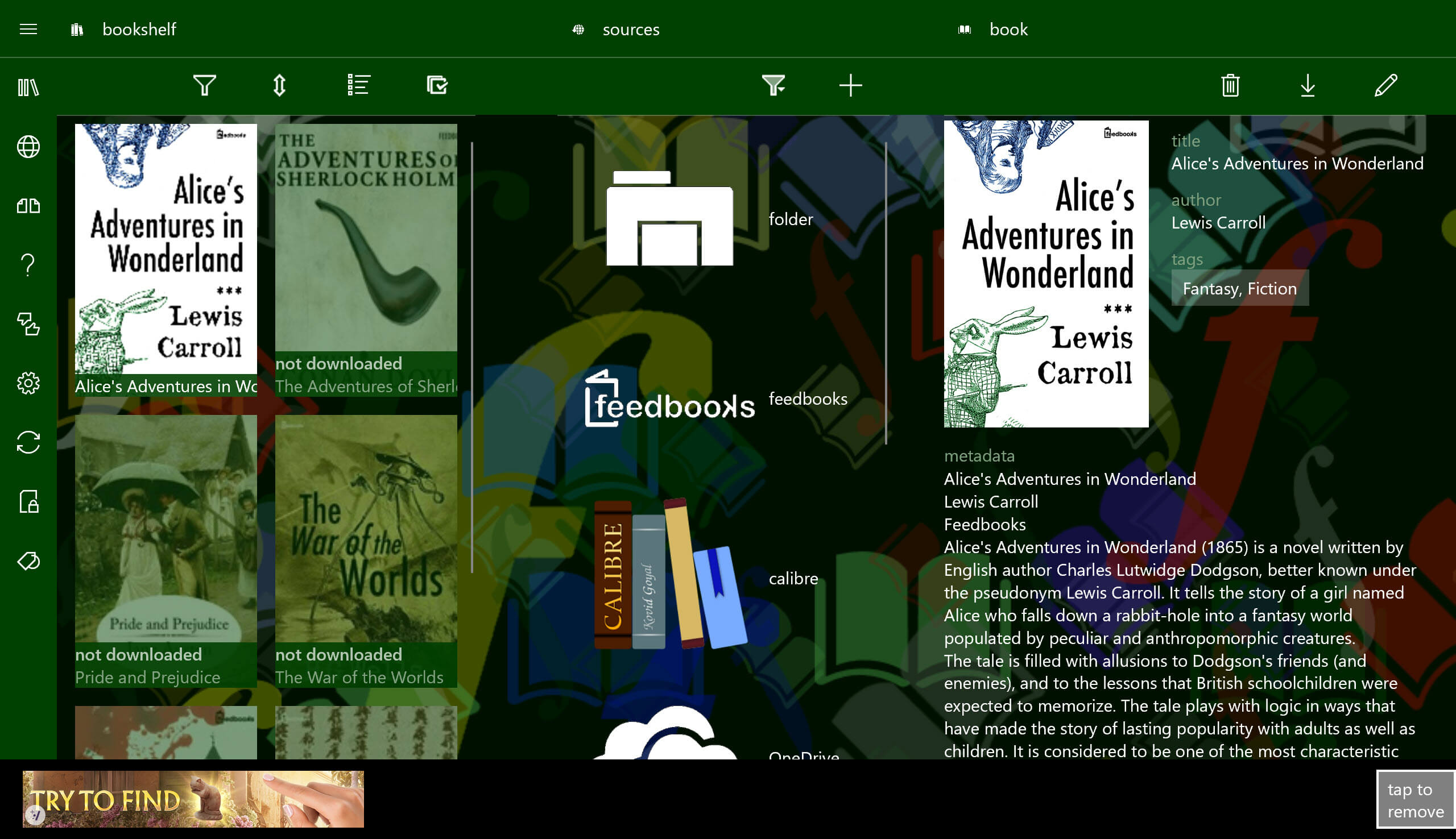
Freda is a free eBook viewer built for Windows PC. As you open the software, you will be amazed by the well-designed UI and the user-friendly Hint function, which really lowers the threshold for the users when they first get in touch with the program. Apart from being nice-looking and newcomer-friendly, Freda also has practical features such as customizing fonts, colors, looking up definitions for certain words, highlighting texts and making annotations and so on. What’s more, you can access and download thousands of free eBooks via websites like Gutenberg Project directly inside Freda, saving time and money at the same time. Freda is like an all-in-one experience that covers from choosing which book to read to how to read them. Perhaps the only drawback is the ads that show up at the bottom of the interface.
Download: Free. Offers in-app purchases.
Support for highlighting/making annotations: Yes.
Multi-language: Yes.
Full screen mode: Yes.
Platforms: Windows 10, Windows 8.1 (ARM, x86, x64)
Book Bazaar Reader
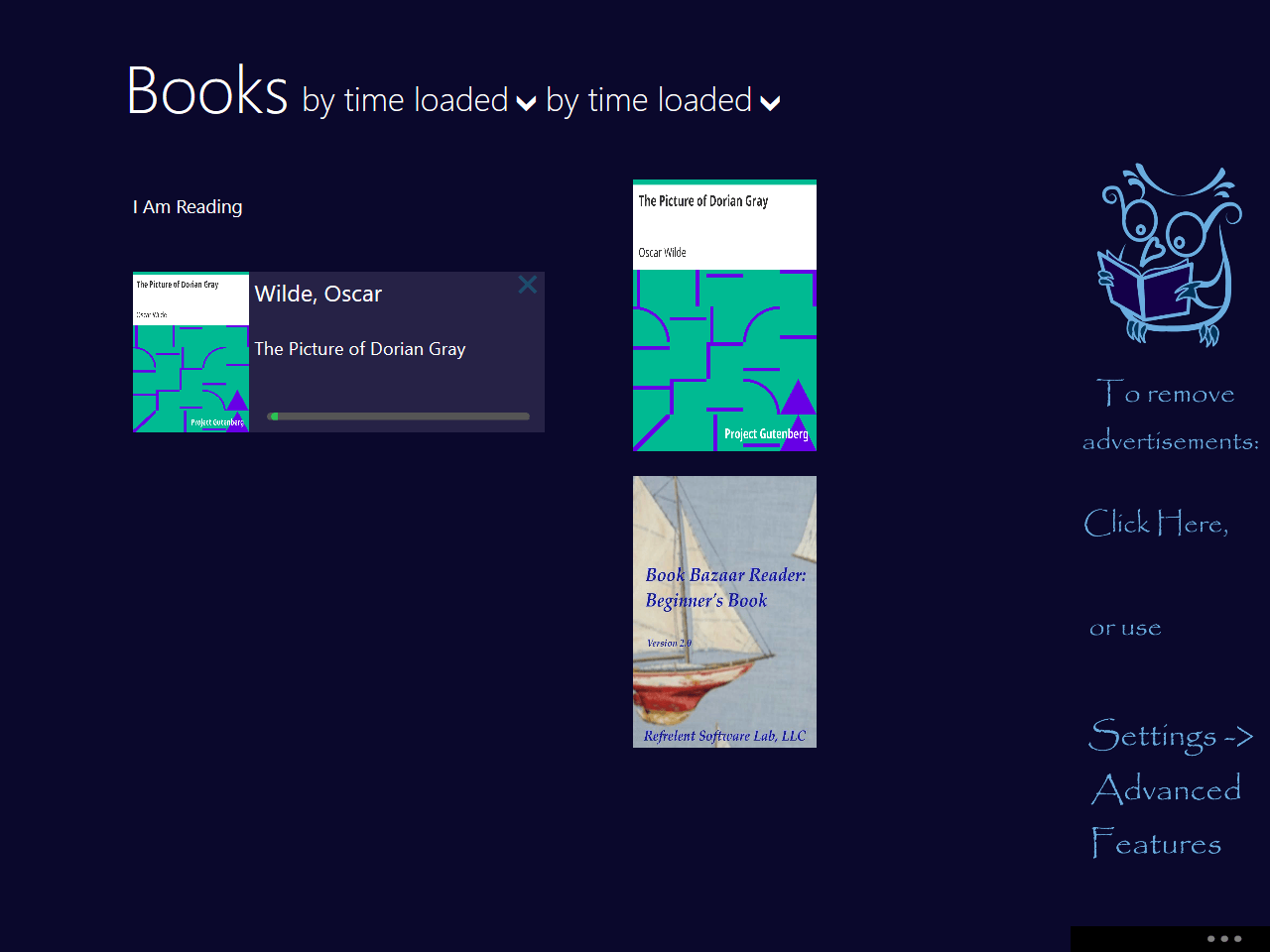
Book Bazaar Reader is available for free, and it has thousands of eBooks in its collection for users to choose from. There is a range of fonts to decide, different reading modes that adapt to various needs. Besides, you can also customize line spacing, margins, page turning and so on. Like Freda, Book Bazaar Reader has in-app ads too, but compared to Freda, the interface of BBR is not as good, customizable settings are not as many, navigation is not as handy.
Download: Free. Offers in-app purchases.
Support for highlighting/making annotations: Yes.
Multi-language: Yes.
Full screen mode: Yes.
Platforms: Windows 10 version 14393.0 or higher, Windows 8.1
Thorium Reader

Thorium Reader is an open-source reader that is under constant development and improvement, but the current version should be well enough for reading EPUBs while having fun reading. The UI is simple and well-thought, after you import a book and open it, you can make changes to the fonts (sizes and faces), the theme, the layout, the spacing and more. The room for alternation is a little bit narrow compared to the programs above, and the languages it supports are equally less than the programs mentioned. But you can enjoy a nice and clean application with no ads to worsen your experience.
Download: Free.
Support for highlighting/making annotations: Yes.
Multi-language: Yes.
Full screen mode: Yes.
Platforms: Windows 10 version 14316.0 or higher.
As digitalisation gradually infiltrating our daily life, more and more eBooks are emerging and changing the world of readers. EPUB as one of the most popular eBook formats enables its users to read anywhere and anytime they like, so it’s important to find the EPUB viewer in this expanding market on Windows system that suits you most. We hope this article can be of some help in this journey of discovering the way to improve your eReading experience.
Read our Best Free ePub eBook Download Sites for more FREE books in .epub extension.




