AAX, AA, AAXC, ADH – Useful Knowledge about Audible File Format

Know some basic things about Audible file format is of great help to understand what they are, where they come from, how to choose the Audible format that best suits you, and how to play an Audible file in a specific format on your device.
When you download a book from Audible for offline listening, you can get a file downloaded to your device. Looking at the file extension, you will find that you most likely get .aax or .aa file, but sometimes you also get .adh or .aaxc. We are going to explain what they are and their difference.
Explanation of Audible File Extension: AAX, AA, AAXC, ADH
I created a table to show where these Audible files coming from.
| The Audible file you get | ||
| Download from Audible app for Windows 10 | Get .aax | |
| Download from Audible desktop site on Windows | Get admhelper.adh (.aa actually) if you choose “Format 4” | Get admhelper.adh (.aax actually) if you choose “Enhanced” |
| Download from Audible desktop site on Mac | Get .aa if you choose “Format 4” | Get .aax if you choose “Enhanced” |
| Download from Audible app for Android | Get .aaxc | |
What is AA (.aa)?
AA is a standard Audible file format to contain an audiobook with chapters. It supports splitting the book into parts. AA can be divided into three subsidiary formats – Format 4, Format 3, and Format 2, based on the audio quality.
| Audible AA format | Bit rate | Comparable to |
| Format 2 | 8 Kbps | AM radio quality |
| Format 3 | 16 Kbps | FM radio quality |
| Format 4 | 32 Kbps | Standard MP3 audio quality |
What is AAX (.aax)?
AAX is an enhanced Audible file format that has the highest Audible bit rate of 64 Kbps. It also supports splitting the Audible book into parts. We put Format 4 and Enhanced AAX together to compare. It seems the only benefit of Format 4 is smaller file size. Under the same network environment, it will be faster to finish downloading a Format 4 Audible book.
| Audible audio formats | Format 4 | Enhanced |
| File formats | .aa | .aax |
| Sound quality | MP3 | CD |
| File size for 1 hour of audio | 14.4 MB | 28.8 MB |
| Bit rate | 32 Kbps | 64 Kbps |
| Sample rate | 22.050 kHz | 22.050 kHz |
It’s very simple to download an Audible book as .aax format on Mac. You just need to select “Enhanced” for the audio quality and click on “Download” on the Audible website.
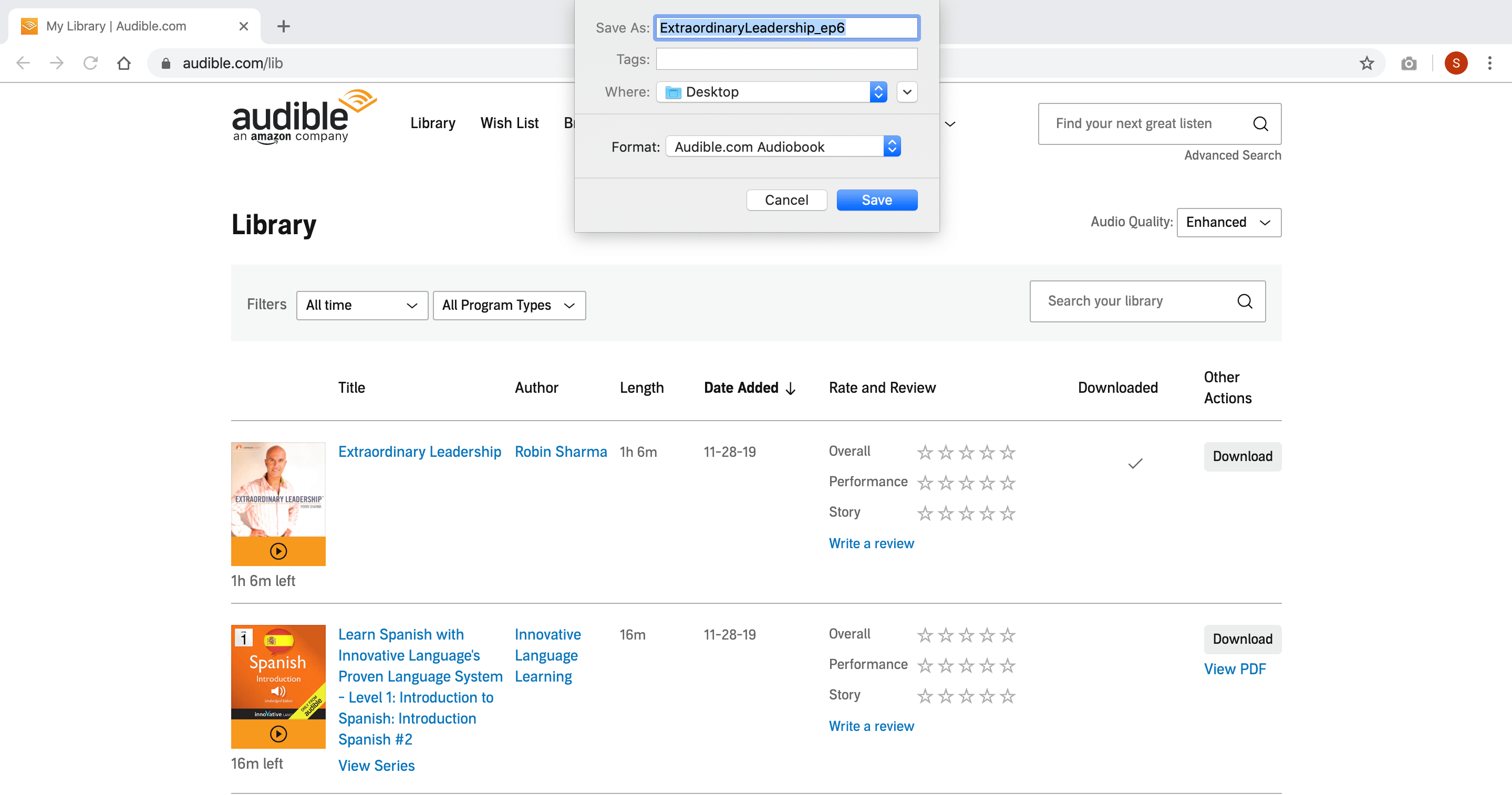
Note: On the Windows 10 Audible app, all the audiobooks will be saved as .aax format, but there are some differences. If the Download format option is “standard quality”, you will get 32 Kbps files, which are comparable to MP3 quality. If you have switched it to “high quality”, you can get 64 Kbps CD-quality files.
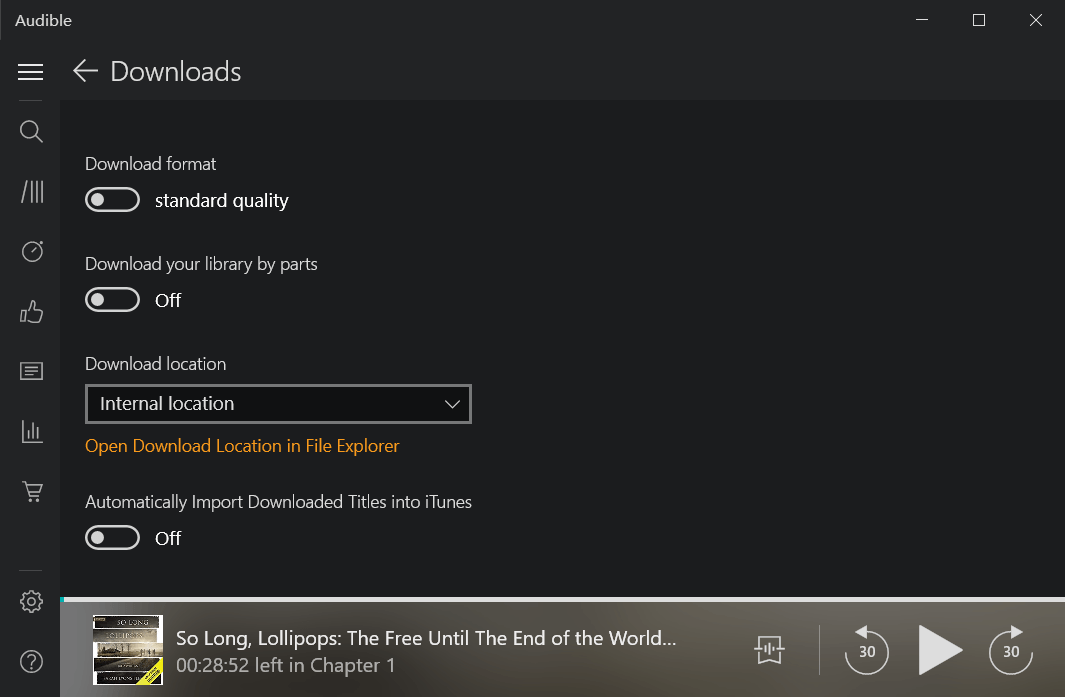
What is AAXC (.aaxc)?
AAXC is a new format applied to the Audible App for Android in June 2019, which has replaced the original AA/AAX format for downloads. It has new DRM protection that no tool can decrypt AAXC at this moment.
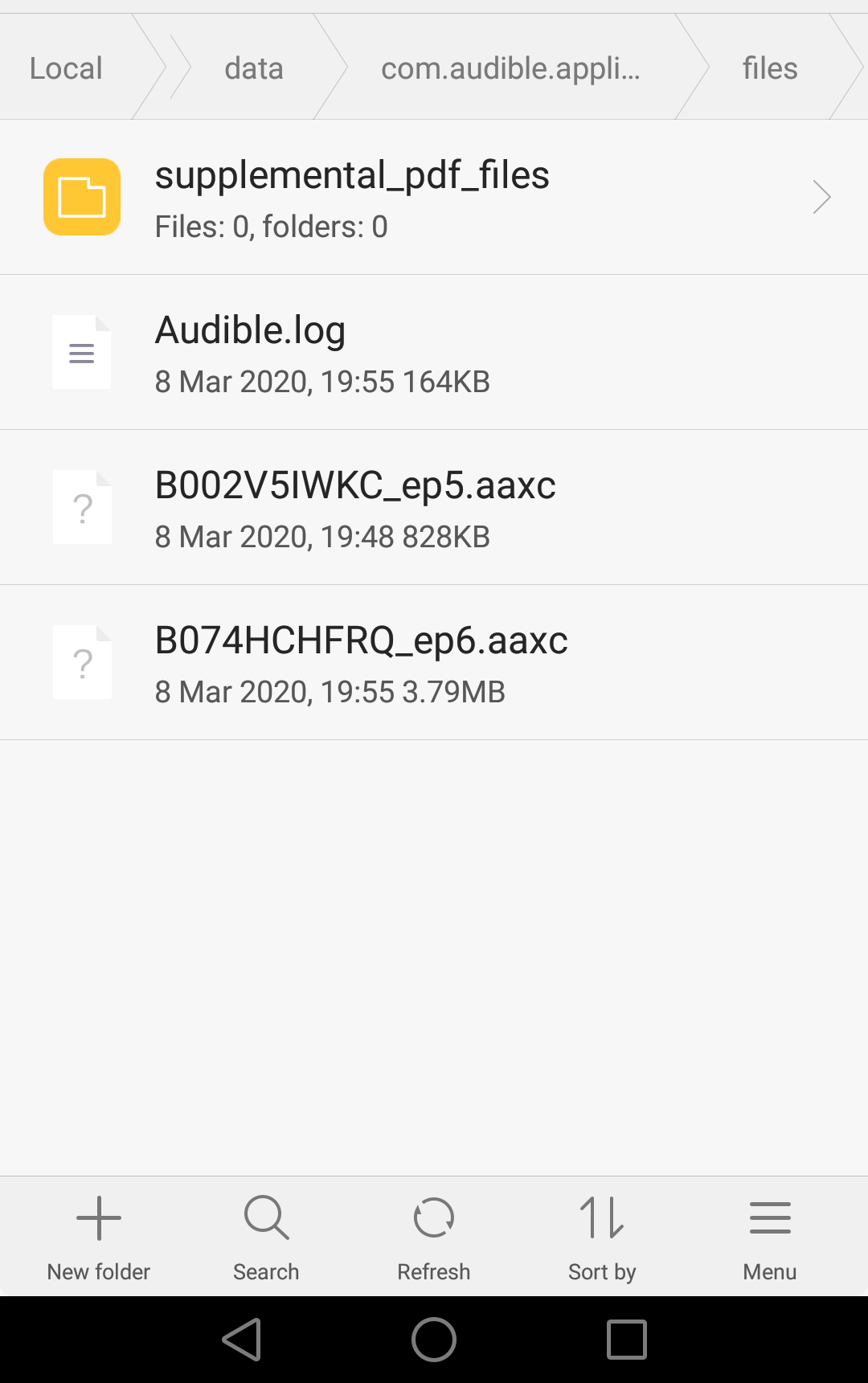
What is Audible Download Helper (.adh)?
The admhelper.adh file is a protocol that assists the official software – Audible Download Manager in downloading your Audible book from the website. That means if your Audible book won’t download but see admhelper.adh instead, you can use Audible Download Manager to open the .adh file and download the actual .aax/.aa audiobook.
With this, you have known all the Audible formats. It’s very simple to play Audible on PC and Mac.
How to Play Audible Files on Computer
You hardly need to worry about your device not playing Audible. Audible has apps for Android, iPhone, iPad, Windows 10. You can also play Audible on an MP3 player, Windows Media Player, Audible Manager, iTunes (or Books for Mac), web browser, and more. Tips: if you want to play Audible on Any Device, you can remove Audible DRM.
The most common question is how to play an admhelper.adh file on the computer. You just need to download Audible Download Manager, and then use it to download the .adh file to AAX/AA format. AAX or AA would be able to play on Audible Manager. This is the only way for users to listen to Audible offline using Windows 8.1/8/7.
Download Audible Download Manager
Download Audible Manager
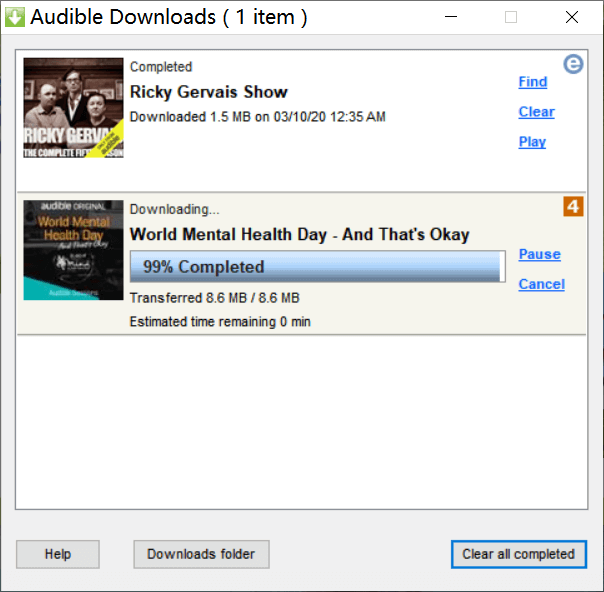
If you have any other questions related to Audible file formats, please leave a comment below or contact us. I have read an unproven comment on the forum saying Audible.com (US) is now dropping some 128 kbps audiobooks. Based on the current best sound quality of Audible is 64 kbps, Audible will likely improve it in the future, and the audiobook format/encryption way might also be different from the current ones.




