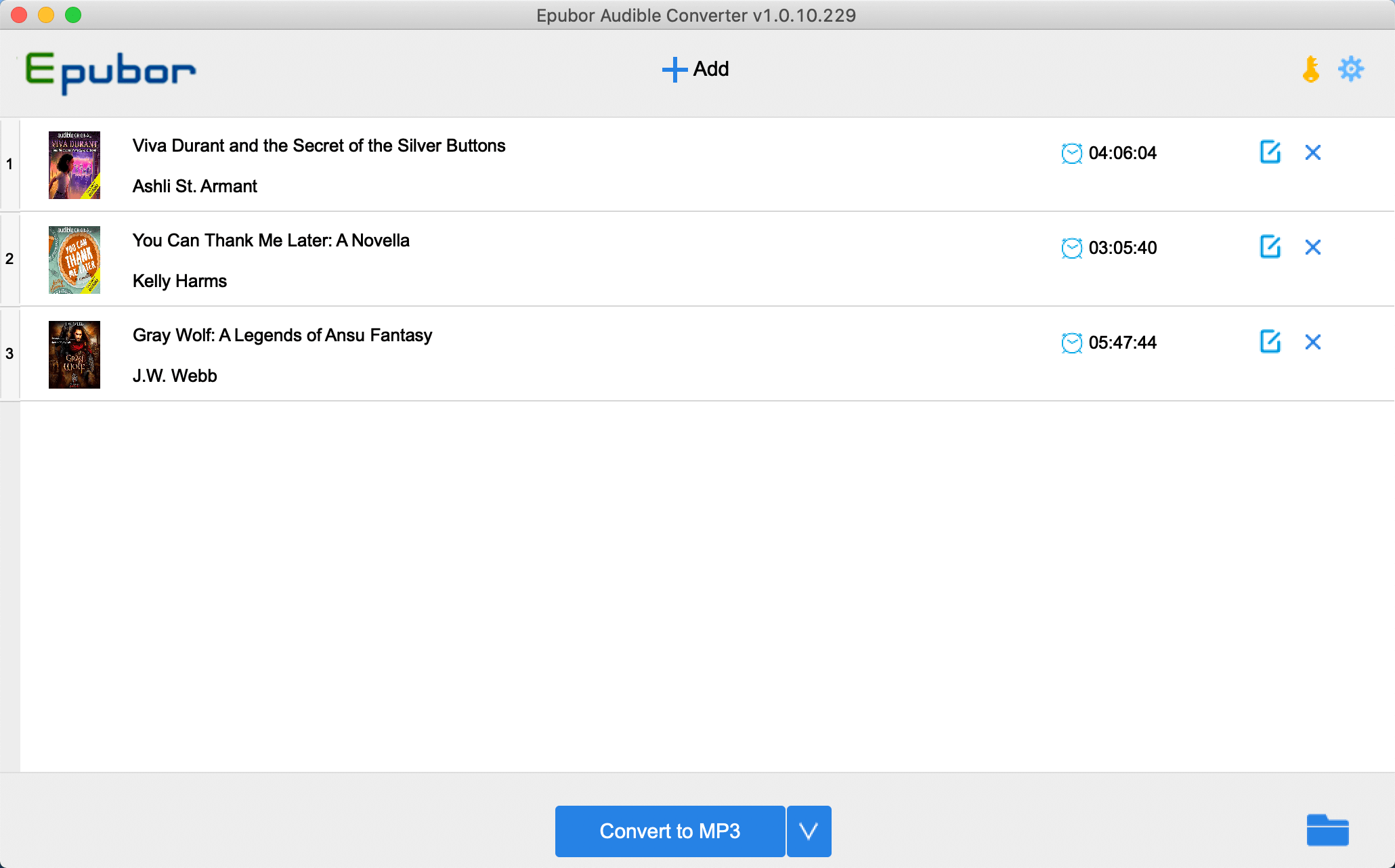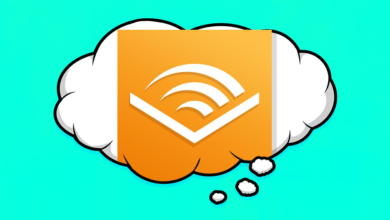How to Convert AAX to MP3 on Mac

Audible is one of the most popular audiobook services. As you want to listen to Audible offline, you can download the Audible audiobooks on your Mac. The Audible audio files you downloaded are AAX or AA audio files, but they are encrypted with Audible DRM (Digital Right Management) so that you can only listen to these AAX files in iTunes or Books for Mac (macOS 10.15 Catalina). Once you want to remove Audible DRM to share these audiobooks to your friends or listen to them on your MP3 player, you can convert AAX to DRM-free MP3 files and listen to Audible on any device with ease. Here are two ways to convert AAX to MP3 on Mac.
Best Way to Convert AAX to MP3 on Mac
Epubor Audible Converter is the best Audible Converter to help you convert AAX to MP3 audio files. With it, you can easily breakthrough Audible DRM restrictions and convert the AAX audiobooks to MP3 as well as M4B to enjoy them freely on your MacBook Air, MacBook Pro, iMac or Mac mini.
In addition, Epubor Audible Converter can also remove M4B This AAX to MP3 Converter supports Mac OS X 10.8 and later, including macOS 10.15 Catalina.
Step 1. Download and install Audible Converter
Free Download Free Download
Step 2. Download Audible Books to Mac
Go to Audible Official Website and log in to your Audible account, then go to “Library” and all your free and paid Audible audiobooks are there. Choose the audiobooks you want to convert and click “Download” to save them on your Mac computer.
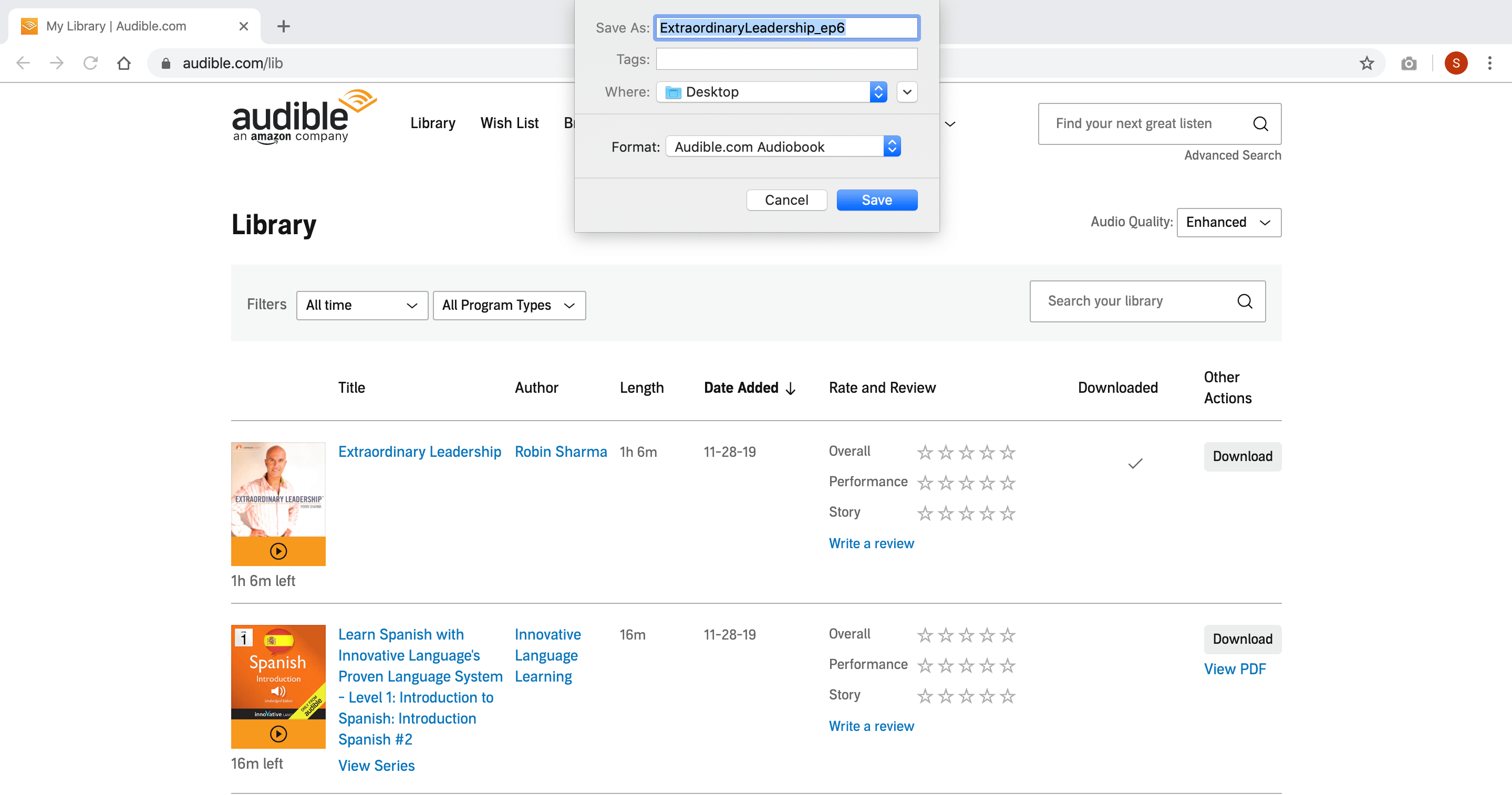
Note: Before you download Audible books to Mac, please make sure the audio quality is “Enhanced”.
Step 3. Add AAX Audiobooks to Audible Converter
Launch Epubor Audible Converter. You can add the .aax files you downloaded by clicking the “Add” button or dragging & dropping the audio files directly to Epubor Audible Converter.
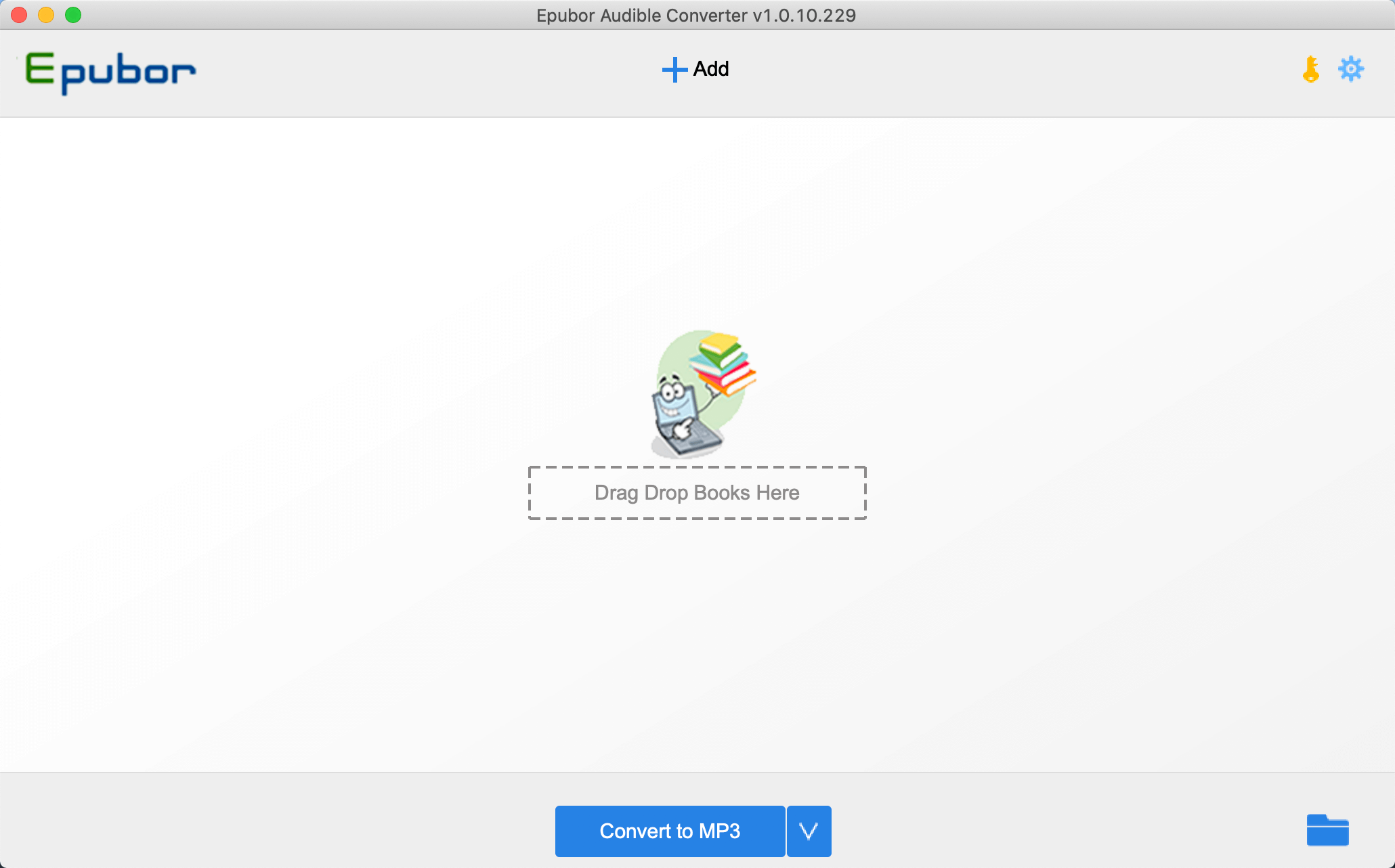
Note: You can click the “Option” button of every audiobook to split the book by the chapter or by time. And you can apply the setting to all audiobooks.
Step 4. Convert AAX to MP3
After you finish adding the AAX audiobooks, you can select to “Convert to MP3” and start the conversation. After a few seconds, the conversion will be finished. All AAX audio files will be decrypted by Audible Converter as well as converted to DRM-free MP3 files.
How to Convert AAX to MP3 on Mac using OpenAudible
OpenAudible is a free Audible to MP3 converter and supports Windows and Mac computers. It allows you to view and manage all your Audible audiobooks as well as convert them to MP3 files for downloading. So you can also convert AAX audiobooks to MP3 on Mac using OpenAudible.
Step 1. Download OpenAudible for Mac from OpenAudible website and install it on your Mac.
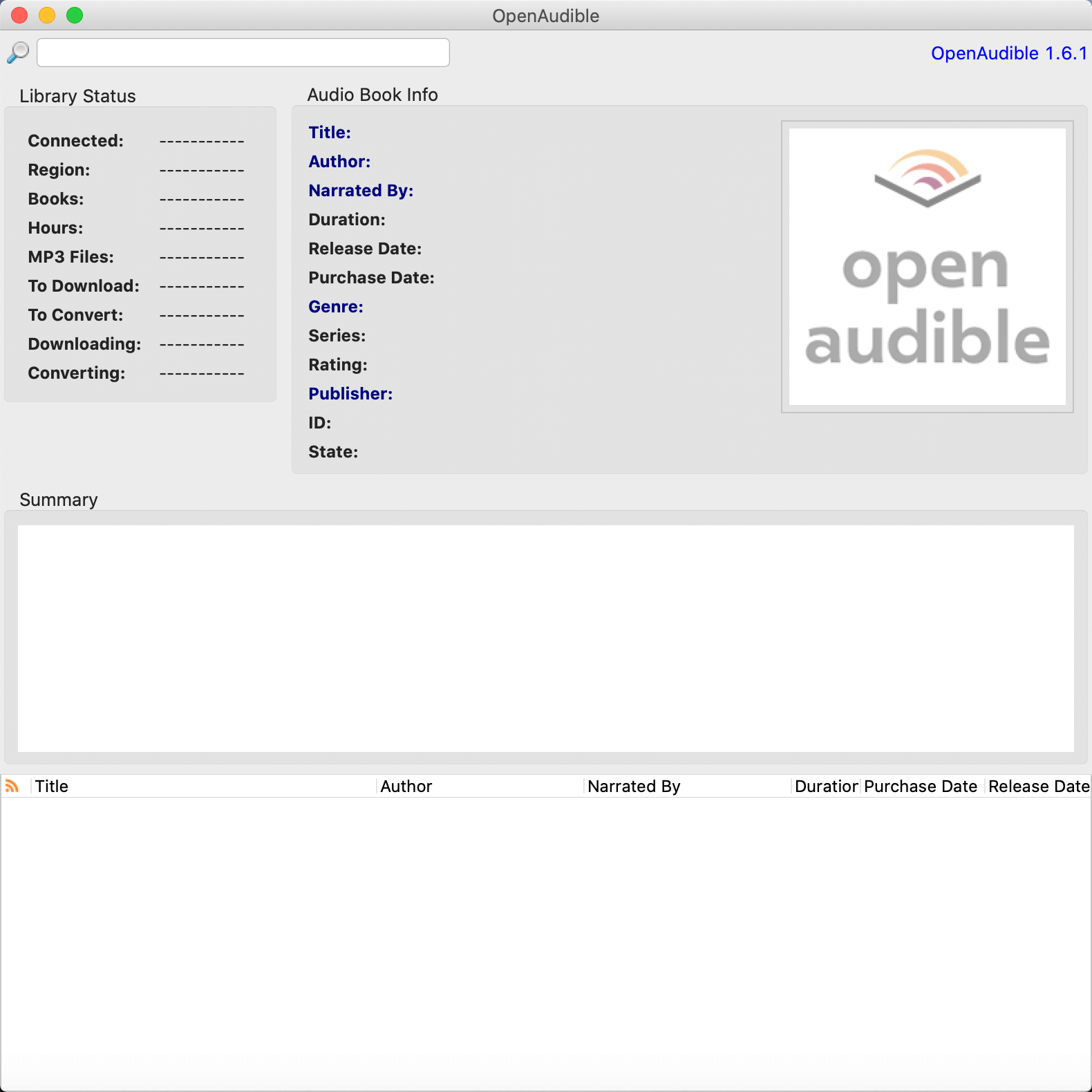
Note: when installing, OpenAudible will require your Mac to install unsigned applications.
Step 2. Launch OpenAudible. Then select “Control” – “Connect to Audible” to log in to your Audible account.
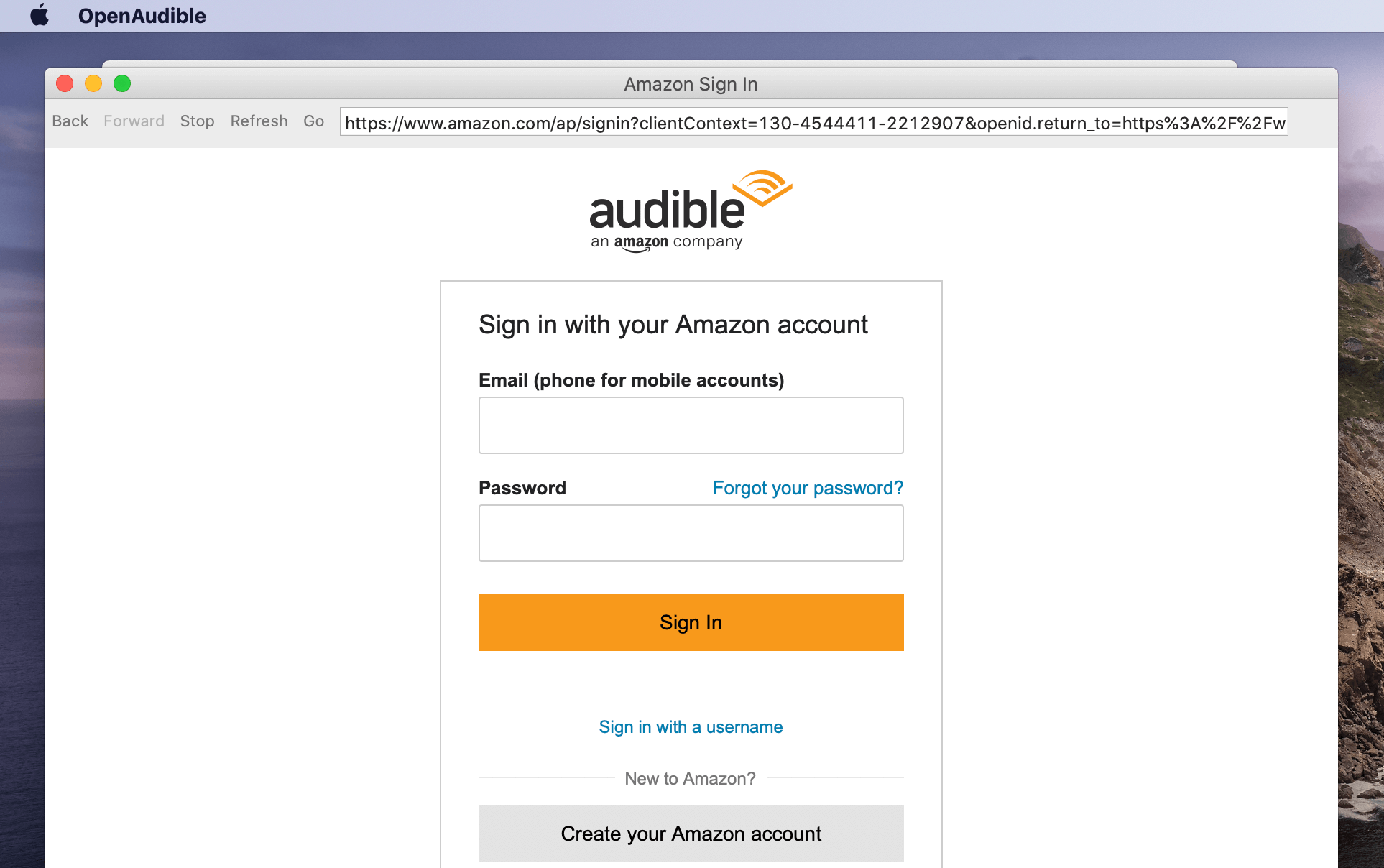
Step 3. After logging, sync your Audible books to OpenAudible by clicking “Control” – “Quick Library Sync”.
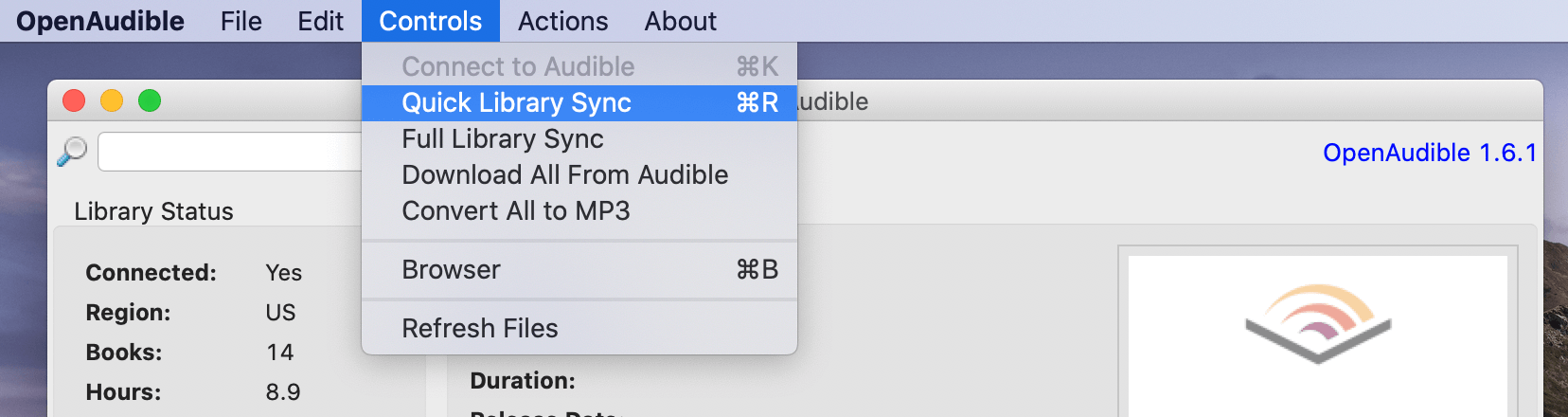
Step 4. Now you can see all your Audible are in OpenAudible. Just choose and double click the Audible audiobooks you want to download and click the “Download” to save them to your Mac (or click “Convert to MP3”). OpenAudible will download your Audible books to Mac in both MP3 and AAX files. After downloading, you can check your books.
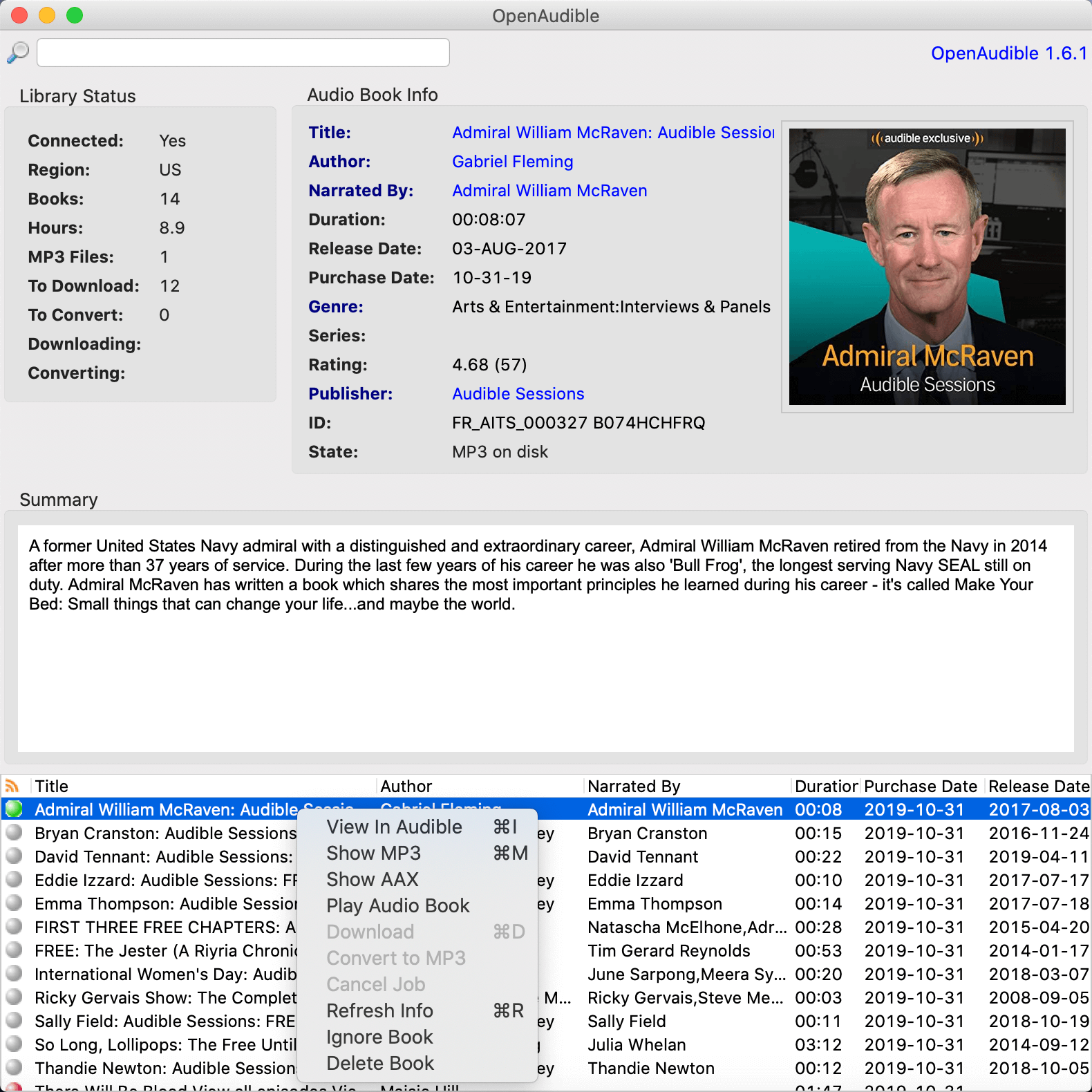
Note: With OpenAudible, you don’t need to download Audible books to Mac first. If you have downloaded them, you can also drag and drop them to OpenAudible.
Conclusion
Epubor Audible Converter and OpenAudible can convert AAX to MP3 files on Mac so you can try both of them to listen to Audible on Mac. They also support to convert audiobooks in batch to save your time. By comparison, Epubor Audible Converter is better than OpenAudible: Epubor Audible Converter can also convert AAX files to M4B but OpenAudible can’t; the conversion time of Epubor Audible Converter is shorter than OpenAudible. After trying them, just choose the one you like and enjoy AAX audios on your Mac!
Free Download Free Download