How to Read Kobo Books on Kindle
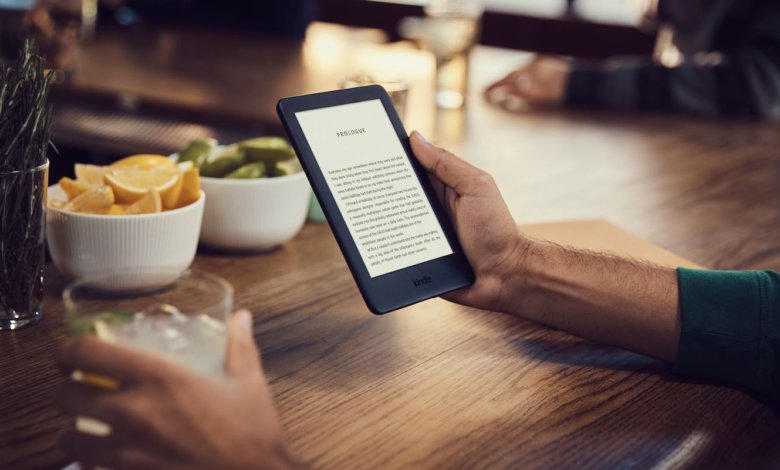
“I got a gift from my friend. It is a Kindle Oasis 3 because I am an eBook fan. I read eBooks on Kobo, so I want to know if I can read Kobo books on Kindle?”
As we all know, Kobo and Kindle are popular to many eBook users. Both Kobo and Kindle provide eReaders, Reader Software & Apps and eBook Store for reading. It is very convenient that you can read eBooks on Windows, Mac, iPhone, iPad, Android and eReaders. When you want to read eBooks on Kindle instead of Kobo, of course, you can purchase the eBooks on Kindle. But if you have purchased some eBooks from Kobo, can you transfer them to Kindle for reading or would you need to purchase again? Because both Kobo and Kindle have their own DRM protections on eBooks and you can’t read Kobo eBooks on Kindle or vice versa. In this case, I will introduce how to convert Kobo eBooks to DRM-free books so that you can transfer them to Kindle for reading.
Details about Kobo and Kindle
1. eReader Devices
Kobo eReaders: Rakuten Kobo Forma, Kobo Libra H2O, Kobo Clara HD.
Kindle eReaders: Kindle Oasis 3/2/1, Kindle 10/8/7/5/4/2, Kindle Paperwhite 4/3/2/1, Kindle Voyage, Kindle Touch, Kindle Keyboard, Kindle DX Graphite, Kindle DX International, Kindle 2 International, Kindle DX
2. Supported Formats of Books
Kobo: ACSM, KEPUB, EPUB, PDF.
Kindle: KFX, AZW, AZW3, AZW4, PRC, TPZ, TOPZA, KF8 and DRM-free MOBI/PDF.
How to Read Kobo Books on Kindle
As you want to read Kobo books on Kindle, what you need to do is to remove DRM protection of Kobo books to DRM-free books, no matter free books or paid books. Epubor Ultimate, which is a Kobo to Kindle Converter, helps you convert Kobo eBooks to PDF/AZW3/MOBI or other DRM-free files so that you can enjoy them on Kindle.
Step 1. Download Kobo eBooks
There are three ways to download Kobo eBooks to your computer:
- Download eBooks from Kobo Website: Go to “My Library” on Kobo official website after you log in to your account. Then download the eBooks to your computer into ASCM files. You can convert them to DRMed EPUB files using Adobe Digital Editions.
- Download eBooks via Kobo Desktop: If you have installed Kobo Desktop on your computer, you can sync your eBooks into Kobo Desktop. They are .kepub files hidden in your computer.
- Get eBooks from Kobo eReaders: Just connect your Kobo eReader to a computer.
Step 2. Add Kobo eBooks
Then download and install Kobo eBook Converter – Epubor Ultimate on your computer. Launch it and the Kobo eBooks will be automatically detected. For the eBooks downloaded from the Kobo website, you can check them in the “Adobe” tab. For the eBooks synced to Kobo Desktop, you can check them in the “Kobo” tab. For the eBooks in the Kobo eReader, you can check them in the “eReader” tab.
Step 3. Convert Kobo eBooks
Now you can click “Convert to MOBI” to convert Kobo DRMed books to DRM-free files. After it finishes converting, you can transfer the MOBI files to Kindle and read them on Kindle.
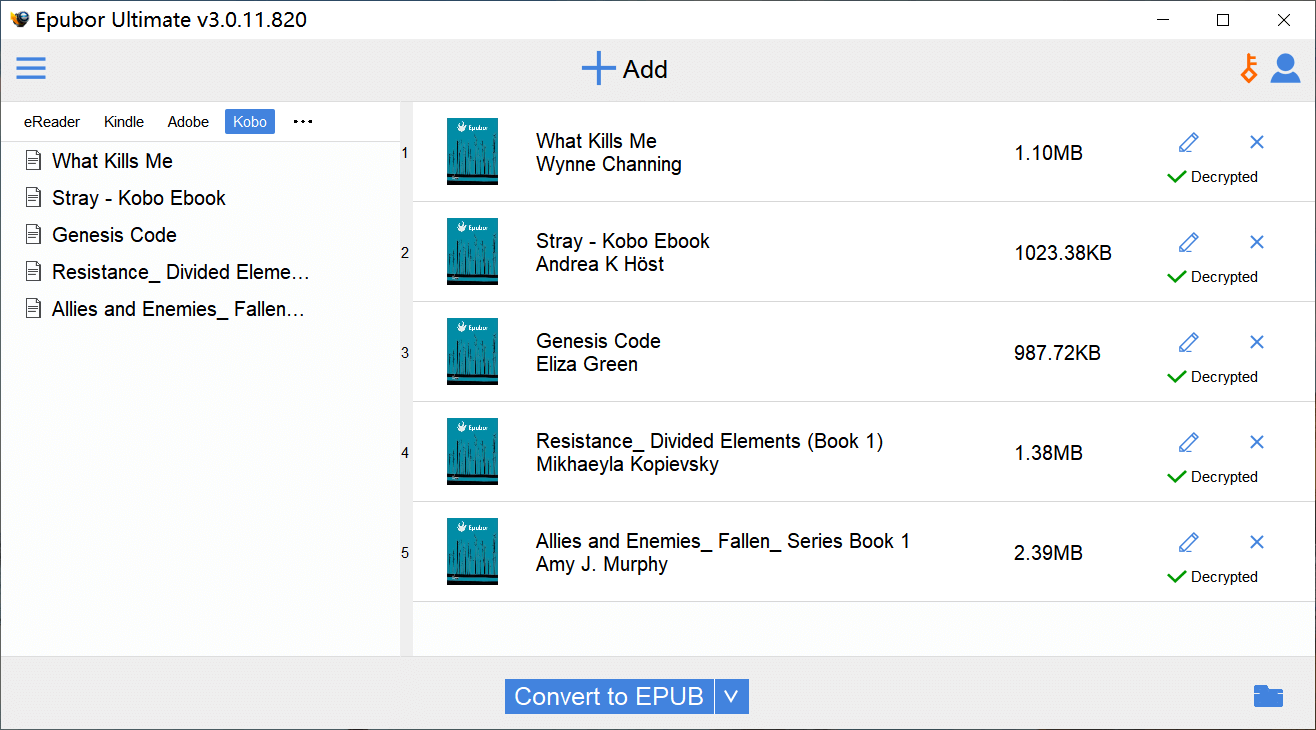
With Epubor Ultimate, you can easily remove Kobo DRM and convert them to DRM-free files so that you can read them on Kindle with ease.
Free Download Free Download



