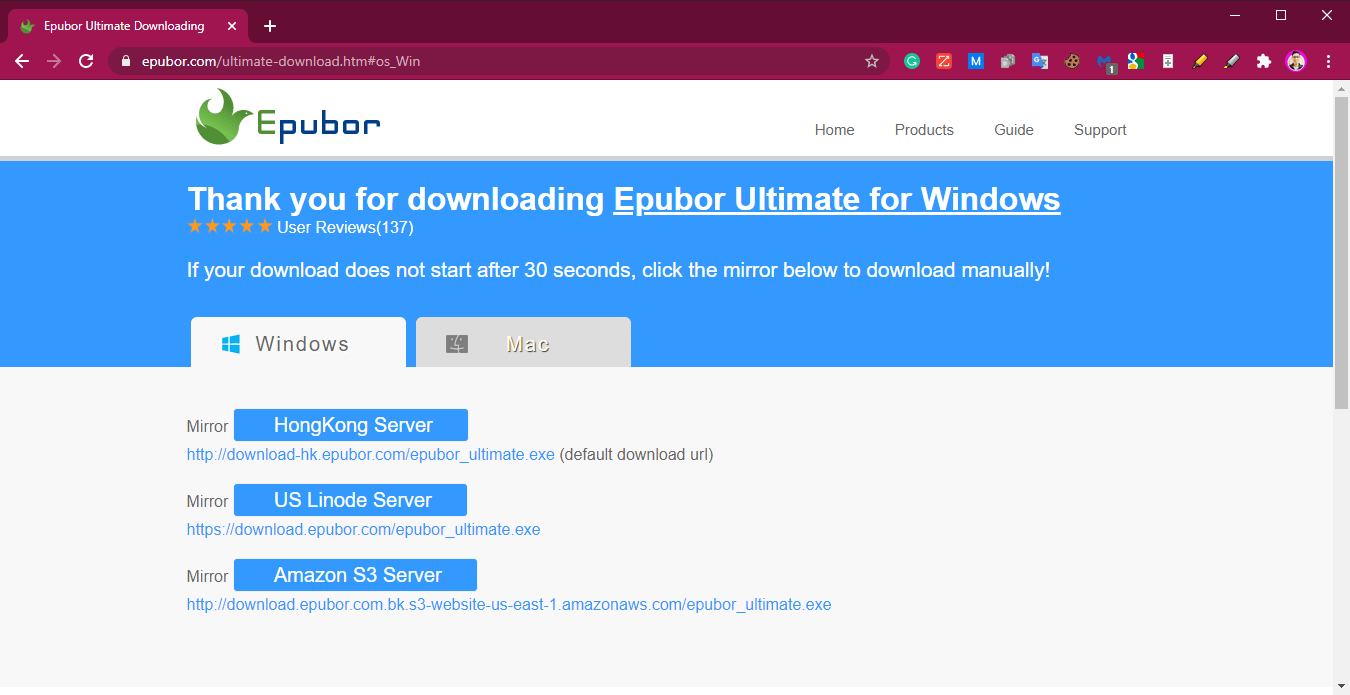How to Easily Convert NOOK Books into DRM-free EPUB Format
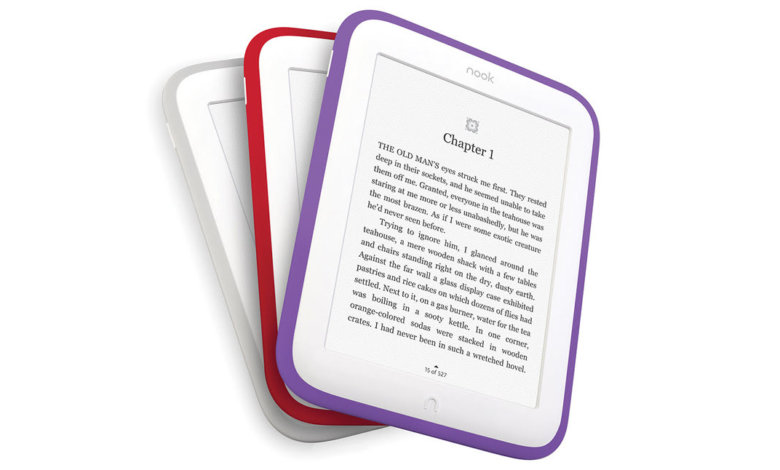
As our digital era progresses further and further, more are also turning their attention to electronic publications. Why is that? Because you can have a whole library with the use of only a single device.
Many find that the use of digitally published books is more convenient compared to hard copies.
Digital books can be easily accessed and updated anytime anywhere.
The Barnes & Noble online bookstore offers a wide variety of digital books, which can be read through the eReader and a tablet that they developed, named NOOK.
The eBooks that you’ll buy from Barnes & Nobles will be saved in your Windows computer NOOK library.
However, a lot of these EPUB formatted books are encrypted with NOOK DRM protection. Specifying that it can only be accessed or read through a NOOK device or NOOK App, and won’t work on other devices.
In the following, we’ll guide you through every step of downloading NOOK books, as well as converting the books to DRM-free EPUB.
NOOK eBooks Download to Windows 10/8.1 Computer
➨Now, to download a NOOK app simply login to your Microsoft Store account and search for the NOOK app.
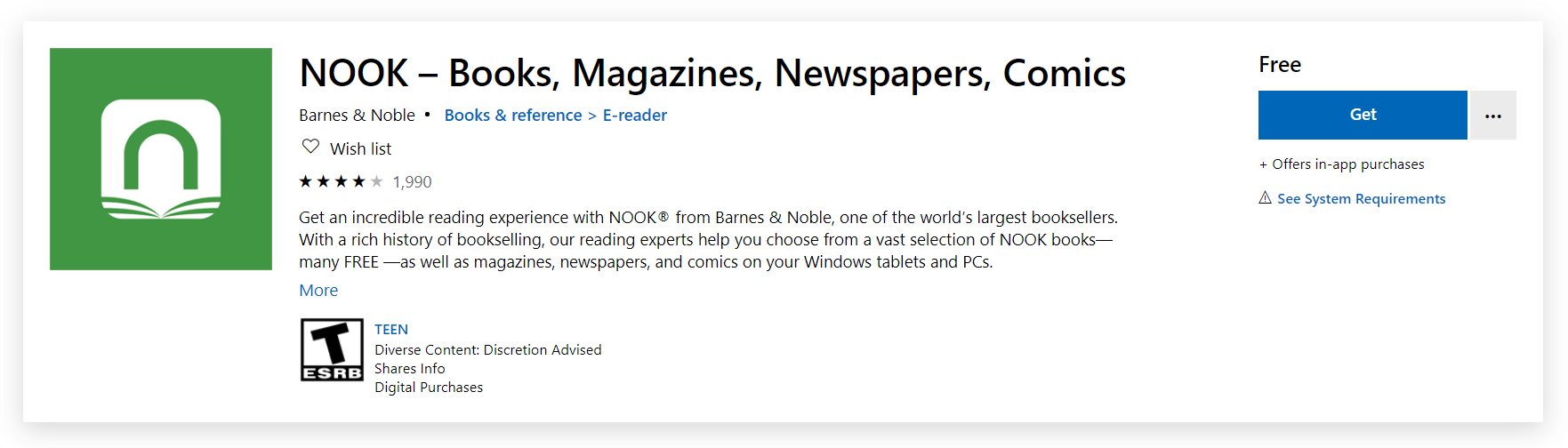
This app requires at least the Windows 8.1 version of your computer’s Operating System.
➨Then after you found the app you can start the download.
➨Simply click “Get” so you can have ownership of the app.
➨There, you can find the NOOK app waiting to be installed. Click install to start the process.
➨ After you finish the installation, you can proceed to download the books that you have got from Barnes and Noble into the NOOK app. Device Path: C:\Users\UserName\AppData\Local\Packages\BarnesNoble.Nook_ahnzqzva31enc\LocalState
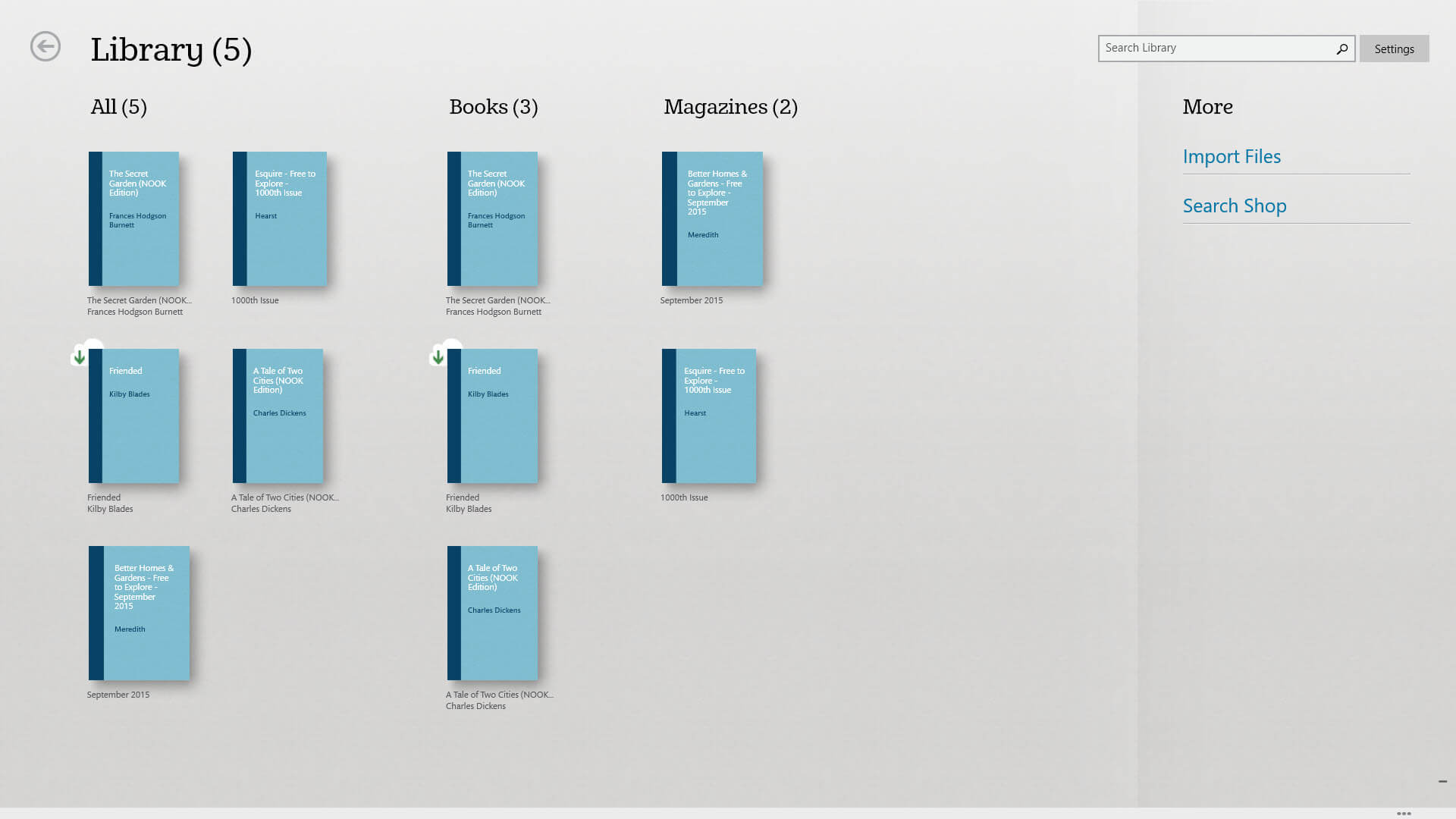
Even so, you will still find that the DRM protection on these books will hinder you from sharing or using NOOK EPUB on multiple devices.
In some cases DRM protected eBooks are not printable, and even if they are printable they will either have a watermark or only small portions are printable, and other times both.
If you’re having these kinds of problems, Epubor Ultimate is one of the best resorts for you. With the help of this eBook converter software, you can remove the DRM protection and the restrictions that come with it from your NOOK books.
How to Convert NOOK Books Into a DRM-free EPUB Format
Download Epubor Ultimate Software
Free Download Free Download
This eBook converter software should still work even if you have an older computer for it covers:
OS: Windows 10, 8, 7, Vista (either 32-bit or 64-bit)
➨You will need to go to the Epubor official website to download Epubor Ultimate for Windows
➨After you successfully finished the download, open the Epubor Ultimate Software

➨One good thing about this software is that it is compatible with most eBook related apps not only NOOK but also includes Kindle, Amazon, and eReader.
➨Not only that, but it will also automatically sync the NOOK books that you’ve downloaded on NOOK app. So, there is no need for you to manually transfer them.
➨As you try to convert the DRM protected book, you will notice that this dialogue box will appear
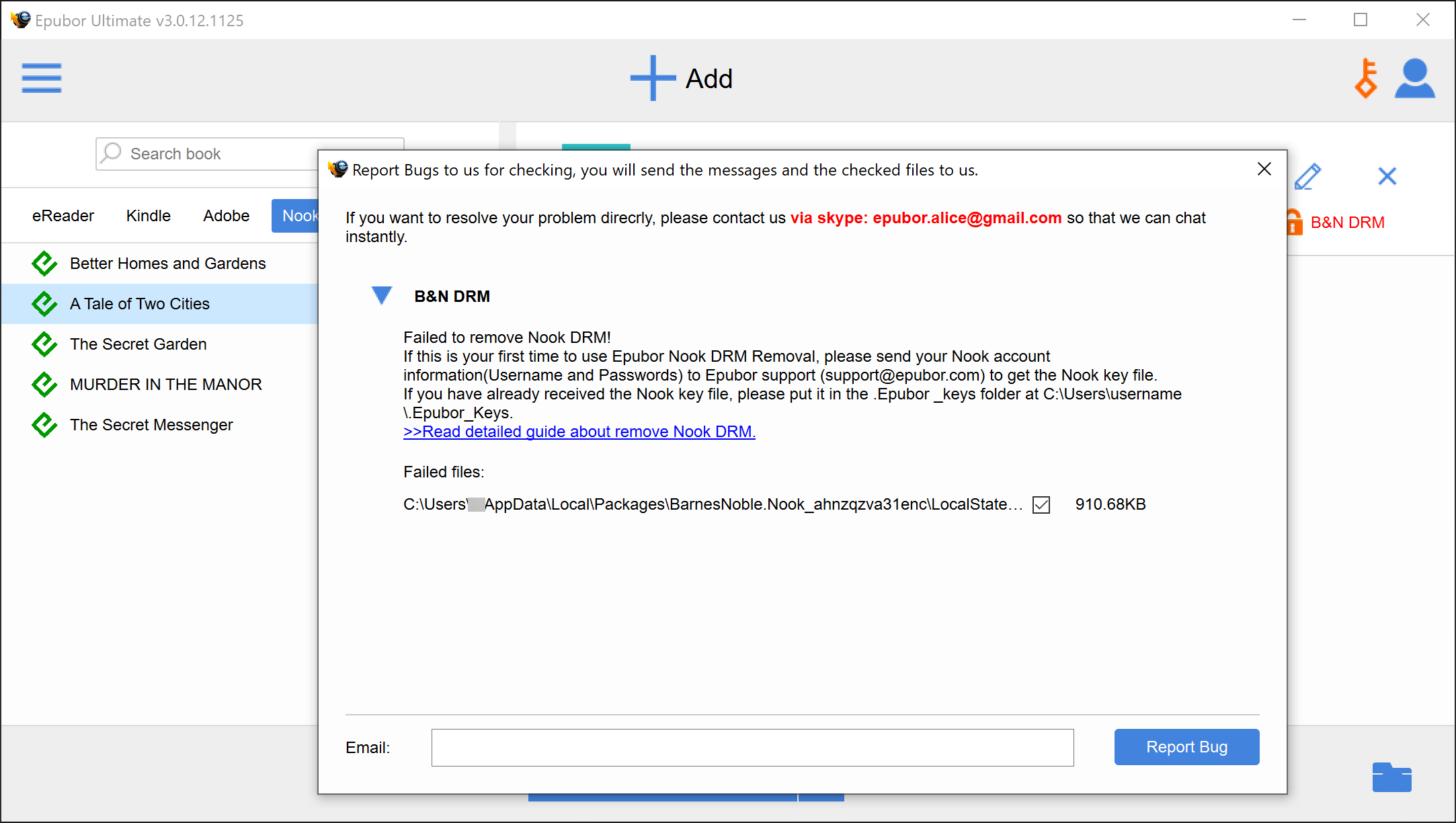
➨This indicates that you will need a NOOK key file to be able to convert the books into a DRM free EPUB
➨If you will not input your key file, this error message will pop-up every time you try to convert a DRM-encrypted book noting that you failed to remove the DRM protection.
➨You can contact Epubor Support in the email that they provided to ask for a NOOK key file.
➨When you reach out to Epubor Support, address your problem. For instance, specifically mention that you failed to convert your “NOOK” books and then ask for a NOOK key file. You will also need to give Epubor your account and password.
➨To manually add the NOOK key file that you received follow these sequences:
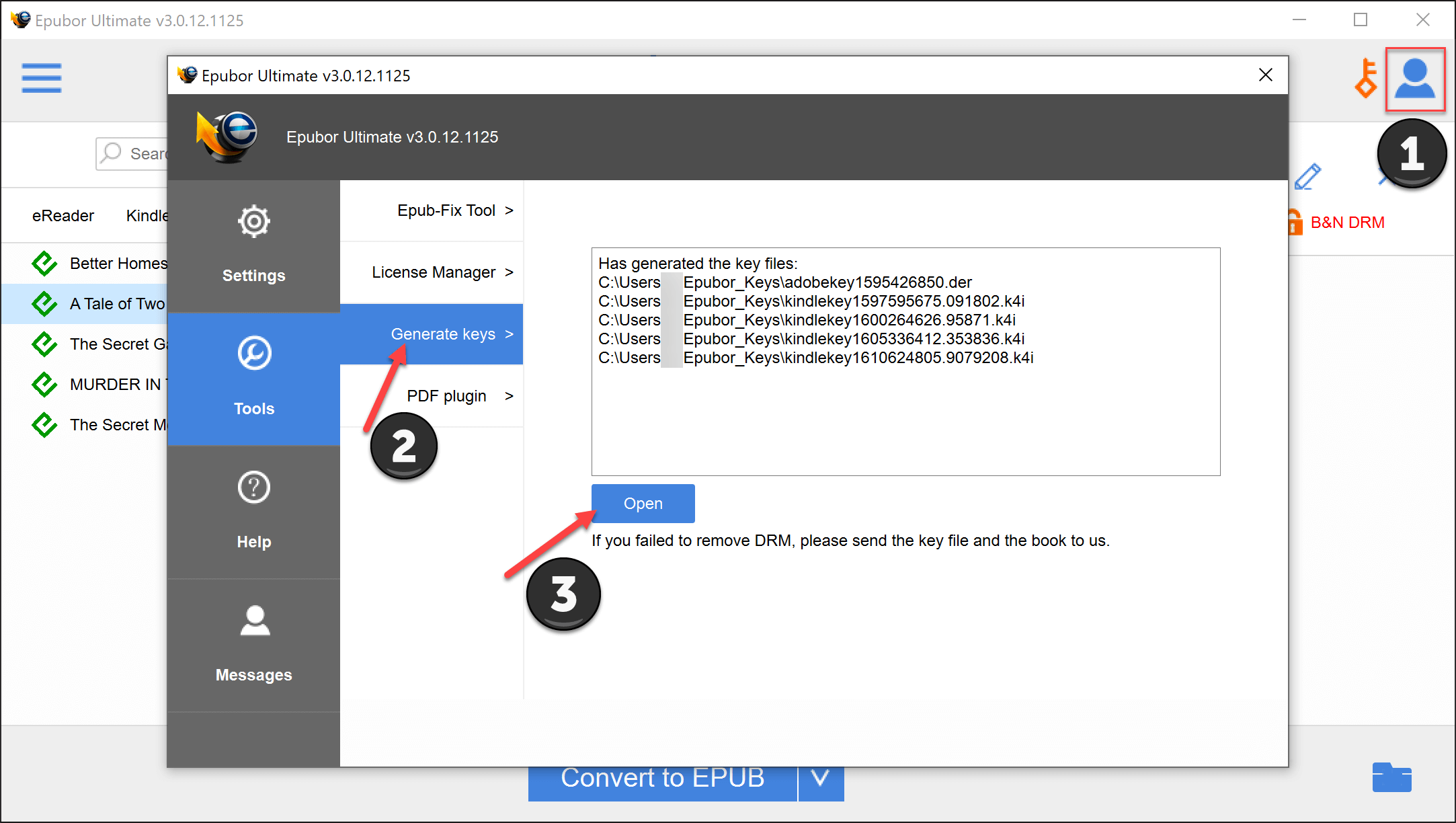
(1)Go to your Epubor Ultimate app user center, then to (2)Tools section’s Generate keys selection, (3)and click open
➨You can now proceed to convert your NOOK eBooks to DRM-free EPUB. Just drag the eBooks one at a time on the right side of the box
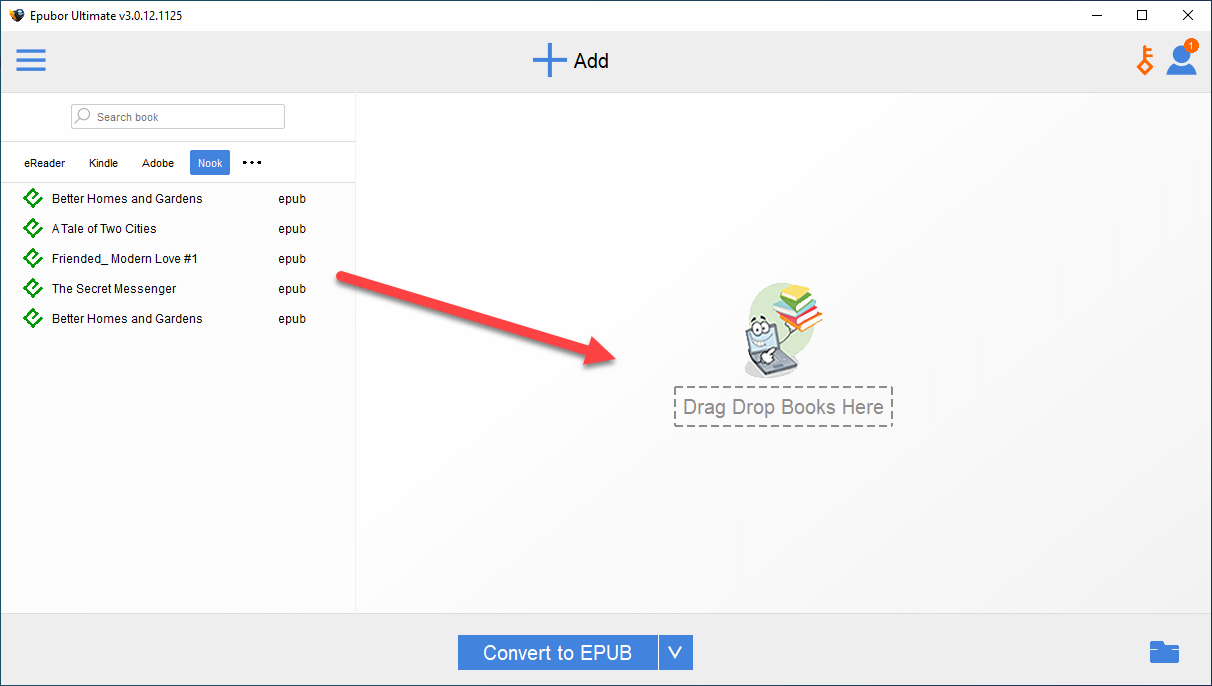
➨After you drag one into the box, simply click Convert to EPUB
➨If you’re done, the converted eBooks are viewable again on your User Icon, under the Message selection option, on the Output path
➨And once you click the Output path, you will be directed to your computer’s Epubor Ultimate Folder
Conclusion
All things in consideration, Epubor Ultimate offers a quick solution for your NOOK eBook DRM protection problem. And unlike other eBook converter software, your Epubor Ultimate free trial will not expire within 30 days of use.
However, despite letting you convert an unlimited amount of books, only a small portion of these books are convertible.
Free Download Free Download
Important Reminder
All books are copyright protected so sharing an eBook to a person who did not pay or purchase it(even if it doesn’t have DRM protection) could still be considered as an illegal act. Much more if you monetized it without the consent or the permission of the book’s author.